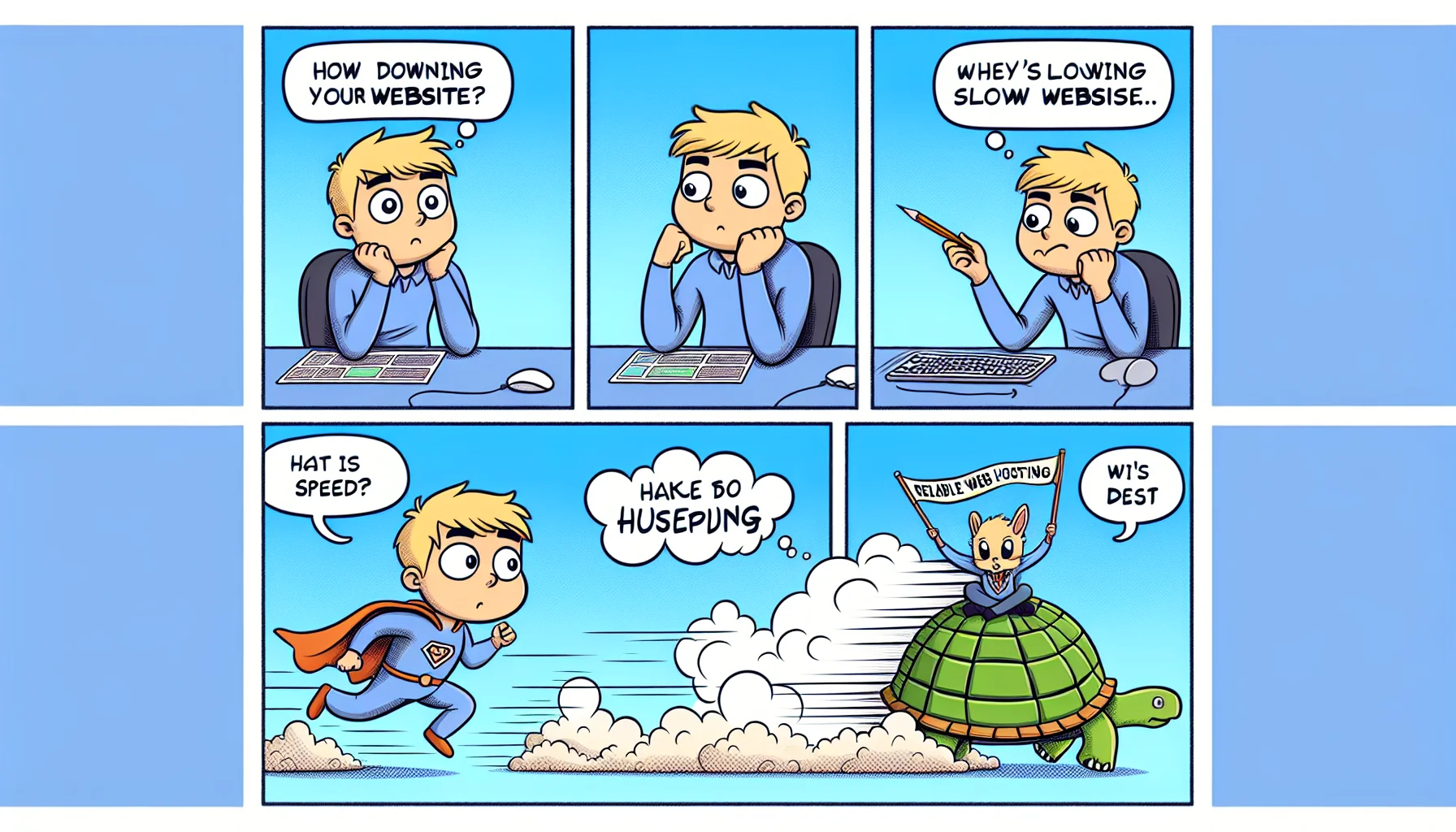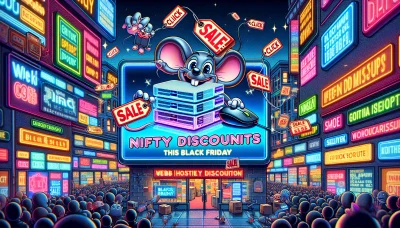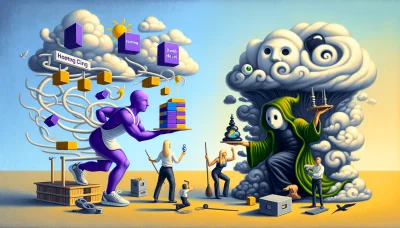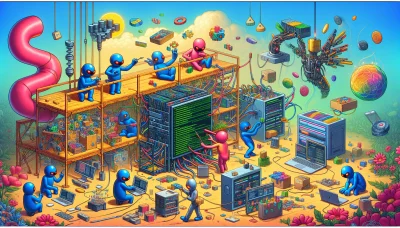Delete godaddy products Quiz
Test Your Knowledge
Question of
How to Delete GoDaddy Products
Deleting GoDaddy products, particularly those related to web hosting, can be a necessary step for various reasons. Whether you're looking to streamline your digital assets, reduce costs, or simply no longer require the services for your website, understanding how to properly remove these products is essential. It ensures that your online presence is managed efficiently and aligns with your current needs and objectives.
Understanding GoDaddy Products
GoDaddy offers a wide range of products designed to support web hosting and the broader needs of online presence. These products include domain registration, web hosting services, website builders, email hosting, and SSL certificates, among others. Web hosting is a core feature, providing the server space necessary for websites to be accessible on the internet. GoDaddy's web hosting solutions cater to various needs, from simple shared hosting for small websites to more robust options like dedicated servers and VPS hosting for sites requiring more resources and control. By integrating these products, GoDaddy aims to provide a comprehensive platform that supports users in building, managing, and growing their online presence effectively.
Steps to Delete GoDaddy Products
- Log in to your GoDaddy account.
- Navigate to your GoDaddy product page.
- Find the web hosting product you wish to delete under "My Products."
- Click on "Manage" next to the hosting account you want to remove.
- Scroll down to the "Settings" section and find the option to cancel.
- Follow the prompts to confirm the cancellation of your hosting account.
- Once confirmed, your hosting product will be scheduled for deletion.
Things to Consider Before Deleting GoDaddy Products
Before proceeding to delete any GoDaddy products, especially those related to web hosting, it's crucial to understand the implications and considerations involved. Deleting products such as domain names, web hosting, or email hosting can have a significant impact on your online presence. For instance, removing your hosting account will take your site offline, which means your customers or audience will not be able to reach you through your website. Furthermore, if you delete a domain name, you risk losing it to someone else once it becomes available for registration again. Additionally, consider any emails or content associated with these products, as deleting them could result in permanent loss of important information. Always ensure you have backups of your site and any essential data before making such a decision. Lastly, think about the renewal and cancellation policies to avoid unexpected charges. Taking these factors into account will help you make a more informed decision regarding the management of your GoDaddy products.
Alternatives to Deleting GoDaddy Products
Before deciding to delete GoDaddy products related to web hosting, it's worth exploring several alternatives that can meet your needs without losing your current investments. One option is to upgrade or downgrade your hosting plan, depending on your current requirements. This can help you adjust your resources without starting from scratch. Another alternative is to leverage GoDaddy's customer support to solve any issues you might be facing, as they might offer solutions you haven't considered. Additionally, consider transferring your domain to a new hosting plan within GoDaddy, which can provide a fresh start while retaining your domain name and some services. Lastly, exploring the marketplace for third-party apps and integrations available through GoDaddy might enhance your web hosting experience without the need to delete your products.
Frequently Asked Questions about Deleting GoDaddy Products
-
How do I cancel and delete a GoDaddy hosting product?
To cancel and delete a GoDaddy hosting product, log in to your GoDaddy account, navigate to your products page, find the hosting product you wish to cancel, click "Options," and then select "Cancel Renewal." Confirm your choice, and if prompted, choose to delete your product immediately or keep it active until the end of the billing period.
-
Will I receive a refund after deleting my hosting product?
Refunds are dependent on GoDaddy's refund policy at the time of cancellation. Typically, if you cancel within the first 30 days of purchasing a new hosting plan, you may be eligible for a full refund. However, the refund policy may vary for different products or renewal terms, so it's best to check the current policy or contact support.
-
What happens to my website data when I delete my hosting account?
When you delete your hosting account, all data stored on the server, including website files, databases, and emails, will be permanently deleted and cannot be recovered. It's crucial to back up any important data before proceeding with the deletion.
-
Can I delete a specific product without affecting my other services with GoDaddy?
Yes, you can delete specific products in your GoDaddy account without impacting other services. GoDaddy allows you to manage each product individually, so you can choose exactly which service or product you'd like to cancel and delete.
-
How long does it take for a product to be completely removed from my account after deletion?
The removal process begins immediately after you confirm the deletion of a product. However, it may take up to 24 hours for the product to be completely removed from your account and for the changes to reflect in your GoDaddy dashboard.
Comparison Between GoDaddy and Other Web Hosting Services
| Features | GoDaddy | Bluehost | HostGator | SiteGround |
|---|---|---|---|---|
| Starting Price | $5.99/mo | $2.95/mo | $2.75/mo | $3.99/mo |
| Storage | 100 GB | 50 GB | Unlimited | 10 GB |
| Bandwidth | Unmetered | Unmetered | Unmetered | Unmetered |
| Free Domain | Yes | Yes | Yes | No |
| SSL Certificate | Yes | Yes | Yes | Yes |
| Email Accounts | Free for 1st year | Free | Unlimited | Free |
| Money-Back Guarantee | 30 days | 30 days | 45 days | 30 days |
| Uptime Guarantee | 99.9% | 99.9% | 99.9% | 99.9% |
| Customer Support | 24/7 Phone, Live Chat | 24/7 Live Chat, Phone | 24/7 Live Chat, Phone | 24/7 Live Chat, Phone |
Conclusion: Is Deleting GoDaddy Products the Right Move?
In summary, the decision to delete GoDaddy products from your portfolio should not be taken lightly. It fundamentally depends on your specific needs, budget, and future plans for your website or online presence. GoDaddy, as a web hosting and domain registration giant, offers a range of products that cater to various users, from beginners to advanced webmasters. However, if you find that their services no longer align with your goals, or if you believe there are more cost-effective and efficient options available, then transitioning away from GoDaddy products might be the best decision. Always ensure to conduct thorough research and consider the potential impacts on your online presence before making such a significant change.