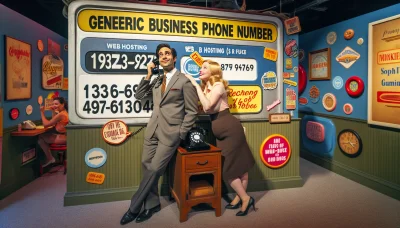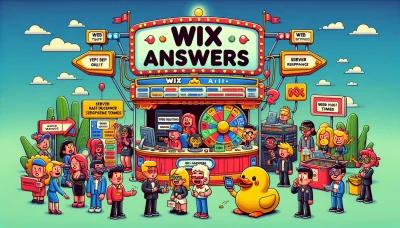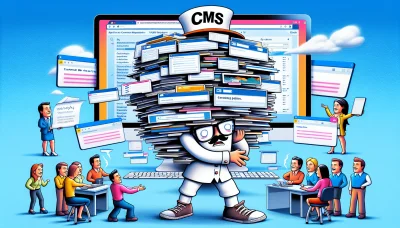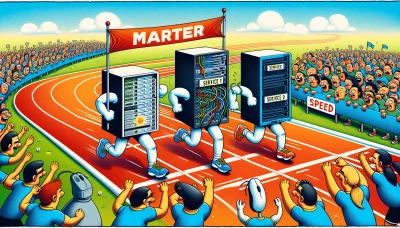How to change template on squarespace Quiz
Test Your Knowledge
Question of
Understanding Squarespace Templates
Squarespace templates are pre-designed website frameworks offered by the Squarespace web hosting and building platform. These templates provide a foundation for creating visually appealing and professionally designed websites without the need for extensive coding knowledge. Each template comes with a unique set of design elements, layouts, and features, allowing users to choose one that best fits their project's needs. The importance of Squarespace templates in website design lies in their ability to offer a streamlined and efficient approach to website creation, making it accessible for users of all skill levels to develop a strong online presence. Furthermore, these templates are closely tied to web hosting, as they are hosted on Squarespace's servers, ensuring reliable performance and security for the websites built with them.
How to Access Squarespace Template Settings
To access the template settings in Squarespace, follow these steps. First, log in to your Squarespace account and select the website you wish to edit from your dashboard. Once your site loads, navigate to the 'Design' menu on the left-hand side of your screen. Here, you will find the 'Template Settings' option. Clicking on this will allow you to customize various aspects of your chosen template, including fonts, colors, and page configurations. Remember, changes made in the template settings can affect the overall look and feel of your site, so proceed with caution. This process is an essential part of managing your web hosting on Squarespace, ensuring your site matches your brand and vision.
Steps to Change Your Squarespace Template
- Login to your Squarespace account and navigate to the Home Menu.
- Click on "Design" and then select "Template."
- Browse through the template store or use the search function to find a new template.
- Hover over the template you wish to use and click "Preview" to see how it looks with your content.
- If you like the template, click on "Start with this design."
- Follow the on-screen instructions to set up the new template. This might involve selecting specific styles and pages.
- Once you're satisfied with the new template, click on "Set as Live Template" to make the change permanent.
- Customize the template further by adding your content, pages, and design elements.
- Review your site to make sure everything looks good and works as expected.
- When you're ready, publish your site to make the changes visible to all visitors.
Things to Consider When Changing Your Squarespace Template
When contemplating a change to your Squarespace template, it's essential to consider several factors to ensure the transition supports your website's goals, particularly if your site is an integral part of your web hosting solution. Firstly, evaluate the functionality and features of the new template against your current and future needs. Not all Squarespace templates offer the same features, and switching might affect your site's usability or the availability of certain elements. Secondly, consider the impact on your website's SEO. Changing templates can alter your site's structure and content presentation, potentially affecting your search engine rankings. Additionally, think about the time and resources required to customize the new template to match your brand and content. Lastly, review the compatibility of your existing content with the new template to ensure a smooth transition without significant content reformatting or loss. Carefully weighing these considerations can help maintain your website's effectiveness and ensure a successful template change within your web hosting environment.
Common Issues When Changing Squarespace Templates
- Content Loss: Some content or customizations may not transfer over to the new template.
- Style Changes: The new template might have different default styles, affecting the site's look and feel.
- Feature Incompatibility: Certain features or integrations may not be supported by the new template.
- Navigation Rearrangement: The site's navigation structure might change, requiring manual adjustment.
- Mobile Responsiveness: The new template may alter how the site appears on mobile devices.
- SEO Adjustments: Changing templates can temporarily affect the site's search engine ranking.
- Plugin or Custom Code Issues: Custom code or plugins might not work properly with the new template.
- Performance Variations: The site's loading speed and performance can be impacted by the new template.
How to Troubleshoot Issues When Changing Squarespace Templates
When changing templates on Squarespace, users may encounter several issues such as content misalignment, missing elements, or styling problems. To address these, first, ensure that all content blocks are properly placed within the new template's layout. Squarespace templates can vary significantly in structure, so adjustments may be necessary. Next, check the Style Editor to reapply custom fonts, colors, and other design elements, as these settings can revert to defaults during a template change. Additionally, for missing content or features, review the template's documentation to understand its limitations and capabilities, as some templates may not support certain functionalities. If problems persist, accessing Squarespace's extensive help guides or contacting their customer support can provide further assistance, ensuring a smooth transition between templates.
Benefits of Changing Your Squarespace Template
Changing your Squarespace template can breathe new life into your website, offering a multitude of advantages, especially in the context of web hosting. Firstly, it allows you to stay updated with the latest design trends, ensuring your site remains visually appealing and competitive. This change can also improve user experience by introducing better navigation and mobile responsiveness, which is crucial for retaining visitors and improving SEO rankings. Additionally, updating your template can unlock new features and functionalities that Squarespace regularly introduces, helping you to enhance your site’s capabilities without the need for extensive coding knowledge. Lastly, a fresh template can reinvigorate your brand, allowing you to realign your website’s aesthetics with your evolving branding strategy, ensuring consistency across all platforms. In essence, changing your Squarespace template is a strategic move that can significantly enhance your web hosting experience, making your site more engaging, accessible, and effective in achieving your online goals.
Examples of Squarespace Template Changes
| Before | After | Description |
|---|---|---|
 |
 |
The website transitioned from a basic, text-heavy template to a more visually engaging design with larger images and streamlined navigation, enhancing user experience and visual appeal. |
 |
 |
Updated from an older, cluttered layout to a modern, minimalist template, focusing on whitespace and simplicity, which improved loading times and mobile responsiveness. |
 |
 |
The change involved moving to a template that supports advanced e-commerce features, including quick view, product zoom, and easier checkout, boosting sales and customer satisfaction. |
Conclusion: Maximizing Your Squarespace Template Change
Throughout our discussion, we've explored the strategic importance of choosing the right Squarespace template to align with your website's goals, aesthetics, and functionality. We've covered the benefits of leveraging Squarespace's versatile template options to enhance user experience, improve site navigation, and ultimately boost your online presence. Changing your Squarespace template can breathe new life into your website, offering a fresh look and updated features that can attract and retain visitors. We encourage all website owners and creators to consider exploring the possibilities that come with changing their Squarespace templates, as this can be a pivotal step in maximizing the potential of their online platform, especially in the context of web hosting. Remember, the right template not only reflects your brand's identity but also optimizes your site's performance across devices, ensuring that your content reaches your target audience effectively.