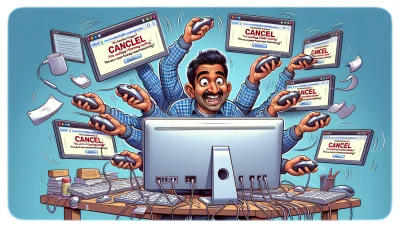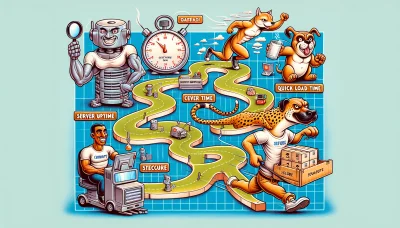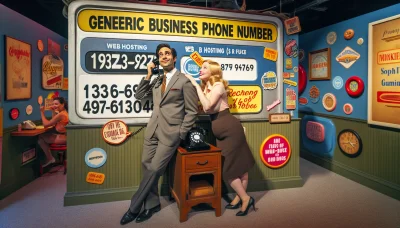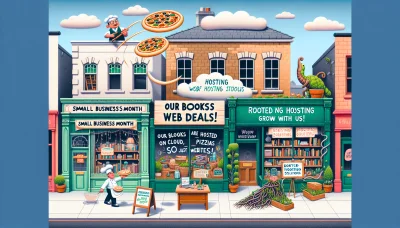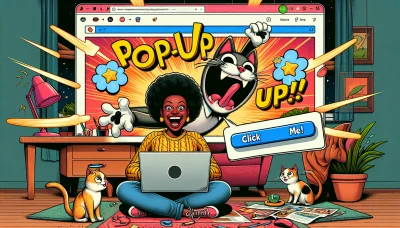Squarespace and shopify Quiz
Test Your Knowledge
Question of
Squarespace and Shopify: A Comprehensive Guide
In the realm of web hosting and online commerce, two giants stand out: Squarespace and Shopify. This comparison aims to delve into the features, usability, and overall offerings of both platforms, providing insights for individuals and businesses deciding on the best web hosting solution for their needs. Whether you're launching an online store, showcasing a portfolio, or building a blog, understanding the distinctions between Squarespace and Shopify is crucial in making an informed decision.
Understanding Squarespace
Squarespace is a comprehensive website building and hosting platform that enables users to create professional websites without the need for advanced coding skills. At its core, Squarespace offers robust web hosting services, ensuring that websites not only have a sleek design but are also reliably accessible on the internet. The platform is known for its intuitive drag-and-drop interface, making it easy for users to customize their sites. Features include responsive design templates, e-commerce capabilities, SEO tools, and 24/7 customer support, catering to a wide range of needs from bloggers and artists to small businesses and e-commerce ventures. Ideal for those seeking a hassle-free way to establish a strong online presence, Squarespace simplifies the web development process, making it accessible to users regardless of their technical expertise.
Exploring Shopify
Shopify is a comprehensive e-commerce platform that enables businesses of all sizes to create an online store and sell products globally. At its core, Shopify offers robust web hosting capabilities, ensuring that stores are fast, secure, and always available to customers. This platform is particularly noted for its ease of use, making it an ideal choice for entrepreneurs without technical background as well as for seasoned developers seeking a reliable and scalable web hosting solution. Shopify's features include customizable website designs, an extensive app marketplace for adding functionalities, secure payment processing, and effective SEO tools to help stores rank better in search results. Targeted at small to medium-sized businesses, Shopify aims to democratize e-commerce by providing a user-friendly platform that takes the hassle out of web hosting and website management, allowing owners to focus on growing their business.
Key Features Compared
-
Pricing:
- Squarespace offers a range of pricing plans starting from basic websites to advanced e-commerce options, typically seen as cost-effective for high-quality designs.
- Shopify focuses more on e-commerce and provides plans that cater to small businesses to large enterprises, generally considered a bit pricier but comprehensive for online sales.
-
Ease of Use:
- Squarespace is known for its user-friendly interface, making it easy for beginners to create and manage a website without prior technical knowledge.
- Shopify offers a user-friendly platform as well, specifically optimized for setting up and managing an online store with ease, including inventory management.
-
Design Options:
- Squarespace is celebrated for its stunning, award-winning design templates that are highly customizable, catering to users who prioritize aesthetics.
- Shopify provides a wide range of themes that are also customizable, but with a focus on e-commerce functionalities, making it a go-to for online stores.
-
E-commerce Functionalities:
- Squarespace offers integrated e-commerce capabilities suitable for small to medium-sized businesses, including online payments, product listings, and basic inventory management.
- Shopify stands out with its advanced e-commerce features, supporting businesses of all sizes with extensive tools for payments, shipping, marketing, and comprehensive inventory management.
Pros and Cons of Squarespace vs. Shopify
Pros
- Squarespace: Offers beautiful, artistically designed templates ideal for creatives and small businesses.
- Squarespace: Intuitive and user-friendly interface for website design and management.
- Shopify: Best-in-class e-commerce features and integrations, perfect for online stores of any size.
- Shopify: Extensive app marketplace to extend functionality for your e-commerce needs.
Cons
- Squarespace: Limited e-commerce capabilities compared to Shopify, making it less ideal for larger online stores.
- Squarespace: Fewer third-party integrations and apps than Shopify.
- Shopify: Can become expensive with additional apps and transaction fees.
- Shopify: The platform's focus on e-commerce might be overwhelming for users with simpler needs or non-retail websites.
Case Studies: Success Stories with Squarespace and Shopify
In the realm of web hosting and e-commerce, Squarespace and Shopify stand out as platforms that have empowered countless entrepreneurs to launch and scale their businesses online. Among these success stories, two particularly inspiring examples highlight the transformative impact of these platforms. One entrepreneur leveraged Squarespace's intuitive design tools and robust hosting solutions to create a visually stunning online portfolio that attracted a global clientele, significantly boosting their revenue and brand visibility. Meanwhile, another business harnessed the comprehensive e-commerce capabilities of Shopify to streamline their sales process, manage inventory efficiently, and expand their market reach. These cases exemplify the potential of Squarespace and Shopify not just as web hosting services, but as catalysts for business growth and innovation.
Making the Right Choice for Your Website
In conclusion, when deciding between Squarespace and Shopify for your web hosting needs, it's essential to consider your specific requirements. Squarespace shines for those seeking aesthetic design, ease of use, and a more straightforward approach to website building, making it ideal for creatives and small businesses focused on showcasing their portfolios or services. On the other hand, Shopify stands out for its robust e-commerce capabilities, offering a wide range of tools and integrations that cater to businesses looking to scale their online stores. Both platforms offer reliable hosting solutions, but your choice should ultimately align with your website's primary purpose. For users prioritizing e-commerce functionality, Shopify is the recommended choice. However, if your goal is to create a visually appealing site with less emphasis on online sales, Squarespace may be the better fit.