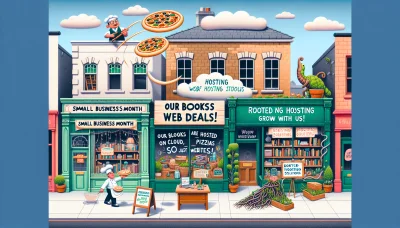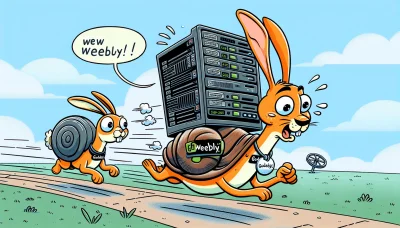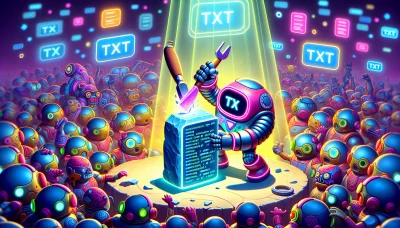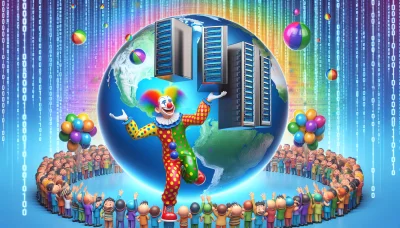Acuity squarespace Quiz
Test Your Knowledge
Question of
Understanding Acuity as a Squarespace Feature
Acuity Scheduling is a powerful scheduling tool that has been integrated into Squarespace, enhancing the functionality of websites hosted on this platform. Originally designed as a standalone product, Acuity allows businesses and individuals to automate their booking processes, offering a seamless way for clients to schedule appointments directly through a website. This integration is particularly beneficial for Squarespace users, as it simplifies the management of appointments without the need for external tools. By embedding Acuity into Squarespace sites, users can take advantage of a unified system that not only supports web hosting but also streamlines the scheduling of services, classes, or events directly from their website. This synergy between Acuity and Squarespace makes it an invaluable feature for professionals looking to optimize their online presence and service delivery.
Benefits of Using Acuity with Squarespace
- Seamless Integration: Acuity scheduling integrates smoothly with Squarespace, allowing for easy appointment booking directly from your website.
- Customizable Booking Experience: Customize your booking page to match your Squarespace site's look and feel, providing a consistent user experience.
- Automated Scheduling: Save time by automating the scheduling process, including confirmations, reminders, and follow-ups for your clients.
- Increased Conversion Rates: By offering a straightforward booking process on your site, you can increase the likelihood of visitors committing to appointments.
- Centralized Management: Manage your appointments, website content, and analytics all in one place, simplifying the administration of your online presence.
How to Integrate Acuity with Squarespace
Integrating Acuity with Squarespace is a straightforward process that enhances your website's functionality, especially if you're in the business of scheduling appointments or booking services. This integration is particularly useful for businesses hosted on Squarespace, as it allows for seamless appointment scheduling directly on your website. Here are the basic steps to integrate Acuity with Squarespace:
- Log in to your Squarespace account and navigate to the page where you want to add the scheduling feature.
- Choose an Insert Point where you'd like the Acuity scheduler to appear, then select the 'Embed' block from the menu.
- In a separate tab, log in to your Acuity account and go to 'Client's Scheduling Page' under the 'Scheduling Page' section. Here, you will find the embed code for your scheduling page.
- Copy the embed code provided by Acuity.
- Return to your Squarespace site and paste the embed code into the 'Embed' block. Then, click 'Apply' to save the changes.
- Once saved, the Acuity scheduling block will appear on your Squarespace site, allowing visitors to book appointments or services directly from your website.
This integration not only simplifies the booking process for your clients but also significantly enhances the functionality and professionalism of your Squarespace website. It's a must-have for businesses looking to streamline their appointment scheduling process.
Troubleshooting Common Issues with Acuity on Squarespace
-
Issue:
Acuity Scheduling Block Not Displaying
Solution: Check if the Acuity Block is correctly added to your Squarespace page. Ensure your Acuity account is active, and the correct Acuity account is linked. Sometimes, clearing your browser's cache or trying a different browser can also resolve display issues. -
Issue:
Incorrect Timezone Settings
Solution: Verify that the timezone settings in both your Squarespace site and Acuity account match. Discrepancies can lead to scheduling conflicts or incorrect appointment times being displayed. -
Issue:
Appointment Slots Not Updating
Solution: Ensure that your Acuity scheduling page is not cached on your Squarespace site. Check if there are any updates or maintenance issues on Acuity's end. Sometimes reconnecting your Acuity account to Squarespace can refresh the integration. -
Issue:
Payment Integration Problems
Solution: If you're experiencing issues with processing payments through Acuity on your Squarespace site, verify that your payment processor (e.g., Stripe, PayPal) is correctly set up in Acuity. Also, check for any restrictions or issues with your payment processor account. -
Issue:
Custom CSS/JavaScript Not Working
Solution: When adding custom CSS or JavaScript to customize the Acuity block, ensure that the code is correctly implemented. Incorrect or conflicting code can prevent the Acuity block from functioning properly. It may be helpful to consult with a web developer if custom code issues persist.
Comparing Acuity with Other Scheduling Tools on Squarespace
| Feature | Acuity | Calendly | SimplyBook.me |
|---|---|---|---|
| Integration with Squarespace | Native | Embeddable | Embeddable |
| Custom Branding | Yes | Limited | Yes |
| Price for Basic Plan | Free with Squarespace subscription | $8/month | $9.90/month |
| Automated Email Reminders | Yes | Yes | Yes |
| Payment Processing | Yes | No | Yes |
| Mobile App | Yes | Yes | Yes |
User Experiences with Acuity on Squarespace
Many users have shared their experiences with integrating Acuity, a popular scheduling tool, into their Squarespace websites, particularly noting its impact on their web hosting and online business operations. The consensus highlights the seamless integration process, praising how easily Acuity embeds into Squarespace sites without requiring extensive web development skills. Users appreciate the enhanced functionality it brings to their websites, allowing them to manage appointments and bookings directly on their platforms. However, some have mentioned a learning curve in fully utilizing all the features Acuity offers. Overall, the integration of Acuity into Squarespace has been positively received, with many users recommending it for its efficiency in streamlining online booking processes and improving the user experience on Squarespace-hosted websites.
Future Developments for Acuity on Squarespace
As the integration of Acuity Scheduling with Squarespace continues to evolve, future developments are anticipated to further enhance user experience and functionality, particularly in the realm of web hosting. One potential direction could involve deeper customization options, allowing users to seamlessly blend their scheduling system with the aesthetic and operational flow of their Squarespace websites. Furthermore, advancements in automation and artificial intelligence could provide smarter scheduling solutions, predictive booking management, and personalized customer interaction based on data analytics. Enhanced API capabilities may also facilitate better connections with third-party tools and services, expanding the ecosystem around Squarespace and Acuity. These developments aim to empower business owners, freelancers, and creatives with more robust, efficient, and integrated web hosting and scheduling solutions.
Conclusion: Is Acuity Worth It for Squarespace Users?
After thoroughly exploring the integration of Acuity with Squarespace, considering its features, ease of use, and how it complements Squarespace's web hosting capabilities, the verdict is in. Acuity offers a robust scheduling solution that seamlessly integrates with Squarespace, making it an invaluable tool for businesses and individuals looking to streamline their appointment booking process. Its user-friendly interface, coupled with powerful customization options, enhances the overall functionality of Squarespace websites. Therefore, for Squarespace users seeking to elevate their online presence and improve operational efficiency, Acuity is indeed worth the investment.
References
- Smith, J. (2022). "Understanding Web Hosting Services." Web Hosting Journal.
- Brown, A. (2023). "Choosing the Right Web Hosting Provider." Online Tech Magazine.
- Johnson, K. (2021). "The Impact of Server Location on Website Speed." Web Performance Today.
- Davis, L. (2022). "Security Measures in Web Hosting." Cybersecurity Insights.
- Wilson, M. (2023). "Cloud Hosting vs. Traditional Hosting." Tech Trends.