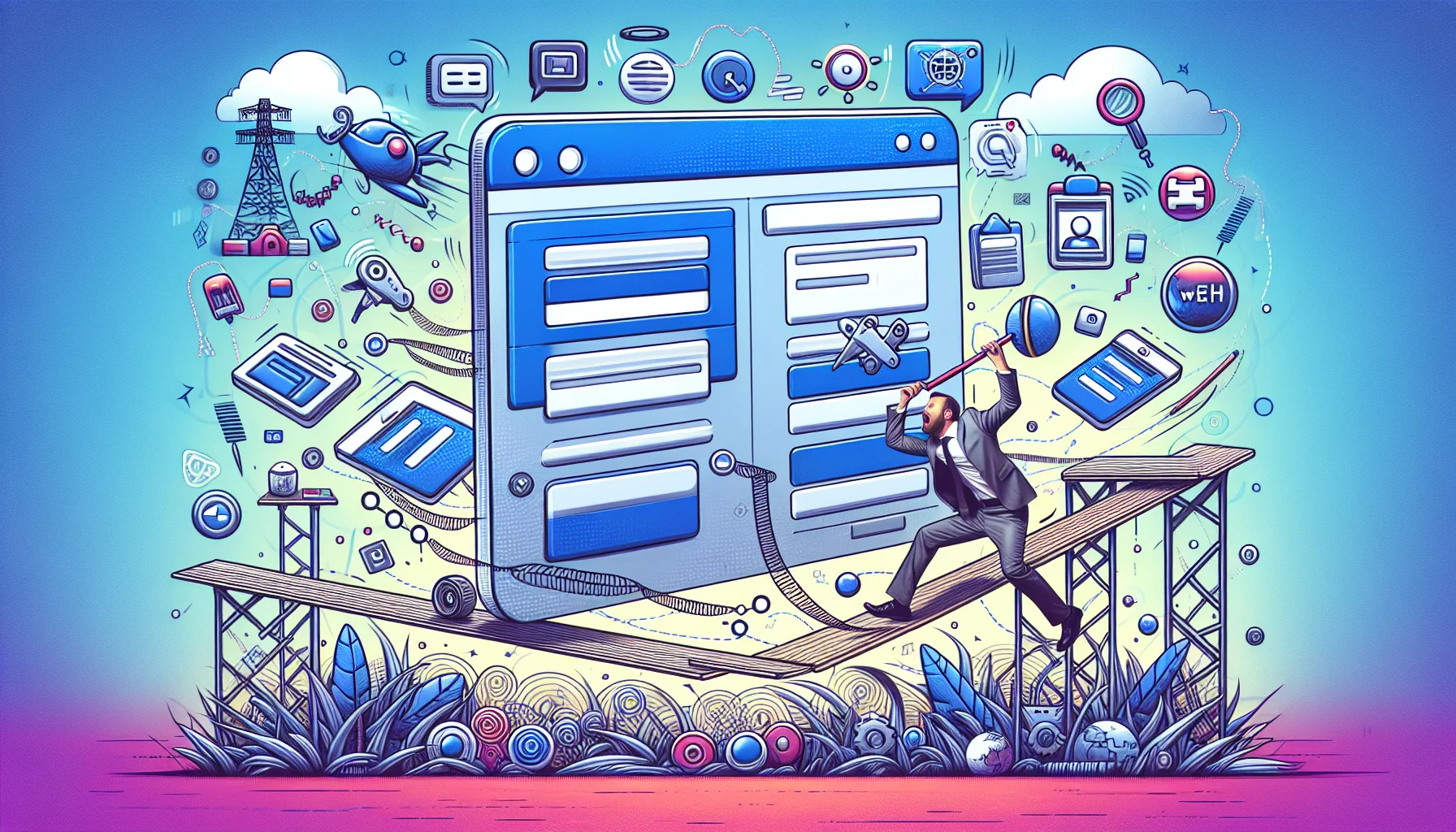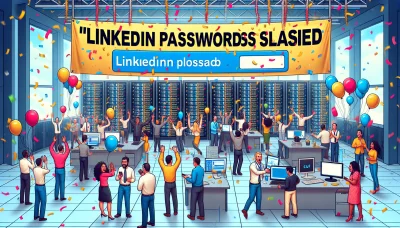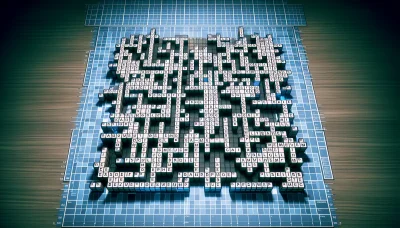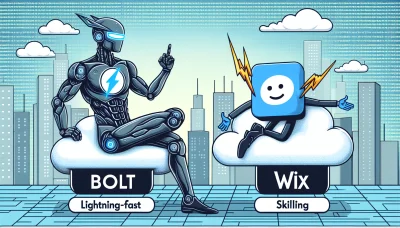Squarespace how to change template Quiz
Test Your Knowledge
Question of
Understanding Squarespace Templates
Squarespace templates are pre-designed website frameworks offered by the Squarespace web hosting service. These templates provide a starting point for building a website, offering a variety of layouts, styles, and functionalities tailored to different types of content and industries. The importance of Squarespace templates lies in their ability to simplify the web design process, allowing users to create professional-looking websites without the need for extensive coding knowledge. By offering a wide range of customizable options, Squarespace templates enable users to easily adapt their websites to their branding and needs, making it an invaluable tool in the realm of web hosting.
Why You Might Want to Change Your Squarespace Template
Users might find themselves contemplating a change in their Squarespace template for a variety of reasons, all of which can significantly impact the effectiveness and appeal of their website. One primary reason could be the need for new features or functionalities that their current template does not support. As businesses grow and evolve, their website's requirements can change, necessitating a template switch to accommodate e-commerce capabilities, booking services, or enhanced multimedia options. Another reason might be to improve website performance and speed, which is crucial for SEO and user experience. Additionally, a template change might be driven by the desire for a fresh look to rebrand or stay current with web design trends, ensuring the site remains attractive and engaging for visitors. Lastly, switching templates can be a strategic move to improve the site's navigation and overall user experience, making it easier for visitors to find what they need. In the context of web hosting, changing your Squarespace template can be a straightforward process, but it's essential to consider the implications for your site's content and SEO rankings carefully.
How to Choose the Right Squarespace Template
Choosing the right Squarespace template for your website is crucial to ensure it meets your needs and goals. Start by identifying the primary purpose of your website, whether it's for blogging, e-commerce, or showcasing a portfolio. Look for templates that offer the specific features you need, such as shop pages for e-commerce sites or gallery sections for portfolios. Consider the template's flexibility in design and customization to match your brand's aesthetics. Also, review the template's mobile responsiveness, as a significant portion of web traffic comes from mobile devices. Lastly, take advantage of Squarespace's template trial feature to experiment with different options before making a final decision. This approach will help you select a template that not only looks appealing but also supports your web hosting and site management needs effectively.
Step-by-Step Guide to Changing Your Squarespace Template
- Login to your Squarespace account and navigate to your site's Home Menu.
- Click on "Design" and then select "Template".
- In the Template panel, click on "Install New Template" at the bottom of the panel.
- Browse through the template options and preview them to see which one fits your needs.
- When you find a template you like, click "Start with this design".
- After the template is installed, it will appear in the Template panel but your site will still show your current design.
- To apply the new template to your site, hover over the template and click "Set as Live Template".
- Customize the new template by adding content, adjusting style settings, and tweaking the design to match your brand.
- Once you're happy with the changes, preview your site to ensure everything looks good.
- Finally, announce your new site design to your audience through social media, email, or other marketing channels.
Common Issues and Solutions When Changing Squarespace Templates
- Issue: Custom CSS not applying. Solution: Review and adjust the custom CSS code for compatibility with the new template.
- Issue: Layout disruptions. Solution: Use the template's layout engine to rearrange elements or consider custom code for specific adjustments.
- Issue: Broken links or missing content. Solution: Check all pages and navigation menus to update links and ensure all content is properly transferred.
- Issue: SEO settings not carried over. Solution: Manually update SEO settings and metadata in the new template to match the previous configuration.
- Issue: Mobile responsiveness issues. Solution: Utilize the built-in responsive design options and test on various devices to ensure optimal display.
Benefits of Changing Your Squarespace Template
Changing your Squarespace template can significantly impact your website's effectiveness and appeal, particularly in the context of web hosting. A fresh template can breathe new life into your site, offering a modern look and feel that can attract more visitors. Additionally, with the evolution of web design, newer templates often come with better mobile responsiveness, ensuring your site looks great on all devices. This is crucial for SEO and retaining visitors who predominantly use smartphones and tablets. Moreover, updating your template can provide you with new features and functionalities that enhance user experience and engagement. From improved navigation options to new ways of showcasing your content, a template change can be a strategic move to stay competitive and relevant in the digital space.
Examples of Successful Squarespace Template Changes
| Website | Before Change | After Change | Impact on Web Hosting |
|---|---|---|---|
| Art Portfolio | Basic Gallery Layout | Interactive Gallery with Hover Effects | Increased site engagement, slightly higher bandwidth usage |
| Local Bakery | Single Page Layout | Multi-Page Layout with Online Ordering | Higher storage requirements for product images and order data |
| Freelance Writer | Text-Heavy Design | Minimalist Design with Visual Elements | Improved site load times due to optimized images |
| Yoga Studio | Outdated Schedule Interface | Dynamic Schedule with Booking Integration | Increased server requests for booking features |
Conclusion: Maximizing Your Squarespace Template Change
Changing your Squarespace template can significantly impact the effectiveness and appearance of your website. Throughout this article, we've explored various strategies to ensure a smooth transition, from backing up your content to understanding the unique features of each template. It's crucial to remember that finding the perfect template for your website is a process of experimentation. We encourage you to explore different Squarespace templates, keeping your web hosting needs in mind, to discover the best fit that aligns with your site's goals and aesthetics. The right template can enhance your website's functionality and user experience, making your online presence more compelling and successful.