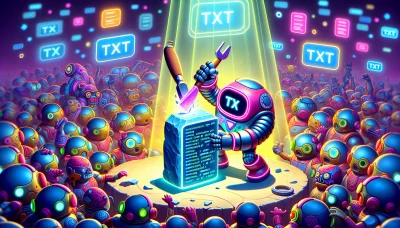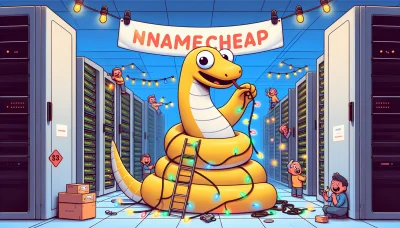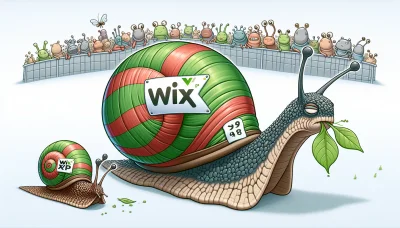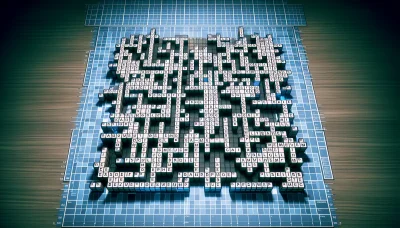How to change website template on squarespace Quiz
Test Your Knowledge
Question of
How to Change Website Template on Squarespace
Squarespace is a popular web hosting and website building platform that allows users to create professional-looking websites without any coding knowledge. It offers a wide range of templates and customizable design options, making it a go-to solution for individuals and businesses looking to establish or upgrade their online presence. Its relevance in web hosting lies in its user-friendly interface, robust features, and comprehensive support, catering to a variety of web hosting needs from simple blogs to complex e-commerce sites.
Understanding Squarespace Templates
Squarespace templates are pre-designed website layouts offered within the Squarespace web hosting service. These templates provide a framework for building and customizing websites, allowing users to select a design that best fits their needs and then personalize it with their own content, images, and branding. Each template is designed with specific industries and purposes in mind, ensuring that whether you're setting up a blog, portfolio, or e-commerce site, there's a template that's tailored to your project. This approach simplifies the web design process, making it accessible even to those without any coding experience, and ensures that every Squarespace site benefits from professional design and functionality.
Why You Might Want to Change Your Squarespace Template
Users might consider changing their Squarespace template for several reasons, all of which can significantly impact the success and functionality of their website. Firstly, a template change could be motivated by the need for a fresh, updated look that aligns more closely with evolving brand identity or aesthetic preferences. Secondly, as a website grows, its original template might not support the necessary features or integrations required for expanding content, e-commerce capabilities, or multimedia elements. Additionally, user experience (UX) improvements, such as better navigation or mobile responsiveness, can drive the need for a template switch. Lastly, changing a template might be a strategic move to improve website speed and performance, crucial factors in retaining visitors and improving search engine rankings, especially in a web hosting context where site speed can be influenced by template efficiency.
Steps to Change Your Squarespace Template
- Navigate to your Squarespace dashboard and log in to your account.
- Click on "Design" from the left-hand menu to access design options.
- Select "Template" from the submenu to view your current template and browse others.
- Browse through the template options and preview any templates you are interested in by clicking on them.
- Once you have found a new template you like, click on "Start with this design" to begin the process of applying it to your site.
- Follow the on-screen instructions to set up the new template, which may include adding or rearranging content blocks to fit the new layout.
- Review your site with the new template applied. You may need to make adjustments to content and design elements to ensure everything looks as expected.
- When you are satisfied with the new look, click "Save" to apply the changes to your website.
- Publish your site to make the changes visible to all visitors. This may require navigating back to the Home menu, selecting "Settings," and then "Site Visibility."
Things to Consider When Changing Your Squarespace Template
Changing your Squarespace template can be an exciting way to refresh your website, but it's crucial to consider a few key factors before making the switch. First, evaluate how the new template will affect your site's content layout and functionality. Different templates may support different features, so ensure your essential elements, like forms or galleries, are compatible. Secondly, consider the impact on your site's SEO. A new template might alter your page structure and content presentation, which can affect your search engine rankings. Additionally, think about the time and effort required to adjust your content to fit the new template. This includes resizing images, tweaking text, and possibly reconfiguring navigation. Lastly, consider the implications for your web hosting. Ensure that your current Squarespace plan supports the features offered by the new template, and be aware of any potential changes in site performance. Making an informed decision will help you maintain a seamless and professional online presence.
Common Issues While Changing Squarespace Templates and Their Solutions
| Common Problems | Solutions |
|---|---|
| Content Disappears | Check the 'Not Linked' section in the Pages panel to find and relocate hidden content. |
| Custom CSS Not Working | Reapply custom CSS in the Design panel, as CSS may not carry over or apply differently in new templates. |
| Layout Breaks | Adjust the Site Styles options for the new template to fix layout issues. |
| Mobile Responsiveness Issues | Use the template's built-in mobile styles and adjust them as needed for better responsiveness. |
| Index Pages Format Lost | Rebuild the index page structure in the new template, as not all templates support the same index functionality. |
| Navigation Links Broken | Manually update navigation links in the Pages panel to ensure they point to the correct pages. |
| Font Styles Revert to Default | Reapply your desired font styles through the Design panel's typography settings. |
Benefits of Changing Your Squarespace Template
Changing your Squarespace template can significantly enhance your website's appeal and functionality, offering a fresh look that can captivate your audience. This move is particularly advantageous for those looking to keep their website aligned with the latest web design trends, ensuring a modern and professional online presence. A new template can also introduce improved features and customization options, allowing for a more tailored user experience. From a web hosting perspective, updating your template can lead to better website performance and loading times, positively impacting your site's SEO and visitor satisfaction. Embracing a template change on Squarespace is a strategic step towards maintaining a dynamic and engaging website in a competitive digital landscape.
Conclusion
In summary, the article highlights the simplicity and efficiency of updating a website's aesthetic and functionality by changing its template on Squarespace. This feature stands out as a significant advantage for users seeking to refresh their online presence without the complexities typically associated with web development and hosting. Squarespace's user-friendly platform ensures that even those with minimal technical skills can easily navigate through the template update process, making it an ideal choice for individuals and businesses aiming to maintain a modern and engaging website.