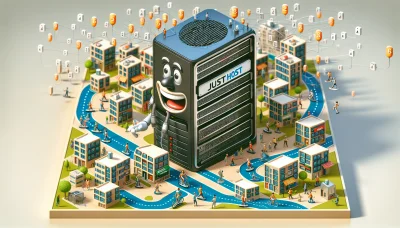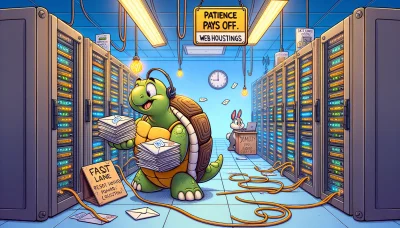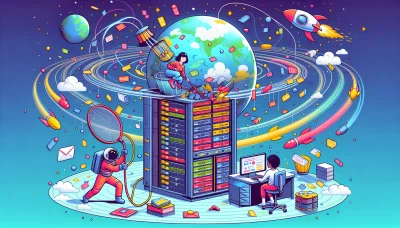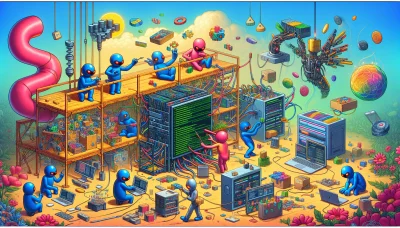Delete the product godaddy Quiz
Test Your Knowledge
Question of
How to Delete a Product in GoDaddy Web Hosting?
This article provides a comprehensive guide on how to delete a product from your GoDaddy Web Hosting account. It covers the steps needed to safely remove any product or service you no longer need, ensuring that your website and other services remain unaffected. Whether you're looking to streamline your hosting package or simply clean up unused items, this guide will walk you through the process, from accessing your GoDaddy account to confirming the deletion of your product.
Understanding GoDaddy Web Hosting
GoDaddy Web Hosting is a service that allows individuals and organizations to make their website accessible via the World Wide Web. GoDaddy offers a variety of hosting plans, including shared hosting, dedicated hosting, and virtual private servers, to accommodate the needs of different sizes and types of websites. With its user-friendly control panel, 24/7 customer support, and a range of scalable options, GoDaddy has become a popular choice for both beginners and experienced webmasters looking for reliable and affordable web hosting solutions.
Why You Might Need to Delete a Product in GoDaddy
There are several reasons why someone might need to delete a product in GoDaddy. One common reason is the discontinuation of a product or service, which makes it necessary to remove it from your online offerings to avoid confusion or outdated information. Another reason could be a mistake in the product listing, such as incorrect pricing or details, requiring deletion to correct the issue. Additionally, businesses often update their product lines, removing older or less popular items to make room for new or updated products. Finally, strategic changes in business direction or focus might necessitate the removal of certain products to align with new goals or target markets.
Steps to Delete a Product in GoDaddy
- Log in to your GoDaddy account.
- Navigate to your "My Products" page.
- Scroll to the product or service you wish to delete.
- Click on the "Options" button next to the product.
- Select "Delete Product" from the dropdown menu.
- Read the confirmation message carefully to understand what deleting the product entails.
- If you agree to proceed, click on the "Delete" button to confirm.
- Wait for a confirmation message or email from GoDaddy confirming that the product has been successfully deleted.
Troubleshooting Common Issues
When attempting to delete a product in GoDaddy, users may encounter several common issues. Firstly, the option to delete may not be immediately visible, requiring navigation through multiple settings before finding the correct area. Secondly, there might be a delay in the deletion process, where the product appears to remain active for a short period after the deletion request. Another common problem is related to permissions, where the user does not have the necessary rights to delete the product, often in cases of shared accounts or when specific roles are assigned. Lastly, technical glitches or errors can occur, preventing the deletion action from being completed successfully. In such cases, refreshing the page, clearing the browser cache, or contacting GoDaddy's support team are recommended steps to resolve the issue.
Common FAQs
| Frequently Asked Questions | Answers |
|---|---|
| How do I delete a product in my GoDaddy account? | Navigate to your GoDaddy product page, select the product you wish to delete, and look for the "Options" or "Settings" menu where you should find a delete or remove option. |
| Will deleting a product in GoDaddy provide a refund? | Refunds depend on the type of product and the time elapsed since purchase. Check GoDaddy's refund policy or contact support for specifics. |
| Can I recover a product after deleting it from my GoDaddy account? | Recovery may be possible within a certain timeframe, but it's not guaranteed. Contact GoDaddy support immediately if you wish to attempt recovery. |
| What happens to my data after deleting a product? | Any data associated with the product will also be deleted and may not be recoverable. It's advised to back up your data before deletion. |
| Is it possible to delete a domain name from GoDaddy? | You can delete a domain from your account, but this does not remove the domain registration. The domain will still exist until its registration period expires. |
Additional Resources
- GoDaddy Help Center
- GoDaddy Community Forums
- GoDaddy Garage - Blog & Resources
- GoDaddy YouTube Channel
- GoDaddy Developer Portal
Conclusion
In summary, the article provided a comprehensive guide on how to delete a product in GoDaddy. The process involves navigating to your GoDaddy product page, selecting the product or service you wish to remove, and following the prompts to complete the deletion. It's important to note that this action is irreversible, so ensure you have backed up any necessary data before proceeding. By following these steps, users can efficiently manage their GoDaddy products and services, keeping their accounts organized and up-to-date.