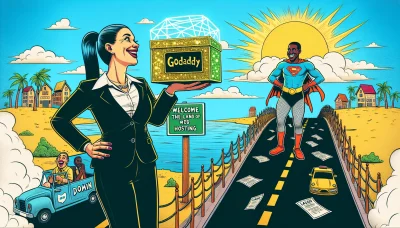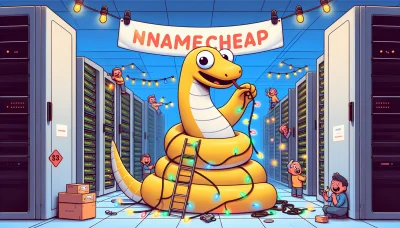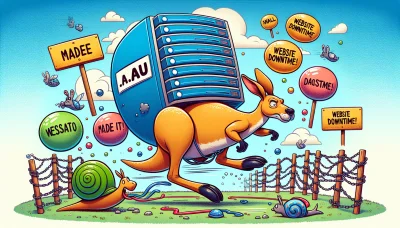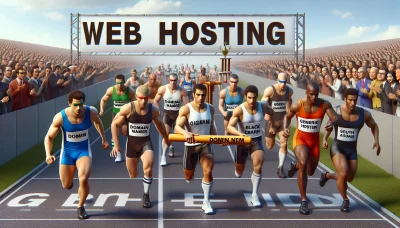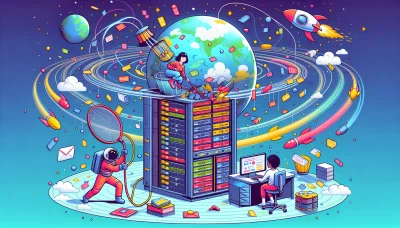Error establishing a database connection godaddy Quiz
Test Your Knowledge
Question of
Understanding the Error: Establishing a Database Connection in GoDaddy
This error typically indicates that your website is unable to connect to its database. This can happen for several reasons: incorrect database credentials (username, password, hostname), the database server is unresponsive, or your web hosting account has exceeded its resource limits. It's a common issue in web hosting environments, including GoDaddy, especially when there are configuration changes or updates. Resolving it involves checking the database details in your application's configuration file, ensuring the database server is running, and verifying that your hosting account is in good standing and not exceeding any limits imposed by the hosting provider.
Common Causes of Database Connection Errors in GoDaddy
Database connection errors in GoDaddy web hosting environments can stem from a variety of issues, most commonly including incorrect database login credentials, an overloaded or unresponsive database server, outdated database software, or incorrect database host settings. Additionally, firewall settings or IP restrictions might be preventing the connection. Ensuring that all your database details are correctly configured and that your hosting environment is properly maintained can help prevent these errors.
How to Identify the Cause of Your Database Connection Error
- Check the Database Login Credentials: Ensure that the username, password, database name, and host are correctly specified in your application's configuration file.
- Verify Database Server Status: Ensure that the database server is up and running. You can check this through your web hosting control panel or by contacting your hosting provider.
- Test Database Connection: Use a database management tool or a simple script to test if you can connect to the database with the credentials provided.
- Review Recent Changes: If the error appeared after recent changes to your website or server, revert the changes to see if it resolves the issue.
- Check for Database Server Overload: High traffic can overload the database server, leading to connection errors. Check server load and consider optimizing your database or upgrading your hosting plan.
- Examine Database User Permissions: Ensure that the database user has the necessary permissions to access and modify the database.
- Look for Server Configuration Issues: Incorrect server settings or incompatible software versions can cause connection problems. Check your web server and database server logs for any errors.
- Contact Your Web Hosting Provider: If you're unable to resolve the issue, it might be a problem with the hosting environment. Contact your web hosting provider for assistance.
Solutions to Fix the Error Establishing a Database Connection in GoDaddy
- Check GoDaddy's server status for any known issues that might be affecting their database services.
- Verify your database credentials to ensure they are correct in your website's configuration files.
- Reset your database user password in GoDaddy's control panel and update the new password in your website's configuration.
- Review your database host information to make sure it matches the details provided by GoDaddy, as it might differ from the default 'localhost'.
- Use GoDaddy's database management tools to check if the database is operational and hasn't exceeded its allocated size limit.
- Contact GoDaddy support for assistance if you suspect the issue might be on their end or if you need help troubleshooting.
Preventive Measures to Avoid Database Connection Errors in GoDaddy
To prevent database connection errors in GoDaddy hosting, it's essential to take proactive steps. First, ensure your database credentials (username and password) are up to date in your application's configuration files. Regularly updating your applications and scripts to the latest versions can also prevent compatibility issues. It's also crucial to monitor your database usage to avoid exceeding limits set by your hosting plan, as this can lead to connection errors. Implementing regular backups can safeguard your data, allowing for a quicker recovery in case of issues. Finally, consider using GoDaddy's support and resources to optimize your database performance and security settings, further reducing the risk of connection errors.
Understanding GoDaddy's Customer Support for Database Connection Errors
GoDaddy's customer support plays a crucial role in assisting users to troubleshoot and resolve database connection errors, which are common issues in the realm of web hosting. When users encounter such errors, GoDaddy offers a range of support options including live chat, phone support, and a comprehensive knowledge base. Their technical support team is equipped with the expertise to guide users through the steps necessary to diagnose and fix database connection problems, whether they stem from incorrect database credentials, server downtime, or configuration issues. This ensures that users can maintain the stability and reliability of their websites with minimal disruption.
Comparing GoDaddy with Other Web Hosting Services
| Web Hosting Service | Database Connection Error Handling |
|---|---|
| GoDaddy | Provides detailed error messages and has a comprehensive support page dedicated to solving database connection issues. |
| Bluehost | Offers a step-by-step guide to troubleshoot database connection errors, including checking the wp-config.php file for WordPress users. |
| HostGator | Includes an automatic database connection error detection tool in the cPanel, with links to relevant support articles. |
| SiteGround | Employs a proactive approach by monitoring and automatically fixing common database connection issues before the user notices. |
| DreamHost | Provides a unique error reporting system that emails the site owner detailed error logs and potential solutions for database connection problems. |
Conclusion: Navigating Database Connection Errors in GoDaddy
In this article, we've explored the common causes of database connection errors on GoDaddy's hosting platform, ranging from incorrect database credentials and server downtimes to exceeded resource limits and configuration issues. By understanding these causes, users can more effectively diagnose and resolve connection problems. The key takeaway is the importance of regular database maintenance, proper configuration, and the need for a robust monitoring system. These practices not only help in preventing connection errors but also ensure a smoother and more reliable web hosting experience on GoDaddy.