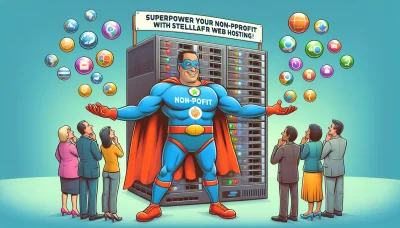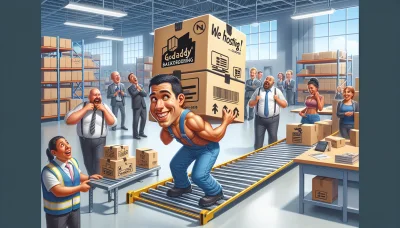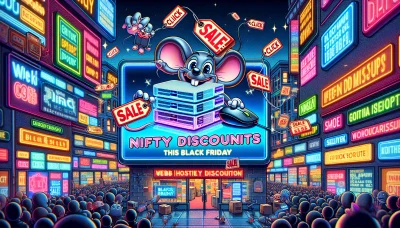Squarespace lightbox Quiz
Test Your Knowledge
Question of
Understanding Squarespace Lightbox in Web Hosting
Squarespace Lightbox is a powerful feature available on the Squarespace platform, designed to enhance the visual experience of a website by allowing images, videos, or other content to be viewed in a "lightbox" overlay on the current page, rather than redirecting the user to a new page. This functionality is particularly relevant in web hosting as it directly impacts the user experience by making websites more interactive and engaging without compromising on loading times or performance. Squarespace's integrated hosting environment ensures that these lightboxes load quickly and efficiently, contributing to a seamless user experience and potentially improving website metrics such as time on site and bounce rates.
Benefits of Using Squarespace Lightbox in Web Hosting
Squarespace Lightbox is a powerful tool for web hosting that offers numerous advantages for website owners and developers. One of the primary benefits is the ability to showcase images, videos, and other content in a professional and engaging manner, directly contributing to an improved user experience. This feature is particularly useful for businesses that rely on visual content to attract and retain visitors. Additionally, Squarespace Lightbox is seamlessly integrated into the Squarespace platform, making it incredibly user-friendly and easy to implement without the need for extensive coding knowledge. It also offers responsive design compatibility, ensuring that content displayed through the Lightbox looks great on devices of all sizes, from desktops to smartphones. Furthermore, the use of Lightbox can help in reducing page load times since it loads large media files only when needed, which is a crucial factor in SEO and retaining visitors. Overall, incorporating Squarespace Lightbox into a web hosting strategy can significantly enhance the aesthetic appeal and functionality of a website, leading to better engagement and conversion rates.
How to Set Up Squarespace Lightbox for Your Website
- Log in to your Squarespace account and navigate to the page where you want to add a Lightbox.
- Click on "Edit" at the top left of the page to enter the Page Editor.
- Add an image block or a gallery block to your page by clicking on the "+" icon and selecting either "Image" or "Gallery" from the menu.
- Upload the image(s) you want to feature in your Lightbox. For a gallery block, you can upload multiple images.
- Click on the image or gallery block that you've added to bring up its settings.
- For an image block, scroll down in the settings panel and enable the "Lightbox" option. For a gallery block, select the "Design" tab and choose a layout that supports Lightbox, such as "Slideshow" or "Grid".
- Customize the Lightbox settings according to your preferences. You can adjust the size, captions, and how images transition.
- Click "Apply" to save your changes and then "Save" to update your page.
- Preview your page to ensure the Lightbox is working as expected. Click on the image or gallery to open the Lightbox view.
- If everything looks good, publish or update your page to make the changes live on your website.
Troubleshooting Common Squarespace Lightbox Issues
Squarespace users often encounter several common issues with the Lightbox feature, which can range from images not displaying correctly to Lightbox failing to open at all. These problems can be frustrating but are usually resolvable with a few troubleshooting steps. Firstly, ensure that your images are properly linked to the Lightbox feature; incorrect linking is a common oversight. Secondly, check if your browser's ad blockers or JavaScript blockers are interfering with the Lightbox functionality. Sometimes, these tools mistakenly block scripts essential for Lightbox operation. Additionally, compatibility issues with certain custom codes or third-party plugins can also disrupt Lightbox. If you've added custom CSS or JavaScript, try removing these additions temporarily to see if the issue resolves. Lastly, ensure your Squarespace platform is updated, as outdated versions may have bugs that affect Lightbox. If problems persist, contacting Squarespace support or consulting with a web hosting expert can provide further assistance, ensuring your Lightbox feature works seamlessly with your site's hosting environment.
Comparing Squarespace Lightbox with Other Web Hosting Tools
| Feature | Squarespace Lightbox | WordPress | Wix | Shopify |
|---|---|---|---|---|
| Hosting Type | Managed | Self-Hosted/Managed with WordPress.com | Managed | Managed |
| Customizability | Medium | High | High | Medium |
| Ease of Use | High | Medium | High | Medium |
| SEO Tools | Basic | Advanced with Plugins | Basic | Advanced |
| E-commerce Support | Good | Excellent with WooCommerce | Good | Excellent |
| Pricing | $$ | $ to $$$ (depending on hosting and plugins) | $$ | $$$ |
User Reviews on Squarespace Lightbox in Web Hosting
Many users have shared their experiences and feedback regarding the integration of Squarespace Lightbox in their web hosting setups. A common sentiment among users is the appreciation for the ease of use and the seamless integration with Squarespace websites, which significantly enhances the visual appeal without requiring extensive web development knowledge. Users have highlighted the Lightbox feature for its ability to showcase images, videos, and product details in a more engaging and professional manner. However, some users have mentioned limitations in customization options, expressing a desire for more flexibility in adjusting the Lightbox to fit specific branding or aesthetic needs. Overall, the feedback suggests that Squarespace Lightbox is a valuable tool for web hosting, particularly for those looking to elevate their website's visual experience with minimal hassle.
Expert Tips on Maximizing Squarespace Lightbox in Web Hosting
- Optimize your images before uploading to ensure fast loading times and maintain quality within the lightbox.
- Use descriptive titles and alt text for each image to improve SEO and accessibility, enhancing your site's visibility and usability.
- Customize the lightbox settings to match your website’s theme, creating a cohesive user experience across your site.
- Integrate social sharing buttons within the lightbox to encourage visitors to share your content, increasing your site's reach.
- Leverage the use of galleries within lightboxes to showcase related images, keeping users engaged and reducing bounce rates.
- Implement analytics to track how visitors interact with your lightbox content, allowing for data-driven optimizations.
- Ensure your website's hosting plan supports high bandwidth to accommodate the increased load from high-resolution images in lightboxes.
- Regularly update your content within the lightbox to keep your website fresh and encourage repeat visits.
- Test your lightbox functionality across different devices and browsers to ensure a seamless experience for all users.
- Engage with your audience through comments or feedback forms in the lightbox area to foster community and gather insights.
Conclusion: Is Squarespace Lightbox Right for Your Web Hosting Needs?
After thoroughly examining Squarespace Lightbox's features, performance, and pricing, it's clear that it offers a robust platform for individuals and businesses looking to create professional and visually appealing websites. Its user-friendly interface, coupled with a wide array of design templates and customization options, makes it an attractive choice for those with limited technical skills. However, for those with more advanced web hosting needs or requiring greater control over their server environment, Squarespace Lightbox might fall short. In conclusion, Squarespace Lightbox is a great fit for users prioritizing ease of use, design, and reliability in their web hosting service, but it may not satisfy the requirements of tech-savvy users looking for advanced functionalities or complete customization freedom.