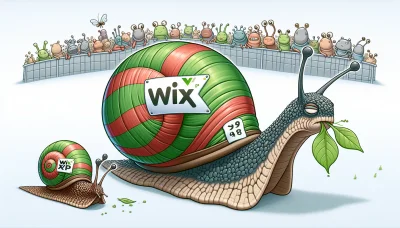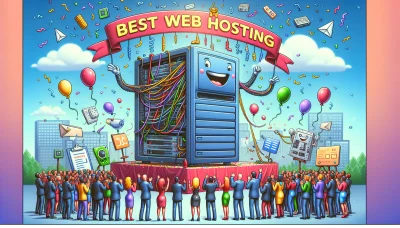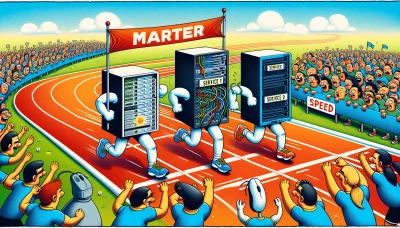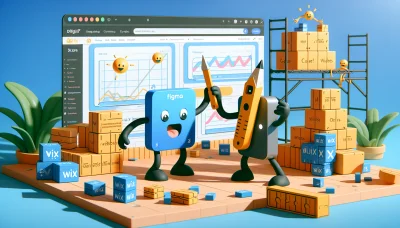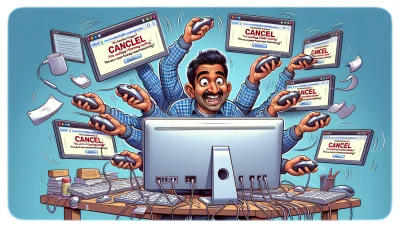Squarespace font pairings Quiz
Test Your Knowledge
Question of
The Best Squarespace Font Pairings for Your Website
Choosing the right font pairings for your website is crucial in web design, as it significantly affects the user experience, readability, and overall aesthetic appeal of your site. In the context of Squarespace, a popular web hosting and website building platform, selecting complementary fonts can enhance the professionalism and cohesiveness of your website. Squarespace offers a variety of fonts to choose from, making it easier to find perfect matches that align with your brand's identity and values. Proper font pairings not only improve the visual component of your website but also contribute to its functionality and accessibility, ensuring that your content is engaging and easy to navigate for all users.
Understanding Font Pairings
Font pairings refer to the practice of selecting and combining different typefaces in a way that is visually appealing and enhances the readability of a website. This element of web design is crucial because it directly impacts the user's experience, influencing how easily and comfortably they can read and interact with the content. Effective font pairings can help to establish a clear hierarchy, guide the user's attention to important areas, and contribute to the overall aesthetics of a site. In the context of web hosting, ensuring that your website uses font pairings wisely is important for maintaining fast load times and ensuring that your site's design is consistently displayed across different browsers and devices.
Top Squarespace Font Pairings for 2023
- Merriweather & Montserrat - Ideal for clarity and readability on hosting service websites.
- Playfair Display & Source Sans Pro - Perfect for a sophisticated, professional look on hosting platforms.
- Raleway & Roboto - A versatile combination for modern and sleek web hosting sites.
- Lora & Lato - Offers a warm, welcoming feel suitable for customer-centric hosting services.
- Josefin Sans & Josefin Slab - A unique pairing that adds a touch of elegance to hosting company websites.
How to Choose the Right Font Pairing for Your Squarespace Site
Choosing the perfect font pairing for your Squarespace site is crucial for both aesthetics and usability. Start by considering the nature of your brand and the message you wish to convey. A good rule of thumb is to pair a serif font with a sans-serif to create a balanced and visually appealing hierarchy. Squarespace offers a variety of fonts to choose from, so experiment with different combinations and consider the readability on various devices. Additionally, ensure your font choices align with your site’s overall theme and purpose. Remember, the goal is to enhance your site’s user experience and complement your content, not overshadow it. Testing your font pairings with a small group can also provide valuable feedback. Lastly, keep in mind the loading times; too many font styles can slow down your site, which can affect your SEO rankings and the overall user experience.
Implementing Font Pairings on Squarespace
To implement chosen font pairings on a Squarespace website, you'll need to follow a few technical steps, ensuring your site's typography aligns with your brand's aesthetic. First, navigate to the Design panel on your Squarespace dashboard. Here, you can access the Fonts menu, where Squarespace offers a wide range of pre-selected font pairings. If you have a specific font in mind that isn't available, you can use custom CSS to integrate it. This involves adding the @font-face rule to your Custom CSS panel, specifying the font family, and pointing to the location where the font files are hosted. Remember, when using custom fonts, ensure you have the right to use them on your website. Lastly, adjust your heading and paragraph styles within the Site Styles panel to apply your new fonts throughout your site, ensuring a consistent and professional look.
Examples of Squarespace Websites with Excellent Font Pairings
| Website Name | Fonts Used |
|---|---|
| Kinfolk | Freight Text for headings, Proxima Nova for body |
| Toby's Estate | Playfair Display for headings, Montserrat for body |
| Girlboss | Serif for headings, Sans Serif for body |
| AvroKO | Georgia for headings, Arial for body |
| Coronado Brewing Co | Brandon Grotesque for headings, Lato for body |
Conclusion: Enhancing Your Squarespace Site with the Right Fonts
Choosing the right font pairings is crucial for enhancing the overall look and feel of your Squarespace website. Not only does it contribute to the site's aesthetic appeal, but it also plays a significant role in usability and readability, affecting how visitors interact with your content. Given the vast array of fonts available, selecting the perfect combination can elevate your brand's identity and ensure a cohesive and engaging user experience. Remember, in the realm of web hosting and site design, the details can make all the difference in setting your site apart from the competition.