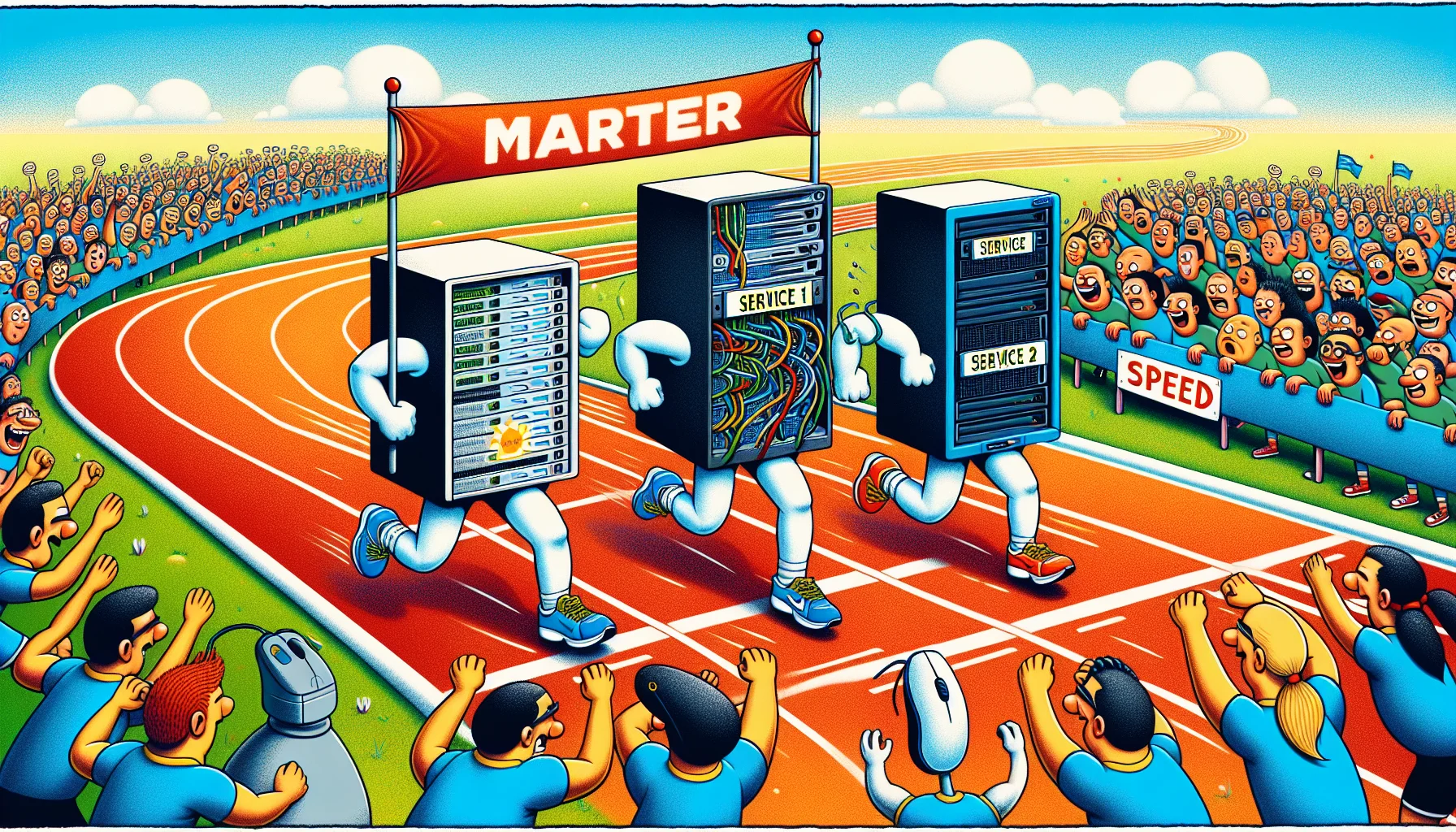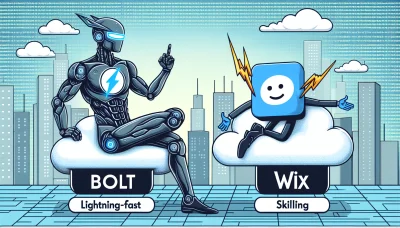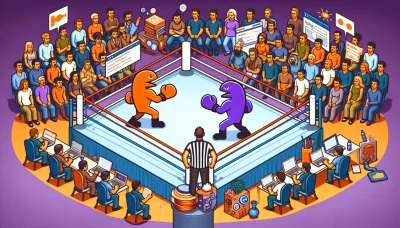Siteground vs wpengine Quiz
Test Your Knowledge
Question of
SiteGround vs WP Engine: A Comprehensive Comparison
Choosing the right web hosting service is crucial for the success of any website. It impacts your site's speed, security, and overall performance, directly influencing user experience and search engine rankings. In the realm of WordPress hosting, SiteGround and WP Engine stand out as two of the leading providers. This comparison aims to delve into their features, performance, pricing, and customer support, helping you make an informed decision based on your specific needs.
About SiteGround
SiteGround is a leading web hosting company known for its exceptional hosting services and innovative technology solutions. It caters to a wide range of hosting needs, including shared hosting, cloud hosting, and dedicated servers, making it a versatile choice for businesses and individuals alike. SiteGround is renowned for its user-friendly interface, which makes it easy for beginners to start and manage their websites. Additionally, it offers remarkable uptime, fast loading speeds, and cutting-edge security features to ensure websites are always available, quick, and safe from threats. One of the standout benefits of using SiteGround is its customer support, which is highly rated for its responsiveness and helpfulness. With its commitment to reliability, performance, and support, SiteGround has become a preferred web hosting provider for many users worldwide.
About WP Engine
WP Engine is a leading web hosting service provider, specializing in managed WordPress hosting. It offers a range of features designed to optimize the performance, security, and scalability of WordPress websites. With WP Engine, users benefit from automated security updates, daily backups, and a host of powerful tools for site management. One of the key benefits of WP Engine is its customer support, which includes access to WordPress experts. Additionally, WP Engine provides a suite of performance optimization features, such as CDN integration and page performance monitoring, to ensure websites load quickly and run smoothly. This makes WP Engine an ideal choice for businesses and individuals looking for a reliable and efficient web hosting solution.
Performance Comparison
| Metrics | SiteGround | WP Engine |
|---|---|---|
| Server Response Time | 673 ms | 582 ms |
| Uptime | 99.99% | 99.95% |
| Page Load Time | 1.3s | 1.2s |
| Support Rating | 9/10 | 8/10 |
| Data Centers | 6 Locations Worldwide | 19 Locations Worldwide |
Pricing Comparison
| Feature | SiteGround | WP Engine |
|---|---|---|
| Entry-level Plan | $6.99/month | $25/month |
| Storage | 10 GB | 10 GB |
| Bandwidth | Unmetered | 50 GB |
| Number of Websites | 1 | 1 |
| Email Hosting | Yes | No |
| Free SSL | Yes | Yes |
| Daily Backups | Yes | Yes |
| 24/7 Support | Yes | Yes |
Customer Support
When it comes to web hosting, both SiteGround and WP Engine offer exceptional customer support, though each has its unique strengths. SiteGround is renowned for its quick response times and extensive knowledge base, making it easy for users to find answers to common questions. On the other hand, WP Engine excels in providing specialized WordPress support, with a team of experts who understand the ins and outs of WordPress hosting. Both services offer 24/7 support through various channels, but SiteGround might be slightly more appealing to those looking for broader hosting solutions, while WP Engine is the go-to for dedicated WordPress hosting support.
Security Features
SiteGround
- AI anti-bot system to block security threats.
- Free SSL Certificates for all plans to ensure secure data transfer.
- Daily backups and easy restoration to safeguard website data.
- Web Application Firewall (WAF) to protect against common web vulnerabilities.
- 24/7 monitoring and customer support for immediate issue resolution.
WP Engine
- Managed WordPress updates to ensure security patches are applied promptly.
- Threat detection and blocking to prevent unauthorized access.
- Free SSL Certificates to encrypt data in transit.
- Disaster recovery and risk mitigation to ensure business continuity.
- Code scanning and automated threat detection for proactive security.
Pros and Cons
SiteGround
Pros
- User-friendly for beginners
- Excellent customer support
- High performance and speed
- Free daily backups and SSL certificates
Cons
- Higher renewal prices
- Limited storage on cheaper plans
WP Engine
Pros
- Optimized for WordPress sites
- Strong security features
- Staging environments for testing
- Excellent customer support
Cons
- Higher cost compared to other hosts
- Not suitable for non-WordPress sites
Conclusion: SiteGround vs WP Engine
After comparing SiteGround and WP Engine across various factors such as performance, customer service, pricing, and features, it's clear that each has its strengths. SiteGround offers more affordable plans and is an excellent choice for those just starting out or with smaller websites. On the other hand, WP Engine specializes in providing premium managed WordPress hosting services, making it a better option for larger, more complex sites requiring robust performance and scalability. Ultimately, the choice between SiteGround and WP Engine should be based on your specific hosting needs, budget, and the level of technical support you desire. For most users seeking a balance between cost and performance, SiteGround might be the way to go. However, for businesses or individuals with high-traffic sites who need top-tier performance and dedicated WordPress support, WP Engine is certainly worth the investment.