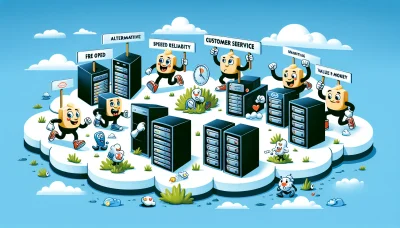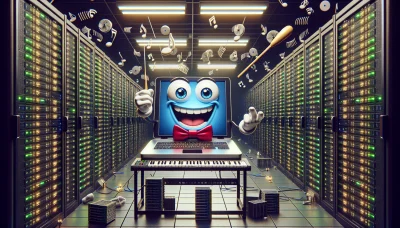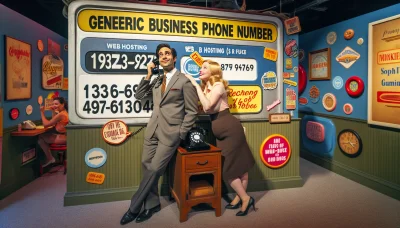Cheap VPS Hosting Quiz
Test Your Knowledge
Question of
Cheap VPS Hosting: An Affordable Solution for Your Website
VPS hosting, or Virtual Private Server hosting, is a type of web hosting that provides users with a virtualized server environment. This means that each website is hosted within its own space on the server, though it still shares a physical server with other users. VPS hosting is an important solution for websites because it offers a balance between cost and performance. Unlike shared hosting, where resources are shared among all websites on a server, VPS hosting provides dedicated resources for your website. This leads to improved performance, security, and scalability, making it an affordable yet powerful option for growing websites and businesses looking for more control and better performance than what shared hosting can offer.
Benefits of Cheap VPS Hosting
Cheap VPS hosting offers a multitude of advantages for websites, striking a perfect balance between cost-efficiency and performance. Firstly, it provides more resources and flexibility compared to shared hosting, allowing for better website performance and faster loading times. Additionally, users gain more control over their hosting environment, with the ability to customize the operating system, software, and settings to meet specific needs. Security is also enhanced, as each VPS is isolated from others, reducing the risk of cross-contamination from other sites. Moreover, scalability is straightforward, enabling website owners to easily upgrade their resources as their site grows, without significant downtime or cost. All these benefits make cheap VPS hosting an ideal solution for businesses looking to optimize their web presence without breaking the bank.
Top 5 Cheap VPS Hosting Providers
| Provider | Features | Pricing |
|---|---|---|
| DigitalOcean | SSD Storage, Global Data Centers, Easy to Use Control Panel | Starting at $5/month |
| Vultr | High Performance SSD Cloud, 17 Server Locations, Powerful API | Starting at $2.50/month |
| Linode | High Memory Options, 11 Data Centers, Good Documentation | Starting at $5/month |
| Lightsail by Amazon | Easy to Use, Bundled with AWS services, Free Static IP | Starting at $3.50/month |
| Hostinger | Dedicated IP, Full Root Access, SSD Storage | Starting at $3.95/month |
How to Choose the Best Cheap VPS Hosting
When looking for the best cheap VPS hosting provider, there are several critical factors to consider to ensure you're getting value for your money without compromising on quality. Firstly, evaluate the reliability and uptime guarantees offered, as these are crucial for maintaining the availability of your website or application. Secondly, assess the provider's performance, including the speed and processing power of their servers, to ensure they can handle your workload. Thirdly, consider the scalability options, as your hosting needs may grow over time, and having an easy upgrade path is essential. Additionally, look into the level of customer support provided, as having access to prompt and knowledgeable support can be invaluable, especially in times of technical difficulties. Lastly, review the security measures and backup solutions in place to protect your data and ensure business continuity. By carefully considering these factors, you can find a cheap VPS hosting provider that offers a balanced mix of performance, reliability, and value.
Setting Up Your Website with Cheap VPS Hosting
- Research and select a reliable cheap VPS hosting provider that meets your website's requirements.
- Choose the right plan that fits your budget and website needs. Consider factors like storage, bandwidth, and CPU.
- Register your domain name. You can usually do this through your VPS provider or a separate domain registrar.
- Set up your VPS account. Follow the provider's instructions to create your account and set up billing information.
- Access your VPS via SSH. You'll need to use a Secure Shell (SSH) client to connect to your server remotely.
- Install a web server software like Apache or Nginx. This will serve your website's content to visitors.
- Install and configure a database management system, such as MySQL, if your website requires database functionality.
- Deploy your website's files. You can upload your website files to your VPS using SFTP or a control panel provided by your host.
- Configure your domain's DNS settings to point to your VPS. This ensures that visitors to your domain will be directed to your website hosted on the VPS.
- Test your website to make sure everything is working correctly. Check loading times, functionality, and security.
Common Issues with Cheap VPS Hosting and How to Solve Them
When opting for cheap VPS hosting, users often encounter several common issues that can impact their website's performance and reliability. One frequent problem is limited resources, such as CPU, RAM, and storage, which can lead to slow website loading times and poor performance. To solve this, users should monitor their resource usage regularly and upgrade their plan or optimize their website to ensure it runs efficiently within the available resources. Another issue is security vulnerabilities, as cheaper VPS providers may not offer robust security measures. Users can address this by implementing their own security practices, such as setting up firewalls, regularly updating software, and using strong passwords. Downtime is also more common with budget VPS hosting due to overloading of servers or lack of proper maintenance. To mitigate this, choosing a provider with a good reputation for uptime and having a backup solution in place is crucial. Lastly, limited customer support can be a challenge, leaving users to troubleshoot problems on their own. Building a basic understanding of server management or using community forums and online resources can help navigate these issues. By being proactive and informed, users can effectively manage and overcome the challenges of cheap VPS hosting.
Alternatives to Cheap VPS Hosting
| Type of Hosting | Pros | Cons |
|---|---|---|
| Cheap VPS Hosting |
|
|
| Shared Hosting |
|
|
| Dedicated Hosting |
|
|
| Cloud Hosting |
|
|
| Managed WordPress Hosting |
|
|
Conclusion: Is Cheap VPS Hosting Right for You?
In summary, cheap VPS hosting offers a middle ground between shared hosting and dedicated hosting, providing improved performance, flexibility, and control at a more affordable price than dedicated servers. It's an excellent choice for website owners who have outgrown shared hosting but are not yet ready to invest in a dedicated server. However, it's crucial to research and select a reputable provider to ensure you receive reliable service and support. Ultimately, if you're looking for a cost-effective way to gain more control over your hosting environment without breaking the bank, cheap VPS hosting could be the perfect solution for your needs.