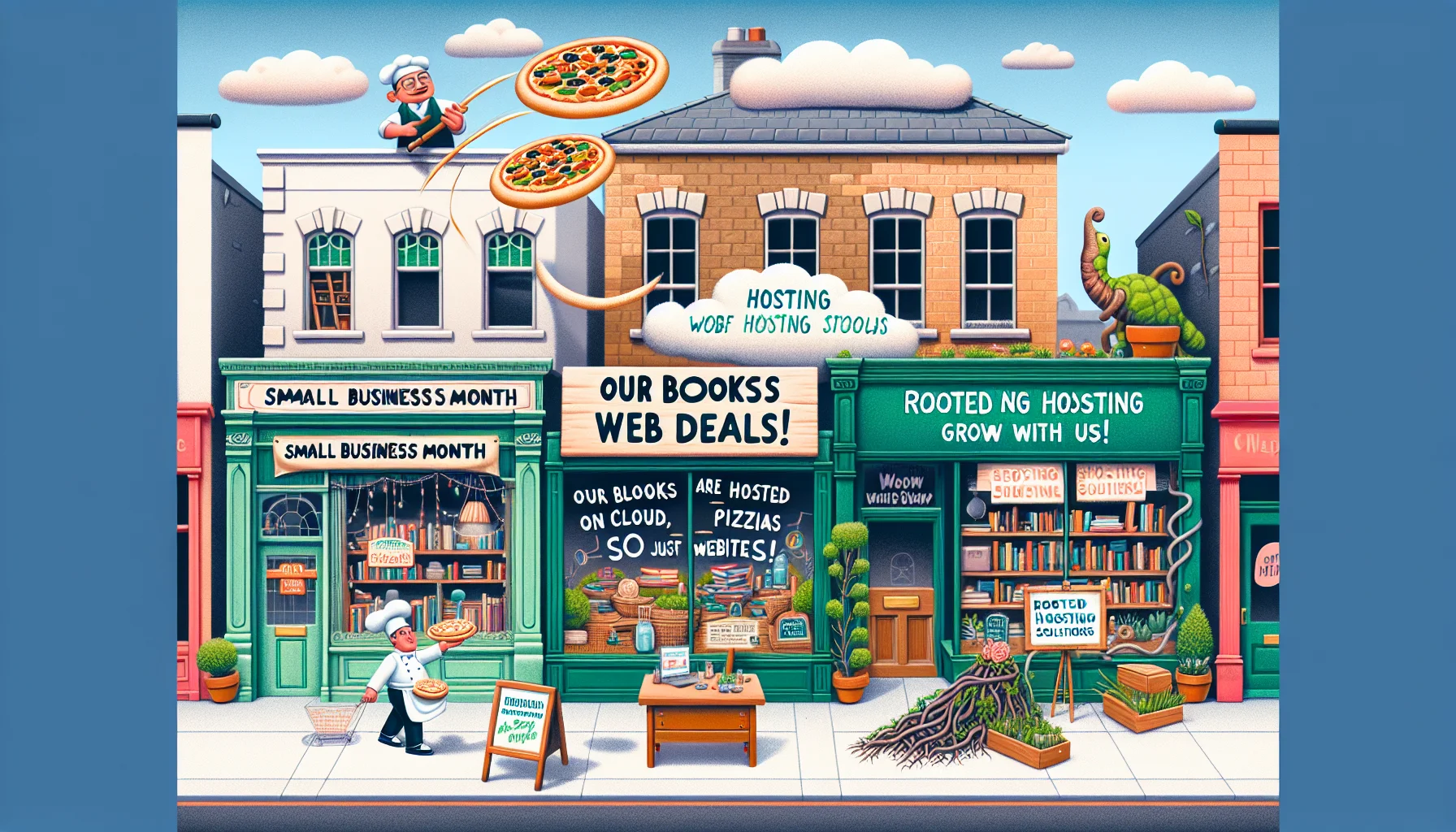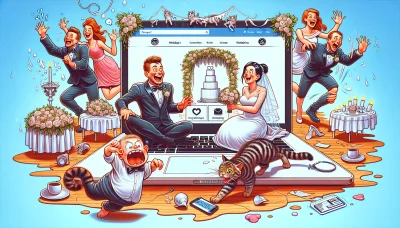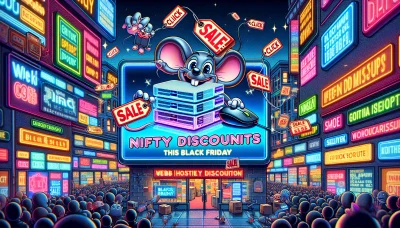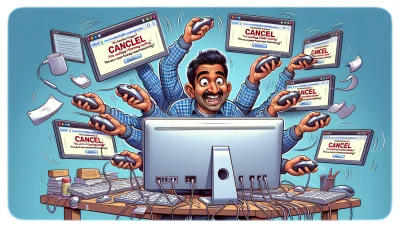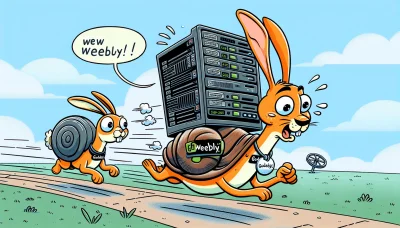Namecheap small business month Quiz
Test Your Knowledge
Question of
Celebrating Namecheap Small Business Month: A Focus on Web Hosting
Namecheap's Small Business Month shines a spotlight on the critical role of web hosting in the digital ecosystem for small businesses. This annual event is dedicated to empowering small business owners by providing them with the tools, resources, and knowledge needed to establish a robust online presence. With a focus on web hosting, Namecheap aims to highlight how reliable, scalable, and secure web hosting solutions can serve as the backbone for small businesses looking to thrive in the digital marketplace.
Why Choose Namecheap for Your Web Hosting Needs?
Namecheap is a premier choice for web hosting due to its unbeatable combination of reliability, affordability, and user-friendly services. First and foremost, Namecheap offers a variety of hosting plans, ensuring that there’s a perfect fit for every type of website, whether it’s a small personal blog or a large e-commerce platform. Their hosting solutions are known for their excellent uptime, meaning your site is guaranteed to be available to your visitors with minimal interruptions.
Moreover, Namecheap prioritizes security, offering free SSL certificates with hosting plans to keep your site and visitors safe from online threats. Their customer support is top-notch, providing 24/7 assistance to resolve any issues swiftly. Additionally, Namecheap includes easy-to-use cPanel and WordPress integration, making website management simple, even for beginners. With competitive pricing and a commitment to privacy and freedom of the internet, Namecheap stands out as a leading web hosting provider that can cater to all your online needs efficiently and effectively.
Namecheap's Web Hosting Packages
| Package | Storage | Bandwidth | Websites | Price | Description |
|---|---|---|---|---|---|
| Stellar | 20 GB SSD | Unmetered | 3 | $1.58/month | Perfect for personal websites or blogs. Includes website builder and 24/7 support. |
| Stellar Plus | Unlimited SSD | Unmetered | Unlimited | $2.68/month | Ideal for small businesses. AutoBackup & Cloud Storage included. |
| Stellar Business | 50 GB SSD | Unmetered | Unlimited | $4.80/month | Designed for e-commerce with PCI compliance. Includes AutoBackup & Cloud Storage. |
Customer Support During Namecheap Small Business Month
During the Namecheap Small Business Month, Namecheap goes above and beyond to provide exceptional customer support tailored specifically to the needs of small businesses. Recognizing the critical role that web hosting plays in the digital presence of small businesses, Namecheap ensures that its support team is well-equipped to handle any queries or issues related to web hosting. This includes assistance with domain registration, website setup, security enhancements, and performance optimizations. The support team is available 24/7 through various channels, ensuring that small business owners can get the help they need to keep their online operations running smoothly, without any disruptions.
How to Get Started with Namecheap Web Hosting
Starting with Namecheap web hosting is a straightforward process that can be broken down into a few simple steps. Here's how you can get your website up and running with Namecheap:
- Choose Your Hosting Plan: Visit the Namecheap website and navigate to the hosting section. Review the different hosting plans available, such as Shared Hosting, WordPress Hosting, or VPS Hosting, and select the one that best fits your needs.
- Register or Transfer Your Domain: If you don't already have a domain name, you can register a new one with Namecheap. Alternatively, if you have a domain registered elsewhere, you can transfer it to Namecheap during the setup process.
- Set Up Your Hosting Account: After choosing your hosting plan and domain, proceed to checkout. You will need to create a Namecheap account if you don't already have one. Follow the prompts to complete your purchase.
- Access Your Control Panel: Once your hosting account is set up, you'll receive an email with details on how to access your control panel (cPanel). Log in to your cPanel to start managing your web hosting account.
- Install a Website Builder or CMS: From your cPanel, you can install a website builder like WordPress with just a few clicks. This will allow you to design and build your website without needing to code.
- Customize and Publish Your Website: After installing your website builder or CMS, you can start customizing your website. Add content, themes, and plugins to make your site unique. Once you're satisfied, publish your website for the world to see.
- Monitor and Maintain Your Website: With your website live, it's important to monitor its performance and keep it updated. Use tools provided by Namecheap or third-party applications to ensure your site remains secure and operates smoothly.
By following these steps, you'll be well on your way to launching a successful website with Namecheap web hosting. Remember, if you encounter any issues, Namecheap's support team is available 24/7 to assist you.
Special Offers for Small Business Month
During Namecheap's Small Business Month, we are excited to offer exclusive discounts on our web hosting services. Take advantage of up to 50% off on our shared hosting plans, perfect for getting your small business online quickly and efficiently. Plus, enjoy additional savings on domain registrations and SSL certificates to secure your site. Don't miss this opportunity to boost your online presence at a fraction of the cost.
Testimonials from Namecheap Web Hosting Users
- "Switching to Namecheap for my web hosting needs was a game-changer. My website's loading speed has significantly improved, and the customer support is top-notch!" - Alex G.
- "I was new to web hosting and had a lot of questions. Namecheap's support team was patient and very helpful, making my setup process a breeze." - Sara K.
- "The affordability of Namecheap's hosting plans is unbeatable. I'm getting excellent service for a fraction of what I used to pay elsewhere." - Mike D.
- "I love the reliability of Namecheap's hosting. My site has been up and running smoothly without any downtime, which is crucial for my business." - Emily R.
- "The user interface is very intuitive, making it easy to manage my website. Also, the free SSL certificate is a great addition." - John S.
Conclusion: Making the Most of Namecheap Small Business Month
As we wrap up our exploration of Namecheap's Small Business Month, it's clear that this event offers a fantastic opportunity for entrepreneurs and small business owners to bolster their online presence. With a range of discounts on domain registration, web hosting, and other essential services, Namecheap is committed to supporting the growth and success of small businesses. Whether you're just starting out or looking to upgrade your existing web infrastructure, now is the perfect time to take advantage of these special offers. Don't miss out on the chance to secure the tools you need to thrive in the digital landscape at an unbeatable value.