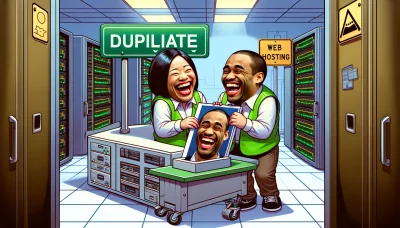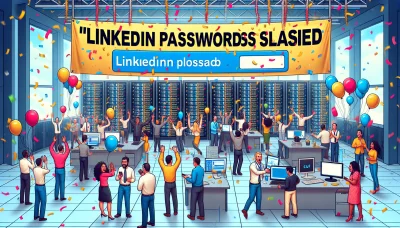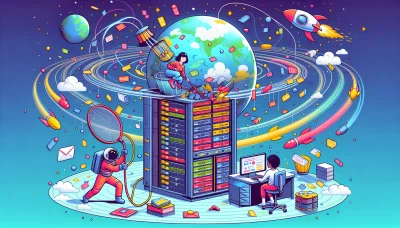Refund policy godaddy Quiz
Test Your Knowledge
Question of
Understanding GoDaddy's Refund Policy for Web Hosting
When purchasing web hosting services, it's crucial to understand the refund policy of your provider. This knowledge can save you from unexpected costs if the service doesn't meet your expectations or needs. GoDaddy, as one of the leading web hosting providers, has specific terms for refunds that customers should be aware of before making a commitment. Understanding these terms ensures that you make an informed decision, potentially saving time and money while aligning with your project's requirements.
What is GoDaddy's Refund Policy?
GoDaddy's refund policy for web hosting services varies depending on the type of hosting plan purchased and the duration of the plan. Generally, for annual hosting plans, you have 30 days from the date of purchase to request a full refund if you are not satisfied with the service. For monthly hosting plans, a 48-hour window from the time of purchase is typically provided for a full refund. It's important to note that refund eligibility may also depend on the specific terms and conditions of the service agreement at the time of purchase. Customers are encouraged to review their purchase terms or contact GoDaddy's customer service for detailed information regarding refunds.
Eligibility Criteria for a Refund at GoDaddy
- Refund requests must be made within 30 days of the purchase date for annual plans.
- For monthly plans, the refund request window is 48 hours from the purchase date.
- The account and all its associated services must be in good standing without any terms of service violations.
- Refunds are only applicable to the first purchase of a web hosting service to prevent misuse of the refund policy.
- Additional services or products purchased alongside the hosting service may not be eligible for a refund.
- Domain name registrations, renewals, and certain add-on services are non-refundable as per GoDaddy's policy.
- Refunds are processed to the original payment method used during the purchase.
How to Request a Refund from GoDaddy
To request a refund for web hosting services from GoDaddy, customers should first log into their GoDaddy account. Navigate to the "My Products" section, where you'll find a list of your purchased services. Locate the web hosting service you wish to cancel and request a refund for. Click on the "Manage" button next to it, then look for the option to cancel the service. Upon cancellation, if you are within GoDaddy's refund policy period, you should automatically receive a prompt to request a refund. If not, or if you encounter any issues, contact GoDaddy's customer support directly through their website or by phone for assistance. Ensure you have your account information and the details of the service you're canceling ready to streamline the process.
Processing Time and Refund Methods
When it comes to web hosting services provided by GoDaddy, the processing time for refunds typically takes around 5-7 business days. However, this duration can vary depending on the payment method used and the policies of the financial institution handling the transaction. Refunds are usually issued to the original payment method used during purchase. This means if you paid via credit card, the refund would be credited back to the same card. It's important for customers to verify with their bank or credit card provider on the exact timing for the refund to be reflected in their account.
Exceptions to GoDaddy's Refund Policy
- Domain name registrations, renewals, and transfers are generally non-refundable once completed.
- Customized or personalized products cannot be refunded.
- After 30 days, annual web hosting plans are not eligible for refunds.
- Monthly web hosting plans must be canceled within 48 hours of the billing date for a refund.
- Certain promotional, discount, or limited-time offers may not be refundable.
- SSL certificates have a 30-day refund period from the date of purchase.
- Services such as web design or marketing services that have been fully performed are not eligible for refunds.
- Any fees for recovery or transfer of domain names cannot be refunded.
Tips for a Smooth Refund Process with GoDaddy
To ensure a smooth refund process when dealing with GoDaddy's web hosting services, it's crucial to understand their refund policy thoroughly. Start by reviewing the terms of service related to refunds, as GoDaddy typically offers a 30-day refund period for most hosting plans, but this can vary based on specific services or promotional offers. Always document your purchase and any communications with customer service. If you encounter issues, reach out to GoDaddy's support team promptly, providing clear details about your situation and why you're requesting a refund. Keep all these interactions polite and concise for the best outcome. Additionally, consider using GoDaddy's community forums or help center for advice from other users who might have navigated the refund process successfully.