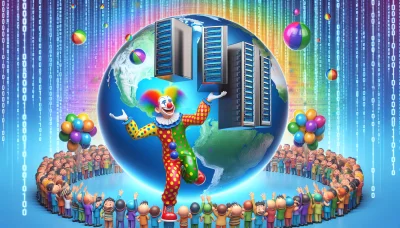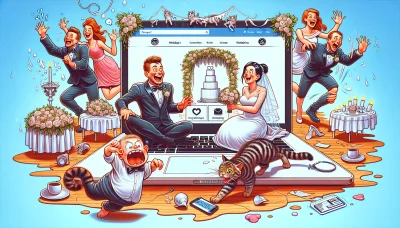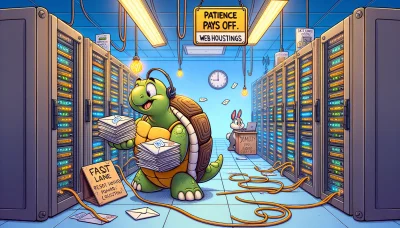InMotion Hosting Review Quiz
Test Your Knowledge
Question of
InMotion Hosting Review: An In-depth Look
This article provides a comprehensive review of InMotion Hosting, delving into its features, performance, pricing, customer support, and overall value. Whether you are a small business owner, a blogger, or someone looking to host a personal website, this review aims to give you a clear understanding of what InMotion Hosting offers and how it stacks up against the competition. Join us as we explore every aspect of this hosting provider to help you make an informed decision.
What is InMotion Hosting?
InMotion Hosting is a web hosting service provider that offers a range of hosting solutions for individuals and businesses. These solutions include shared hosting, VPS hosting, dedicated servers, and WordPress hosting. Founded in 2001, InMotion Hosting is known for its reliable performance, excellent customer support, and a host of features designed to cater to the needs of its diverse clientele. With a focus on speed, security, and scalability, InMotion Hosting aims to provide a seamless hosting experience, empowering users to build and manage their online presence effectively.
Features of InMotion Hosting
- Free domain and SSL certificate
- Unlimited bandwidth
- 24/7 customer support
- One-click installer for WordPress
- Free website migration
- SSD storage for all plans
- 90-day money-back guarantee
- Advanced security features
- Easy-to-use control panel
- Marketing tools and credits
Pros and Cons of InMotion Hosting
| Pros | Cons |
|---|---|
| Reliable uptime and performance | Plans can be relatively expensive |
| 90-day money-back guarantee | Phone verification required for some regions |
| Free website migrations | Limited cheaper plan options |
| Excellent customer support | Some plans have resource limitations |
| Free SSL, automatic backups, and security features | Setup can be complex for beginners |
Pricing Plans of InMotion Hosting
| Plan | Price | Websites | Storage | Bandwidth |
|---|---|---|---|---|
| Core | $2.29/month | 2 | 100 GB | Unlimited |
| Launch | $4.99/month | Unlimited | Unlimited | Unlimited |
| Power | $4.99/month | 50 | Unlimited | Unlimited |
| Pro | $12.99/month | 100 | Unlimited | Unlimited |
Customer Support at InMotion Hosting
InMotion Hosting is widely recognized for its exceptional customer support. The company goes above and beyond to ensure that its users receive timely, professional, and effective assistance for any issues they might encounter. With a variety of support channels including live chat, email, and phone support, InMotion makes it easy for customers to reach out for help at any time. Their knowledgeable support team is well-equipped to handle a range of issues, from technical difficulties to billing inquiries, ensuring that customers have a smooth and reliable hosting experience.
How to Set Up a Website with InMotion Hosting
- Choose a Hosting Plan: Select the most suitable hosting plan for your website needs from InMotion Hosting's offerings.
- Register a Domain Name: Choose a unique domain name for your website and register it through InMotion Hosting, or transfer an existing domain name to InMotion Hosting.
- Access Your InMotion Hosting Account: Log in to your InMotion Hosting account to access the control panel and other resources.
- Install a Content Management System (CMS): Use the one-click installer in your control panel to install a CMS like WordPress, Joomla, or Drupal.
- Customize Your Website: Select a theme, customize your design, and add content to your website using your chosen CMS.
- Configure Email Accounts: Set up email accounts associated with your domain name through the InMotion Hosting control panel.
- Optimize and Secure Your Website: Implement security measures and optimize your website's performance through caching and other practices.
- Publish Your Website: Once you're satisfied with your website, make it live by publishing it through your CMS.
- Promote Your Website: Use SEO techniques, social media, and other marketing strategies to promote your website and attract visitors.
- Monitor and Update Your Website: Regularly check your website's performance, update your CMS and plugins, and add fresh content to keep your website up to date and secure.
Final Thoughts on InMotion Hosting
In conclusion, InMotion Hosting has proven itself as a reliable and robust hosting solution for a wide range of website needs. With its impressive uptime, comprehensive customer support, and a plethora of hosting options, it caters well to both beginners and experienced developers alike. The performance metrics have consistently been above average, ensuring that websites hosted on InMotion are fast and accessible. Pricing, while not the cheapest in the market, reflects the quality and reliability of service provided. The only notable drawback is the complexity of some of its advanced features, which might require a steeper learning curve for newcomers. Overall, InMotion Hosting stands out as a solid choice for those seeking a dependable hosting service with room to grow. The final verdict is that InMotion Hosting is highly recommended for users who prioritize performance and support in their web hosting solution.