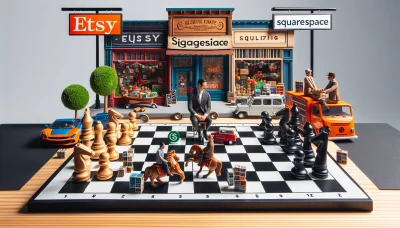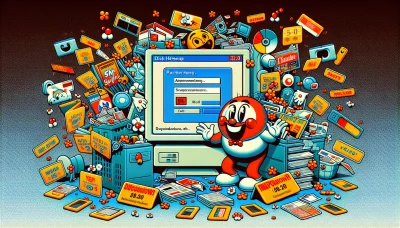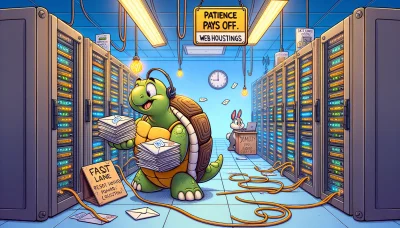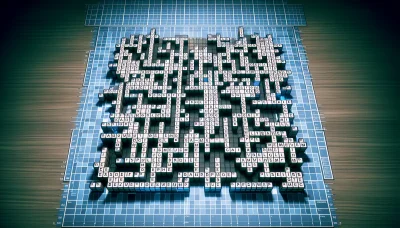Squarespace change template Quiz
Test Your Knowledge
Question of
How to Change Your Template in Squarespace
Choosing the right template for your website is crucial for both design and functionality, especially when it comes to web hosting. A well-chosen template not only makes your site visually appealing but also ensures it runs smoothly on the hosting platform. Squarespace offers a variety of templates designed to cater to different needs and aesthetics, making it important to select one that aligns with your vision and objectives. Changing your template can refresh your site, potentially improving user experience and engagement.
Step-by-Step Guide to Changing Your Squarespace Template
- Log in to your Squarespace account by visiting the Squarespace website and entering your credentials.
- Once logged in, navigate to the Home Menu by clicking on the icon located in the upper-left corner of your dashboard.
- Scroll down and select "Settings" from the menu options.
- Under the Website section of the Settings menu, click on "Design."
- Choose "Template" from the Design menu options.
- Browse through the template options available or use the search function to find a specific template you have in mind.
- When you find a template you like, hover over it and click on "Preview" to see how it looks with your content.
- If you're satisfied with how the template looks, click on "Set as Live Template" to apply it to your site.
- Follow the prompts to confirm the change. Your site will now be updated with the new template.
- Customize the new template to fit your preferences by adding new pages, changing the layout, or modifying design elements.
Things to Consider Before Changing Your Template
When thinking about changing your website's template, especially within the context of web hosting, it's crucial to consider several key factors. First and foremost, understand your website's goals. What is the primary purpose of your site, and how does the new template align with this objective? Next, consider the need for content reorganization. A new template might require adjusting the structure or presentation of your content, which can be both time-consuming and impactful on how visitors interact with your site. Lastly, don't overlook the SEO implications. Changing your template can affect your site's search engine rankings, as it may alter page URLs, page structure, and the overall user experience. Carefully weigh these factors to ensure that updating your template advances your site's objectives rather than impeding them.
How to Customize Your New Squarespace Template
Squarespace offers a wide range of customization options to help you align your new template with your brand identity, making it a popular choice for web hosting. You can start by selecting a template that fits your overall vision and then dive into the specifics. Customize your site's color scheme, fonts, and page configurations to match your brand's aesthetics. Squarespace also allows you to integrate your social media, set up SEO options, and even tweak the site's code for deeper customization. With these tools, you can ensure your website stands out and truly represents your brand online.
Common Issues and Solutions When Changing Templates in Squarespace
- Content Misalignment: After switching templates, you might find your content doesn't align as expected. To solve this, adjust the content blocks within the Squarespace editor or use the built-in drag and drop feature to realign your content appropriately.
- Feature Loss: Some features available in your old template may not be supported in the new one. Review the new template's documentation to understand its capabilities and limitations. You may need to find alternative solutions or third-party plugins to replicate the lost functionality.
- Navigation Issues: Your site's navigation might not transfer seamlessly between templates. To fix this, manually adjust the navigation settings in the Site Styles menu of your Squarespace dashboard to ensure that your navigation aligns with your site's structure and design preferences.
- Styling Differences: The look and feel of your site can change significantly with a new template. Spend time customizing the style settings in your new template to match your brand's aesthetics. Use the design tools provided by Squarespace to adjust fonts, colors, and other style elements.
- Responsive Design Issues: New templates may affect how your site displays on mobile devices. Use the Squarespace preview mode to check your site's appearance on different screen sizes and adjust the design accordingly to ensure a seamless user experience across all devices.
- SEO Settings Reset: Changing templates can sometimes reset certain SEO settings. Double-check your SEO titles and descriptions to ensure they are still optimized for search engines. Revisit your Squarespace SEO settings to make any necessary adjustments.
Benefits of Regularly Updating Your Squarespace Template
Regularly updating your Squarespace template is crucial for maintaining an optimal web presence. This practice significantly enhances user experience by ensuring that your website remains fast, responsive, and easy to navigate. As web hosting technologies evolve, keeping your template up-to-date allows you to leverage the latest functionalities and integrations that Squarespace offers, thereby improving site performance and functionality. Moreover, design trends change over time, and updating your template can help your website maintain a modern and appealing look, attracting more visitors and potentially increasing engagement. In the realm of web hosting, staying current with your template updates is a straightforward yet effective strategy to keep your website competitive and relevant.
FAQs on Changing Squarespace Templates
| Question | Answer |
|---|---|
| Can I switch back to my old template? | Yes, you can switch back to your old template. However, any customizations or changes made in the new template will not be automatically transferred back. |
| Will changing my template affect my SEO? | Changing your template can affect your SEO temporarily as search engines re-index your site. However, Squarespace templates are designed to be SEO-friendly, so the impact should be minimal. |