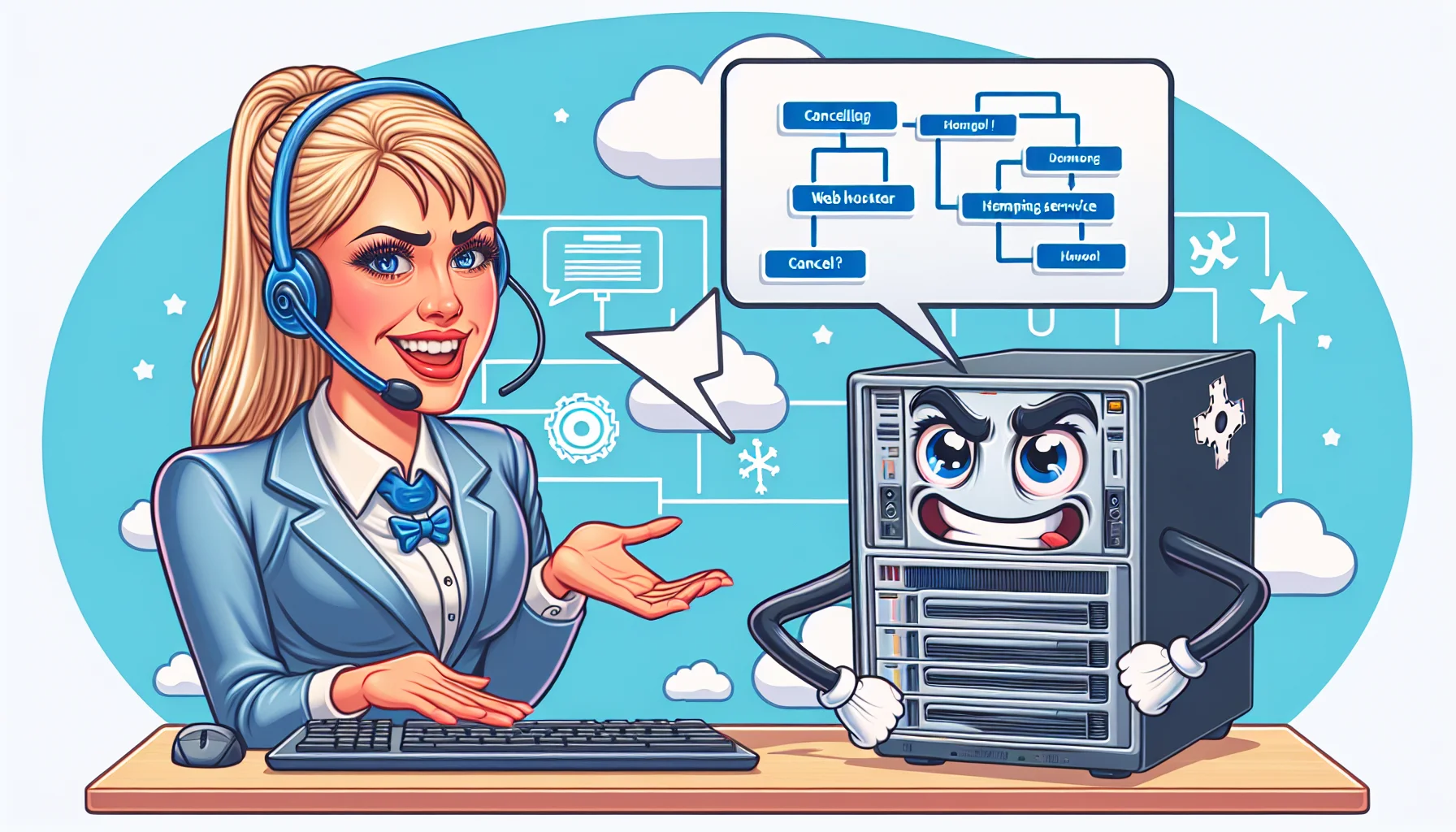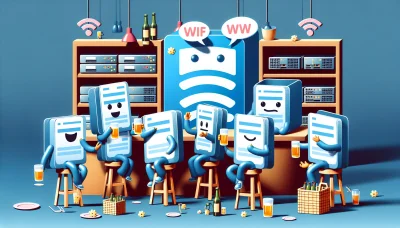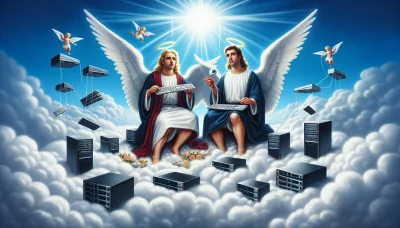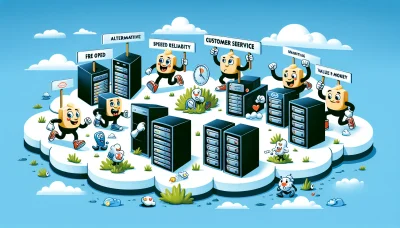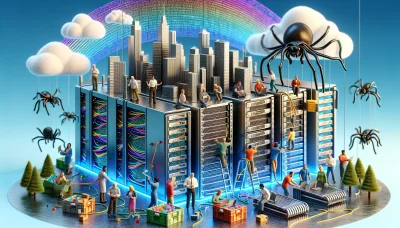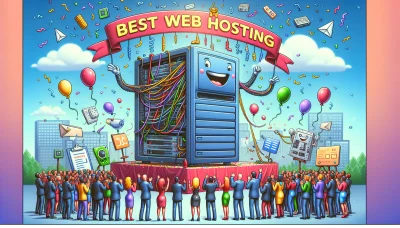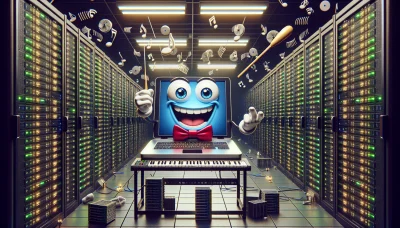How to cancel godaddy subscription Quiz
Test Your Knowledge
Question of
How to Cancel Your GoDaddy Subscription
Canceling your GoDaddy subscription related to web hosting involves a few steps that ensure you are not billed in the future and your data is handled according to your preferences. It's important to back up any necessary data before proceeding, as canceling your subscription will result in the loss of your hosted data. The process includes logging into your GoDaddy account, navigating to your subscriptions or products page, selecting the web hosting plan you wish to cancel, and following the prompts to complete the cancellation. It is advisable to review GoDaddy's cancellation policy and any potential refunds you may be eligible for before finalizing the cancellation.
Understanding GoDaddy's Cancellation Policy
GoDaddy's cancellation policy for web hosting services provides customers with the flexibility to terminate their hosting plans within a specific timeframe for a full refund. Customers generally have 30 days from the purchase date to cancel annual plans and 48 hours for monthly plans to be eligible for a full refund. It's important to note that the refund policy may vary based on the type of hosting service and the promotional terms at the time of purchase. Additionally, add-on services or products purchased with the hosting plan may have separate cancellation terms. Customers are encouraged to review their purchase agreement or contact GoDaddy's customer support for detailed information regarding the cancellation process and any potential charges that may apply.
Step-by-Step Guide to Cancel GoDaddy Subscription
- Log in to your GoDaddy account.
- Navigate to your products page.
- Find the web hosting plan you wish to cancel and click "Manage."
- Under the account settings, look for the "Options & Settings" section or a similar area.
- Scroll down to find the cancellation option, which might be labeled "Cancel Renewal" or "Delete Product."
- Confirm your choice to cancel the subscription. You may need to follow a few on-screen prompts to proceed.
- If offered, fill out any exit survey or provide feedback on why you are canceling your subscription.
- Ensure you receive a confirmation email or notification that your subscription has been successfully canceled.
What to Do Before Cancelling Your GoDaddy Subscription
Before you proceed with cancelling your GoDaddy subscription, especially if it's related to web hosting, there are several important steps you should take to ensure a smooth transition and safeguard your online presence. First, make sure to back up all your website data, including files, databases, and emails. This is crucial as once the subscription is cancelled, you may lose access to this information. Next, if you plan to move your site to another host, ensure you have a new hosting provider lined up and understand their migration process. Additionally, check if your domain registration is separate from your hosting plan and consider transferring your domain name to a new registrar if necessary to avoid losing control over it. Lastly, review any potential impacts on your email services, as changing web hosts can affect where your emails are managed. Taking these precautions will help ensure that cancelling your GoDaddy subscription doesn't lead to unexpected disruptions or data loss.
Alternatives to GoDaddy Web Hosting
Exploring alternatives to GoDaddy for web hosting is a wise step before making the decision to cancel your current service. Whether you're seeking better pricing, more robust features, or superior customer support, numerous options are available that could better meet your web hosting needs.
- Bluehost - Ideal for WordPress hosting with strong customer service.
- HostGator - Offers a range of affordable plans with easy scalability.
- SiteGround - Known for its superior customer support and high-performance hosting.
- DreamHost - Provides a wide array of hosting services with great storage options.
- A2 Hosting - Best for fast loading times and reliability.
- InMotion Hosting - Offers excellent VPS hosting options for growing businesses.
- GreenGeeks - A leading eco-friendly web hosting provider.
How to Transfer Your Domain from GoDaddy
Transferring your domain from GoDaddy to another registrar can seem daunting, but it's a straightforward process when you know the steps to follow. This guide is designed to help you smoothly transition your domain to a new host, ensuring minimal downtime and maintaining your online presence.
- Log in to your GoDaddy Domain Control Center.
- Verify that your email address is correct in the domain's registrant contact information to receive the transfer authorization code.
- Unlock your domain by turning off the domain lock.
- Request an authorization code (sometimes referred to as an EPP code or transfer key) to be emailed to you.
- Initiate the domain transfer on the new registrar's website by entering the authorization code.
- Approve the transfer. After initiating, you might receive an email from GoDaddy asking you to confirm the transfer.
- Wait for the transfer to complete. This process can take up to seven days.
Remember, transferring a domain does not automatically transfer the website content or email services associated with it. You may need to take additional steps to move your website hosting or set up your email with the new provider.
FAQs on Cancelling GoDaddy Subscription
| Question | Answer |
|---|---|
| How can I cancel my GoDaddy web hosting subscription? | You can cancel your subscription by logging into your GoDaddy account, navigating to your products page, selecting the web hosting plan you want to cancel, and then clicking on "Cancel Renewal". Follow the prompts to complete the cancellation process. |
| Will I receive a refund after cancelling my subscription? | GoDaddy offers a refund policy that varies depending on the type of product and the length of time you've had it. For web hosting plans, you may be eligible for a refund if you cancel within 30 days of the purchase date for annual plans, or within 48 hours for monthly plans. Check GoDaddy's refund policy for detailed information. |
| What happens to my website after I cancel my web hosting? | Once you cancel your web hosting subscription, your website will no longer be accessible online. It's important to back up your website data before cancelling. You have the option to migrate your site to another hosting provider if you wish to keep it online. |
| Can I cancel my subscription at any time? | Yes, you can cancel your GoDaddy web hosting subscription at any time. However, to avoid charges for the next billing cycle, make sure to cancel before the renewal date. |
| How do I transfer my domain after cancelling my GoDaddy web hosting? | After cancelling your web hosting, you can still manage your domain through GoDaddy. If you wish to transfer your domain to another registrar, you'll need to unlock it from GoDaddy's domain management area, obtain an authorization code, and then initiate the transfer with the new registrar. |