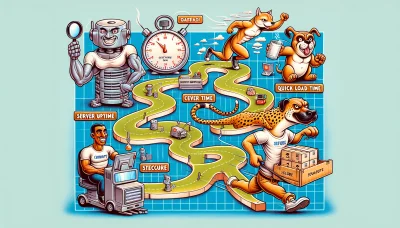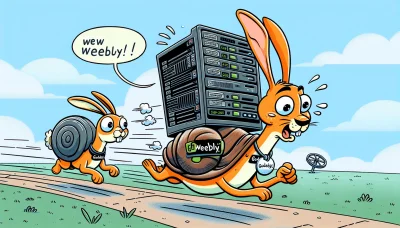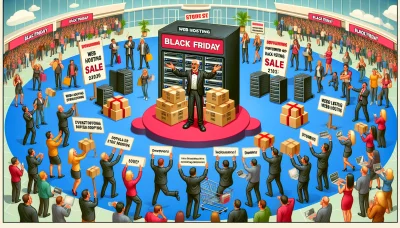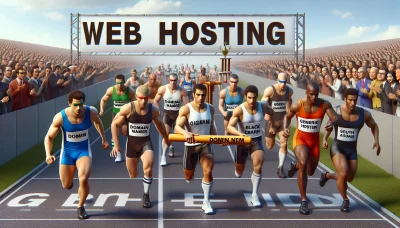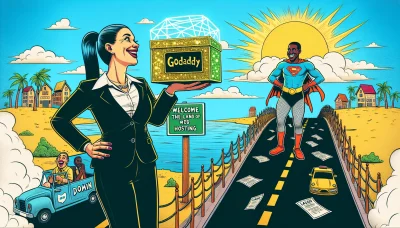Your browser is a bit unusual godaddy Quiz
Test Your Knowledge
Question of
Understanding the 'Your Browser is a Bit Unusual' Message from GoDaddy
This message typically appears when GoDaddy's security systems detect something out of the ordinary with the way your web browser is interacting with their website or services. It doesn't necessarily mean something malicious is happening, but it's a precaution to prevent automated systems or bots from engaging in harmful activities, such as attempts to hack into accounts or spamming. In the context of GoDaddy's web hosting services, this message may prompt when trying to access your hosting control panel or manage your hosting account, especially if you're using browser extensions that modify request headers or if your IP address has been flagged for unusual behavior. It's a part of GoDaddy's efforts to ensure the security and reliability of their hosting environment for all users.
Why You Might See the 'Your Browser is a Bit Unusual' Message
Users might encounter the 'Your Browser is a Bit Unusual' message for a variety of reasons while using GoDaddy's services, particularly in the context of web hosting. This message typically appears when the system detects unusual traffic from a user's browser, which could be due to the use of VPNs, browser extensions that modify request headers, or automated scripts that interact with the website in an unconventional manner. Additionally, outdated browsers or configurations that do not support modern web standards might trigger this message. It serves as a protective measure to ensure the security and integrity of the web hosting environment, preventing unauthorized access and ensuring that user interactions are legitimate and in compliance with the website's policies.
How to Resolve the 'Your Browser is a Bit Unusual' Message
Encountering the 'Your Browser is a Bit Unusual' message can be perplexing, especially when trying to access web hosting services. This guide will walk you through simple steps to resolve this issue:
- Clear Your Browser's Cache and Cookies: Sometimes, outdated or corrupted cache and cookies can cause this message to appear. Clearing them might resolve the issue.
- Disable Browser Extensions: Certain browser extensions can interfere with web hosting services. Try disabling them to see if the message disappears.
- Use a Different Browser: If the issue persists, try accessing the service using a different web browser. This can help determine if the problem is browser-specific.
- Update Your Browser: An outdated browser may not be compatible with the web hosting service's requirements. Ensure your browser is updated to the latest version.
- Contact Web Hosting Support: If none of the above steps work, the issue might be on the web hosting service's end. Contact their support team for assistance.
Preventing Future 'Your Browser is a Bit Unusual' Messages
To avoid encountering the 'Your Browser is a Bit Unusual' message in the future, especially if you're managing or hosting websites, consider the following tips. First, ensure your browser is always updated to the latest version, as this can prevent compatibility issues. Secondly, regularly clear your browser's cache and cookies, which can accumulate and cause unexpected behavior. If you're using browser extensions, review and disable any that are not essential, as these can sometimes interfere with web hosting platforms. Additionally, consider using browsers that are widely recognized and supported by web hosting services, such as Chrome, Firefox, or Safari. Lastly, if you're on the web hosting side, make sure your website is optimized for all browsers to prevent such messages from appearing to your users.
Common Issues and Solutions Related to 'Your Browser is a Bit Unusual' Message
-
Issue:
Browser fingerprinting protection is enabled.
Solution: Disable any browser fingerprinting protection features or extensions to ensure the web hosting service can recognize the browser. -
Issue:
Using an outdated browser version.
Solution: Update your browser to the latest version to ensure compatibility with the web hosting service's security checks. -
Issue:
Browser cookies are disabled.
Solution: Enable cookies in your browser settings to allow the web hosting service to verify your browser. -
Issue:
VPN or Proxy interference.
Solution: Disable any active VPN or proxy to prevent the web hosting service from flagging your browser as unusual due to an inconsistent IP address. -
Issue:
Browser extensions causing conflicts.
Solution: Disable browser extensions one by one to identify and remove the extension causing the issue.
FAQs About the 'Your Browser is a Bit Unusual' Message
-
What does the 'Your Browser is a Bit Unusual' message mean?
This message typically appears when a web hosting service detects that the browser trying to access a website is not behaving as expected. This could be due to a variety of reasons, such as using a very old browser version, having certain extensions that interfere with normal browsing, or behaviors that mimic those of bots or automated scripts rather than human users.
-
Why am I seeing this message?
You might see this message if your browser setup is not common, such as having a high level of privacy settings, using a VPN, or having certain browser extensions installed. Web hosting services monitor for unusual traffic to protect websites from potential threats, and your browser’s behavior triggered one of their filters.
-
How can I resolve this issue and access the website?
To resolve this issue, try disabling any VPNs or proxy services, turning off unnecessary browser extensions, or switching to a more commonly used browser. If the issue persists, reaching out to the website's support team for help can provide more specific guidance based on their security settings.
-
Is my privacy at risk if I adjust my settings to access a site?
Adjusting your settings to access a website can potentially affect your privacy, depending on what changes you make. It’s important to weigh the need to access the site against your desire for privacy. Using reputable browser extensions for privacy and choosing a secure browser can help maintain your privacy while allowing you to access the web more freely.
-
Can this message appear on any browser?
Yes, the 'Your Browser is a Bit Unusual' message can appear on any browser if the web hosting service detects unusual activity. It’s not limited to a specific browser or operating system.
-
Should I be worried about malware or viruses if I see this message?
Seeing this message does not necessarily mean your system is infected with malware or viruses. However, it’s always a good practice to regularly scan your system for malware. If your browser is acting unusually, it could also be due to unwanted software or extensions that you may not be aware of.
Comparing GoDaddy's Browser Compatibility with Other Web Hosting Services
| Web Hosting Service | Google Chrome | Firefox | Safari | Edge | Internet Explorer |
|---|---|---|---|---|---|
| GoDaddy | Yes | Yes | Yes | Yes | Limited |
| Bluehost | Yes | Yes | Yes | Yes | No |
| HostGator | Yes | Yes | Yes | Yes | No |
| SiteGround | Yes | Yes | Yes | Yes | No |
| DreamHost | Yes | Yes | Yes | Yes | No |
Conclusion: Navigating the 'Your Browser is a Bit Unusual' Message
In summary, encountering the 'Your Browser is a Bit Unusual' message can be a perplexing experience for users, but it often stems from security measures implemented by web hosting services to protect against malicious activities. Key points to remember include the importance of ensuring your browser is up to date, clearing cookies and cache regularly, and considering the use of a VPN if you frequently encounter this message due to IP-related issues. Additionally, configuring browser settings to support JavaScript and cookies can help prevent this message from appearing. Ultimately, understanding the balance between security measures and user experience is crucial for both web hosts and users. As a final word of advice, always stay informed about the security features of your web hosting service and the compatibility of your browser to ensure a smooth web browsing experience.