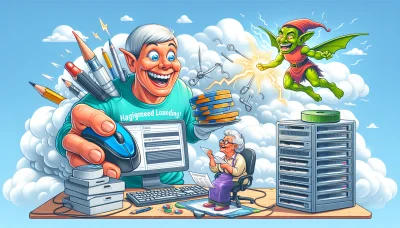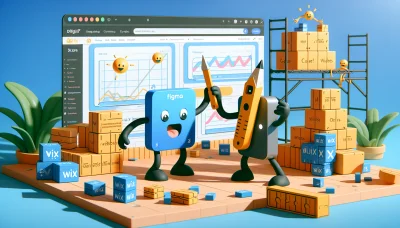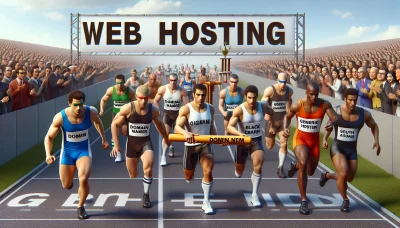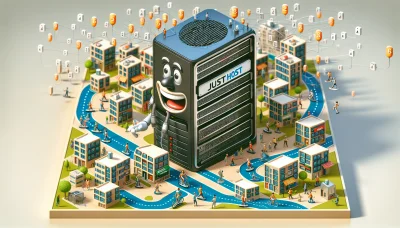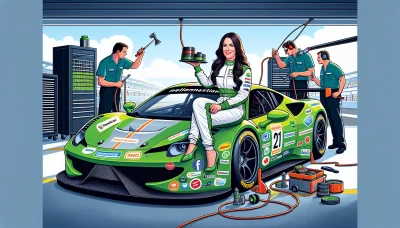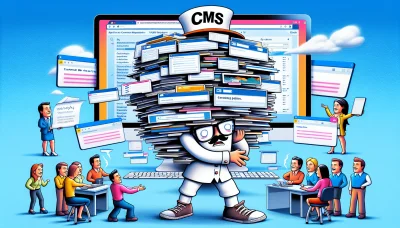Wix automations Quiz
Test Your Knowledge
Question of
Understanding Wix Automations
Wix Automations is a powerful feature offered by the Wix web hosting platform that allows users to automate repetitive tasks and streamline their workflow. This tool enables website owners to set up triggers based on specific actions taken by visitors or customers on their site. For example, sending a welcome email when someone signs up for a newsletter, or alerting the site owner when a new order is placed. By automating these tasks, Wix users can save time, enhance user experience, and increase engagement without the need for manual intervention.
Benefits of Wix Automations for Web Hosting
Wix Automations for web hosting provides a plethora of advantages that streamline the management and enhancement of websites. Firstly, it automates repetitive tasks, saving time and reducing the likelihood of human error. This includes automatic responses to customer inquiries, scheduling posts, and updating content. Secondly, it offers personalized visitor experiences through targeted messages and actions based on user behavior, significantly improving engagement and satisfaction. Additionally, Wix Automations integrates seamlessly with other Wix tools, providing a cohesive ecosystem for managing your website's SEO, marketing, and analytics. This integration simplifies the process of optimizing your site, tracking performance, and making data-driven decisions. Ultimately, Wix Automations empower website owners to focus more on content creation and strategy, while efficiently managing the technical aspects of web hosting.
How to Use Wix Automations for Web Hosting
Wix Automations is a powerful tool that allows you to streamline your web hosting experience, making your website more efficient and user-friendly. To use Wix Automations for web hosting, start by logging into your Wix account and navigating to the Wix Dashboard. From there, select 'Automations' from the menu. You can create new automations by clicking on the 'New Automation' button, where you'll be prompted to define the trigger and action for your automation. For example, you can set an automation to send a welcome email to new subscribers as soon as they sign up through your website. Customize your automation by specifying the conditions and actions, and save your settings. With Wix Automations, you can enhance your web hosting by automating repetitive tasks, improving user engagement, and providing personalized experiences for your visitors.
Features of Wix Automations
- Trigger-based emails and actions
- Automated workflows
- Customizable templates
- Integration with Wix Contacts
- Personalized content delivery
- Analytics and performance tracking
- Scheduling and timing controls
- Multi-channel automation (email, chat, etc.)
- User segmentation and targeting
- Automated social media posts
Comparing Wix Automations with Other Web Hosting Automation Tools
| Feature | Wix Automations | Shopify | Squarespace | WordPress |
|---|---|---|---|---|
| Email Marketing | Yes | Yes, with third-party apps | Yes | Yes, with plugins |
| Automated Workflows | Yes | Limited | No | Yes, with plugins |
| Social Media Integration | Yes | Yes | Yes | Yes, with plugins |
| CRM Integration | Yes | Yes, with third-party apps | No | Yes, with plugins |
| Customer Support | 24/7 | 24/7 | Email and Chat | Community forums and paid support |
Case Study: Success with Wix Automations
In a recent case study, a small online retail business experienced significant growth and efficiency improvements by implementing Wix Automations into their web hosting and management strategy. The business, specializing in handmade crafts, faced challenges in managing customer inquiries, processing orders, and maintaining engagement with their audience. By leveraging Wix Automations, they were able to automate responses to frequently asked questions, streamline the order notification process, and schedule regular content updates and promotions on their website and social media channels.
The result was a dramatic reduction in the time spent on administrative tasks, allowing the business owners to focus on product development and marketing strategies. Furthermore, the automated communications and updates fostered a more engaging and responsive online presence, leading to a 40% increase in customer satisfaction and a 25% rise in sales within the first six months of implementation. This case study underscores the potential of Wix Automations to transform the operational efficiency and market reach of small businesses in the digital landscape.
Common Issues and Solutions with Wix Automations
-
Issue:
Automation not triggering as expected.
Solution: Check the trigger conditions to ensure they match the desired criteria. Also, verify that the automation is active. -
Issue:
Email automations are not being delivered.
Solution: Confirm that the email address is correctly entered and that the email hasn't landed in the spam folder. Additionally, check your email sender settings within Wix. -
Issue:
Automations are running slowly.
Solution: Automations may run slowly during peak times. If the issue persists, try simplifying the automation or contact Wix support for further assistance. -
Issue:
Difficulty setting up complex automations.
Solution: Break down the automation into simpler steps. Use multiple automations if necessary, and make use of Wix's support resources for guidance. -
Issue:
Changes to automations not saving.
Solution: Ensure you are clicking the save button after making changes. If the issue persists, clear your browser's cache or try a different browser.
Conclusion: Is Wix Automations Right for Your Web Hosting Needs?
After reviewing the features, benefits, and limitations of Wix Automations, it is clear that it offers a robust platform for individuals and businesses looking to enhance their web presence through automated tasks and streamlined operations. Its user-friendly interface, coupled with a wide array of automation options, makes it a compelling choice for those seeking to improve efficiency and engagement without extensive technical know-how. However, for websites with highly specialized hosting needs or those requiring advanced customization beyond what Wix Automations can offer, it may not be the ideal solution. Ultimately, Wix Automations is best suited for users who prioritize ease of use, integration capabilities, and automated marketing tools within the Wix ecosystem. For those with more complex hosting demands or seeking full control over their web environment, exploring other hosting solutions alongside Wix Automations is advisable.