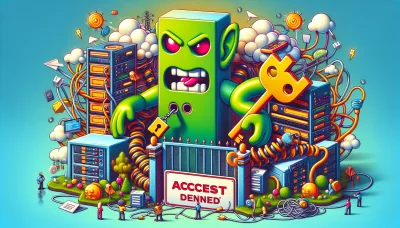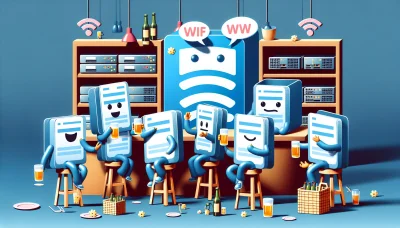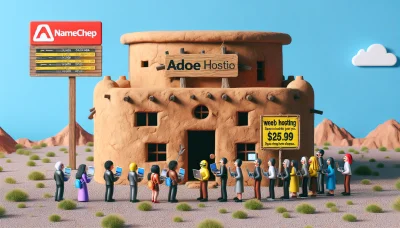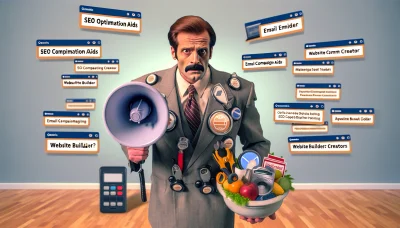Django namecheap Quiz
Test Your Knowledge
Question of
Introduction to Django and Namecheap
Django is a high-level Python web framework that encourages rapid development and clean, pragmatic design. It enables developers to build scalable and secure web applications quickly. Namecheap, on the other hand, is a popular domain registrar and web hosting company that offers a range of services related to domain registration, web hosting, and SSL certificates, among others. While Django is used for developing web applications, Namecheap provides the infrastructure to host these applications on the internet. Together, they can be used to develop and deploy web applications efficiently, with Django handling the application development aspect and Namecheap providing the domain and hosting services to make the application accessible online.
Setting Up Django on Namecheap
To set up Django on Namecheap, you will need to follow several steps to ensure a smooth deployment. First, purchase a hosting plan that supports Python applications; Namecheap's Shared Hosting plans are a good starting point. Next, access your cPanel and find the "Setup Python App" section. Here, create a new application, select the Python version suitable for your Django project, and set the application’s directory. Install Django within this virtual environment via SSH by using the command 'pip install django'. After Django is installed, configure your project settings to align with your server's details, including the allowed hosts and database settings. Finally, upload your Django project to the specified directory, and adjust the .htaccess file to redirect requests to your application. With these steps, your Django project should be live on your Namecheap hosting.
Benefits of Using Django with Namecheap for Web Hosting
- Cost-Effectiveness: Namecheap offers affordable hosting plans, making it an excellent choice for Django developers working on a budget.
- Easy Integration: Deploying Django applications on Namecheap is straightforward, thanks to its support for Python and various databases that Django uses.
- High Performance: Namecheap provides reliable performance with its hosting services, ensuring that Django applications run smoothly and efficiently.
- Excellent Support: Namecheap has a knowledgeable support team available 24/7 to help with any issues related to hosting Django applications.
- Free SSL Certificates: Securing Django applications is made easier with Namecheap's free SSL certificates, enhancing the security of data transmission.
- Easy Domain Management: With Namecheap, managing domain names for Django applications is convenient, thanks to its user-friendly interface.
- Scalability: As your Django application grows, Namecheap’s hosting plans can scale with your needs, offering more resources as required.
Common Issues and Solutions When Using Django with Namecheap
When deploying Django applications on Namecheap, users might encounter several common issues. One frequent problem is related to static file handling, as Django's development server automatically serves static files, but this does not happen in a production environment like Namecheap. The solution involves properly configuring static files by setting STATIC_ROOT
in settings.py and running python manage.py collectstatic
to gather all static files in a single directory that can be served by the web server. Another common issue is database connectivity, especially if you're using an external database. Ensuring that your database settings in Django's settings.py
file match those provided by your database host and that your host allows external connections is crucial. Lastly, users might face challenges with domain configuration. Ensuring your DNS settings are correctly pointing to your Namecheap hosting and configuring ALLOWED_HOSTS in your Django settings to include your domain name can resolve this. These solutions often address the primary issues encountered and can significantly streamline the deployment process on Namecheap.
Comparing Django with Other Web Frameworks on Namecheap
| Feature | Django | Flask | Node.js | Ruby on Rails |
|---|---|---|---|---|
| Language | Python | Python | JavaScript | Ruby |
| Type | Full-stack | Micro-framework | Runtime environment | Full-stack |
| Learning Curve | Moderate | Easy | Moderate | Steep |
| Performance | High | High | Very High | High |
| Scalability | Good | Good with extensions | Excellent | Good |
| Community Support | Large | Large | Very Large | Large |
| Hosting on Namecheap | Supported | Supported | Supported | Supported |
User Experiences with Django on Namecheap
Users have shared a mix of experiences regarding hosting Django applications on Namecheap, ranging from satisfaction with the affordable pricing and reliability to challenges in configuration and support for Django-specific needs. Positive feedback often highlights the ease of initial setup, the affordability of plans suitable for small to medium projects, and the general reliability of the hosting service. On the other hand, some users have encountered difficulties with deploying Django applications, citing a lack of detailed documentation and support for Django-specific configurations. There's also a sentiment among some users that while Namecheap is excellent for basic hosting needs, more complex Django projects might require a hosting solution with more robust support for the framework. Despite these challenges, many users appreciate Namecheap for its cost-effectiveness and recommend it for Django developers who are just starting out or working on smaller projects.
Future of Django and Namecheap
The future of Django and Namecheap in the web hosting industry looks promising, with both entities poised for significant growth and innovation. Django, as a high-level Python web framework, continues to simplify the development of complex, database-driven websites, making it an attractive option for developers looking for robust, scalable solutions. Its ecosystem is likely to expand, with more third-party apps and integrations enhancing its functionality and making it even more versatile for web development projects of all sizes.
On the other hand, Namecheap, known for its affordable domain registration and hosting services, is expected to further solidify its position in the market by offering more comprehensive, secure, and user-friendly web hosting solutions. With a strong emphasis on privacy and customer service, Namecheap may expand its services to include more advanced hosting options, such as managed WordPress hosting and cloud services, catering to the growing needs of businesses and individual users alike.
Together, Django's robust framework and Namecheap's reliable hosting solutions could provide a powerful combination for developers and businesses looking to build and host high-performance, secure websites with ease. As both platforms continue to evolve, they are likely to play a pivotal role in shaping the future of web development and hosting, offering cutting-edge technologies and services that meet the demands of the modern internet landscape.
Conclusion: Is Django and Namecheap the Right Choice for Your Web Hosting Needs?
After a thorough review of Django's capabilities as a web framework and Namecheap's hosting services, it's clear that this combination can be a powerful choice for certain web projects. Django, with its robust framework, is excellent for developers looking for efficiency and scalability in their applications. Namecheap, on the other hand, offers affordable and reliable hosting options that can cater to a wide range of needs, from small personal projects to larger, more demanding websites. However, the decision ultimately depends on your specific project requirements, technical skills, and budget. If you prioritize a cost-effective solution without sacrificing quality and are comfortable navigating Django's learning curve, then Django and Namecheap together could indeed be the right choice for your web hosting needs.