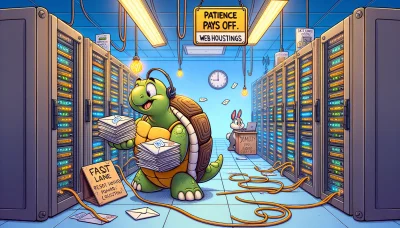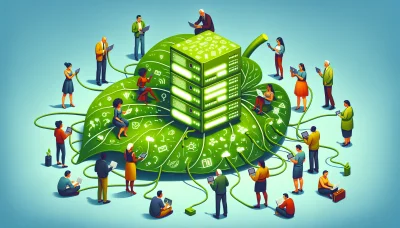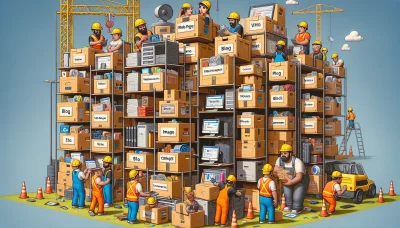Constant contact squarespace Quiz
Test Your Knowledge
Question of
Understanding Constant Contact and Squarespace
Constant Contact and Squarespace are two prominent platforms in the realm of web presence and online marketing, each serving distinct yet complementary roles. Squarespace is widely recognized for its web hosting and website builder capabilities, offering users an intuitive platform to create and manage elegant websites without needing to code. It provides a range of templates and design options, making it a popular choice for businesses and individuals looking to establish a professional online presence. On the other hand, Constant Contact specializes in email marketing services, allowing users to design, send, and track email marketing campaigns. It helps businesses stay in touch with their audiences, promote products, and build brand loyalty. While Squarespace focuses on the foundational aspect of creating and hosting a website, Constant Contact enhances digital marketing efforts, making them a powerful duo in the digital landscape.
Features of Constant Contact
- Email Marketing: Create professional emails that bring customers to your door.
- Automation: Send the right message at the right time without lifting a finger.
- E-commerce Tools: Drive sales with shoppable landing pages and powerful integrations.
- Contact Management: Easily upload, organize, and manage your contacts.
- Reporting and Analytics: Track your email marketing results in real time.
- Integrations: Connect with the tools you already use like Shopify, WordPress, and Salesforce.
- Mobile App: Manage your email marketing campaigns on the go.
- Customer Support: Access award-winning support via phone, chat, or email.
Features of Squarespace
- Modern, Designer Website Templates
- Drag-and-Drop Website Builder
- Responsive Design for Mobile Devices
- Powerful E-commerce Capabilities
- SEO Tools and Analytics
- 24/7 Customer Support
- Integrated Blogging Platform
- Custom CSS and JavaScript Capabilities
- Domain Name Services with SSL Security
- Hosting Infrastructure Optimized for Speed and Security
Comparing Constant Contact and Squarespace
| Feature | Constant Contact | Squarespace |
|---|---|---|
| Web Hosting | Available as part of an all-in-one marketing platform | Integrated hosting with all website plans |
| Pricing | Starts at $20/month for Email Marketing. Website builder starts at $10/month. | Website plans start at $12/month billed annually |
| Email Marketing | Core feature with advanced marketing tools | Available via third-party integrations |
| Templates and Design | Several customizable templates available | Wide range of high-quality, customizable templates |
| Benefits | Comprehensive marketing tools beyond web hosting | Strong focus on design and aesthetics for visually appealing sites |
Pros and Cons of Constant Contact
Pros
- User-friendly interface: Ideal for beginners with no prior experience in web design or hosting.
- Comprehensive support: Offers extensive resources and customer support to help users navigate through any issues.
- Integrated marketing tools: Provides a suite of marketing tools, including email marketing, to help businesses grow their online presence.
- Scalability: Suitable for both small businesses and growing enterprises, allowing them to scale their web hosting needs as their business grows.
Cons
- Limited customization options: May not be suitable for businesses or individuals looking for advanced customization and control over their web hosting environment.
- Cost: Can be more expensive than other web hosting solutions, especially for businesses with a large number of contacts or high email sending requirements.
- Focus on email marketing: While it offers web hosting, its primary focus is on email marketing, which might not meet the needs of users looking for comprehensive web hosting features.
Pros and Cons of Squarespace
Pros
- User-friendly interface: Squarespace offers a highly intuitive and easy-to-use platform for creating and managing websites.
- Beautiful design templates: The platform provides a wide range of professionally designed templates that are responsive and customizable.
- All-in-one solution: Squarespace includes hosting, domain registration, e-commerce capabilities, and support, simplifying the process of setting up a website.
- Reliable customer support: Users have access to 24/7 customer support through live chat and email, ensuring help is available whenever needed.
- SEO tools: Squarespace includes built-in SEO tools to help websites rank better in search engine results.
Cons
- Limited flexibility: While Squarespace is user-friendly, it offers less flexibility and control compared to other platforms like WordPress.
- Price: Squarespace can be more expensive than other web hosting options, especially for users who require advanced features or e-commerce capabilities.
- Learning curve: Despite its ease of use, there is still a learning curve for those who wish to customize their sites beyond the basic templates.
- Limited third-party integrations: Squarespace has fewer options for third-party integrations compared to other platforms, which may limit functionality for some users.
- Performance issues: Some users have reported slower loading times for Squarespace sites, which can affect user experience and SEO.
Choosing Between Constant Contact and Squarespace
When it comes to selecting a web hosting and website building platform, the decision between Constant Contact and Squarespace hinges on your specific needs and preferences. If you prioritize email marketing and want a platform that seamlessly integrates these capabilities with your website, Constant Contact might be the better choice. It offers robust email marketing tools along with website building features. On the other hand, if you're focused on creating a visually stunning website with ease, Squarespace is renowned for its sleek templates and intuitive design interface. Consider your primary goals: is it to engage an audience through emails or to have a beautifully designed web presence? Also, think about your skill level and the time you're willing to invest in learning the platform. Squarespace might offer a quicker learning curve for design, while Constant Contact could require a bit more time to master its comprehensive marketing tools. Ultimately, your decision should align with your project's needs, your technical comfort level, and your long-term digital strategy.
Conclusion: Constant Contact vs Squarespace
In the comparison between Constant Contact and Squarespace, several key points have been discussed. Constant Contact, primarily known for its email marketing services, has ventured into web hosting, offering an intuitive website builder that caters to beginners and small businesses looking for simplicity and efficiency in email marketing integration. On the other hand, Squarespace shines with its superior design capabilities, offering a wide range of professionally designed templates and advanced customization options, making it a go-to for creatives and those seeking a visually stunning web presence. Both platforms offer essential e-commerce features, SEO tools, and customer support, but their core strengths cater to different audiences. In conclusion, if your primary focus is on leveraging email marketing with an easy-to-use website builder, Constant Contact is the preferable choice. However, for those prioritizing design aesthetics, customization, and a more robust website builder, Squarespace emerges as the clear winner. Ultimately, the final verdict depends on your specific needs and priorities in web hosting and site design.