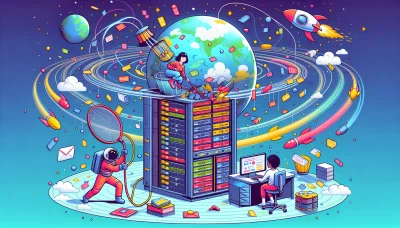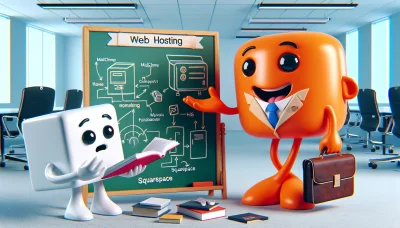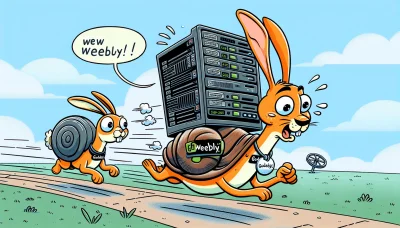Squarespace alternatives Quiz
Test Your Knowledge
Question of
Top Squarespace Alternatives for Web Hosting
This article explores various alternatives to Squarespace for web hosting needs. Whether you're looking for more customization, better pricing, or specific features, we'll cover a range of options that cater to different needs and preferences. From well-known platforms to lesser-known gems, discover the best Squarespace alternatives to launch or migrate your website.
What is Squarespace?
Squarespace is a comprehensive website builder and hosting platform that allows users to create, manage, and host their websites with an array of design templates and tools. It's designed for individuals and businesses of all sizes to establish their online presence without needing to know how to code. Squarespace offers a wide range of features, including customizable templates, e-commerce capabilities, SEO tools, and analytics, making it a popular choice for creating professional-looking websites.
Why Look for Squarespace Alternatives?
While Squarespace is a popular platform for web hosting and design, offering user-friendly interfaces and beautiful templates, it might not be the perfect fit for everyone. Some users may find its customization options limited, especially those with advanced web development skills looking for more control over their site's design and functionality. Additionally, Squarespace's pricing plans, although competitive, can be higher than some alternatives, making cost a significant factor for individuals or small businesses on a tight budget. Exploring alternatives can provide more flexibility, potentially lower costs, and features that better align with specific project requirements or personal preferences.
Factors to Consider When Choosing a Squarespace Alternative
- Pricing and Subscription Plans
- Customization Capabilities
- Template Selection and Design Flexibility
- E-commerce Features and Integrations
- SEO Tools and Marketing Features
- Customer Support and Community Resources
- Website Performance and Hosting Reliability
- User Interface and Ease of Use
- Mobile Responsiveness and Optimization
- Export and Migration Options
Top 5 Squarespace Alternatives for Web Hosting
| Service | Price | Features | User-Friendliness |
|---|---|---|---|
| Wix | Starts at $14/month | Drag-and-drop site builder, 500+ templates, App Market for integrations | Highly intuitive and easy for beginners |
| WordPress.com | Starts at $4/month | Customizable themes, powerful plugins, extensive SEO features | Varies with experience; steeper learning curve but flexible |
| Weebly | Starts at $6/month | Drag-and-drop builder, SEO tools, eCommerce functionality | Simple and straightforward for beginners |
| Shopify | Starts at $29/month | Robust e-commerce features, extensive app marketplace, customizable templates | Easy to use for online store setup, might require learning for advanced features |
| GoDaddy | Starts at $9.99/month | Website builder, domain registration, marketing tools | Very user-friendly with guided setup |
Detailed Reviews of Top Squarespace Alternatives
Wix: Wix stands out as a robust website builder offering a drag-and-drop interface that makes customization incredibly user-friendly. Its extensive template collection caters to various industries, making it a versatile choice for users ranging from bloggers to small business owners. The platform also offers a unique feature called Wix ADI (Artificial Design Intelligence), which can automatically create a site based on user responses, making the setup process even simpler for beginners. However, while Wix offers a free plan, it includes Wix branding and ads, and its SEO features, although improved, still lag behind some competitors.
WordPress.org: Known for its flexibility and control, WordPress.org is a powerful content management system (CMS) that powers a significant portion of the internet. Unlike Squarespace, WordPress.org requires users to find their own hosting, which adds a layer of complexity but offers unparalleled customization options through themes and plugins. It's an excellent choice for those willing to invest time into learning its intricacies. The platform is particularly favored for its SEO capabilities and large community support. However, the learning curve can be steep for beginners, and managing updates and security requires more hands-on involvement.
Weebly: Weebly is another user-friendly website builder that offers a range of stylish templates, making it easy to create a professional-looking website. It's particularly appealing to small businesses and online stores thanks to its integrated e-commerce capabilities and straightforward backend. Weebly also provides a free plan, though it's somewhat limited in features. The platform's simplicity is a double-edged sword, as it may not offer the depth of customization or advanced features that more experienced users are looking for.
Shopify: For those specifically interested in e-commerce, Shopify is a top contender. It's designed to help users create and manage online stores with ease, offering powerful tools for inventory management, payment processing, and shipping. Shopify's themes are visually appealing and optimized for sales conversion. While it excels in e-commerce functionality, its content management features for non-retail content are not as comprehensive as some of its competitors. Additionally, the cost can add up with the need for various apps and add-ons to extend functionality.
BigCommerce: BigCommerce is another excellent e-commerce platform that rivals Shopify in terms of features and scalability. It's designed to support businesses of all sizes, from small startups to large enterprises, and offers a wide range of built-in features without the need for as many external apps as Shopify. This includes more out-of-the-box e-commerce tools and options for multi-channel selling. However, BigCommerce's theme customization can be more complex, and its pricing model, which scales with sales, may not be suitable for all businesses.
Pros and Cons of Each Squarespace Alternative
| Platform | Pros | Cons |
|---|---|---|
| Wix |
|
|
| WordPress |
|
|
| Weebly |
|
|
| Shopify |
|
|
| BigCommerce |
|
|
Conclusion: Choosing the Right Squarespace Alternative
In conclusion, when it comes to selecting a Squarespace alternative, it is crucial to consider your specific needs, budget, and level of expertise. Each platform offers its unique set of features, templates, and customization options. For those prioritizing ease of use and customer support, Wix might be the best choice. WordPress is ideal for users seeking unparalleled customization and control over their site. Meanwhile, Shopify stands out as the go-to option for e-commerce functionality. Ultimately, our recommendation is to carefully assess what matters most for your website or online store and choose the platform that aligns with those priorities. Remember, the right choice will help you build a robust online presence and achieve your digital goals.