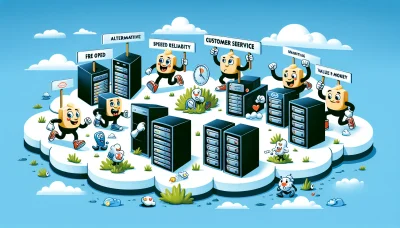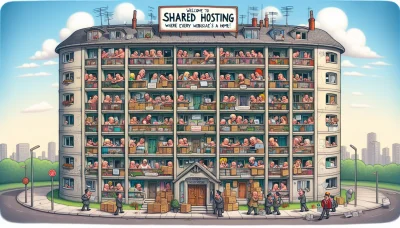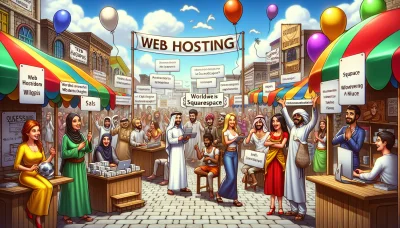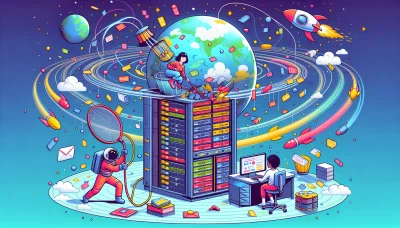Godaddy access denied Quiz
Test Your Knowledge
Question of
Understanding the 'GoDaddy Access Denied' Error in Web Hosting
The 'GoDaddy Access Denied' error is a common issue encountered by users of GoDaddy's web hosting services. This error typically occurs when a user tries to access certain files or directories on their web server and is prohibited due to incorrect file permissions or server configurations. It can also be triggered by security measures put in place by GoDaddy to prevent unauthorized access to sensitive areas of a website. Understanding the root cause of this error is crucial for resolving it and ensuring smooth access to your web resources.
Common Reasons for 'GoDaddy Access Denied' Error
- Incorrect DNS settings - If the DNS settings for your domain are not configured correctly, it might lead to access issues.
- IP address blocked - Your IP address might have been blocked due to suspicious activities.
- Browser cookies and cache - Sometimes, outdated or corrupted cookies and cache can cause access problems.
- Using a VPN or proxy - Accessing GoDaddy services through a VPN or proxy might trigger the error.
- Account suspension - If your GoDaddy account is suspended for any reason, such as non-payment or violation of terms, you may receive this error.
- Server issues - Occasionally, server problems on GoDaddy's end can result in access being denied.
- Geographical restrictions - Certain GoDaddy services may not be available in all countries, leading to access denial.
How to Fix the 'GoDaddy Access Denied' Error
If you're encountering the 'GoDaddy Access Denied' error, it typically indicates a problem with your browser's cookies, a VPN connection that's possibly hiding your real IP, or GoDaddy's servers temporarily blocking your access due to unusual activity. To fix this issue, you can start by clearing your browser's cookies and cache, disabling VPN or proxy services, and ensuring your internet connection is stable. If these steps don't resolve the problem, contacting GoDaddy's customer support for further assistance is advisable, as they can provide more specific guidance based on your account details and the nature of the error.
Step-by-Step Guide to Fixing 'GoDaddy Access Denied' Error
- Clear your browser cookies and cache. Sometimes, outdated or corrupted files stored in your browser can cause access issues.
- Disable any VPN or proxy services. GoDaddy might restrict access from certain IP addresses or regions.
- Check GoDaddy server status. Ensure that the issue is not on GoDaddy's end by checking their official website or social media channels for any service outage announcements.
- Try accessing GoDaddy using a different browser or device. This can help determine if the problem is isolated to a specific browser or device.
- Reset your GoDaddy account password. In some cases, resetting your password can resolve access issues.
- Contact GoDaddy support. If none of the above steps work, reaching out to GoDaddy's customer support can provide more personalized assistance.
Preventing 'GoDaddy Access Denied' Error in the Future
To prevent the 'GoDaddy Access Denied' error in the future, users should ensure their browser is up to date and clear their browser cache regularly. It's also important to check for any IP address bans or restrictions in the GoDaddy account settings. Ensuring that your account credentials are secure and not compromised can also help in avoiding unauthorized access attempts that may trigger security protocols leading to this error. Additionally, consider using a reliable VPN service if you're accessing your account from different locations, as this can help avoid triggering any security measures based on IP changes.
Common Mistakes to Avoid When Dealing with 'GoDaddy Access Denied' Error
- Ignoring browser cache and cookies - Often, simply clearing your browser's cache and cookies can resolve the issue.
- Not checking your internet connection - A poor or unstable connection might be the cause, so ensure your internet is working properly.
- Forgetting to disable VPN or proxy services - These services can sometimes trigger the error, so try accessing GoDaddy with them turned off.
- Overlooking browser compatibility - Make sure you are using a browser that is compatible with GoDaddy's website.
- Ignoring GoDaddy's server status - Check if GoDaddy's servers are down or undergoing maintenance, as this can also cause access issues.
- Not updating DNS settings - Incorrect DNS settings can lead to access problems, so ensure they are correctly configured.
- Using outdated browser or operating system - An outdated browser or OS can cause compatibility issues, so keep them updated.
- Not contacting GoDaddy support - If none of the above solutions work, contacting GoDaddy's customer support can provide a resolution.
Additional Resources for Troubleshooting 'GoDaddy Access Denied' Error
| Resource Name | Type | URL |
|---|---|---|
| GoDaddy Help Center | Official Support | https://www.godaddy.com/help |
| Stack Overflow | Community Forum | https://stackoverflow.com/questions/tagged/godaddy |
| GoDaddy Community Forums | Community Forum | https://www.godaddy.com/community |
| Reddit - r/webhosting | Community Forum | https://www.reddit.com/r/webhosting/ |
| Web Hosting Talk | Community Forum | http://www.webhostingtalk.com/ |
Conclusion: Navigating 'GoDaddy Access Denied' Error
In summary, effectively dealing with the 'GoDaddy Access Denied' error requires a comprehensive understanding of what triggers this issue, alongside a set of actionable strategies to resolve it. It's crucial for users to recognize the importance of identifying the root causes, which can range from IP address blacklisting to violations of GoDaddy's terms of service. Equally important is the knowledge of how to fix the problem, whether through contacting support, adjusting security settings, or ensuring compliance with GoDaddy's policies. Moreover, implementing preventive measures to avoid future occurrences is essential, highlighting the need for maintaining secure and compliant online practices. Ultimately, navigating this error successfully not only restores access but also enhances users' overall security and compliance posture.