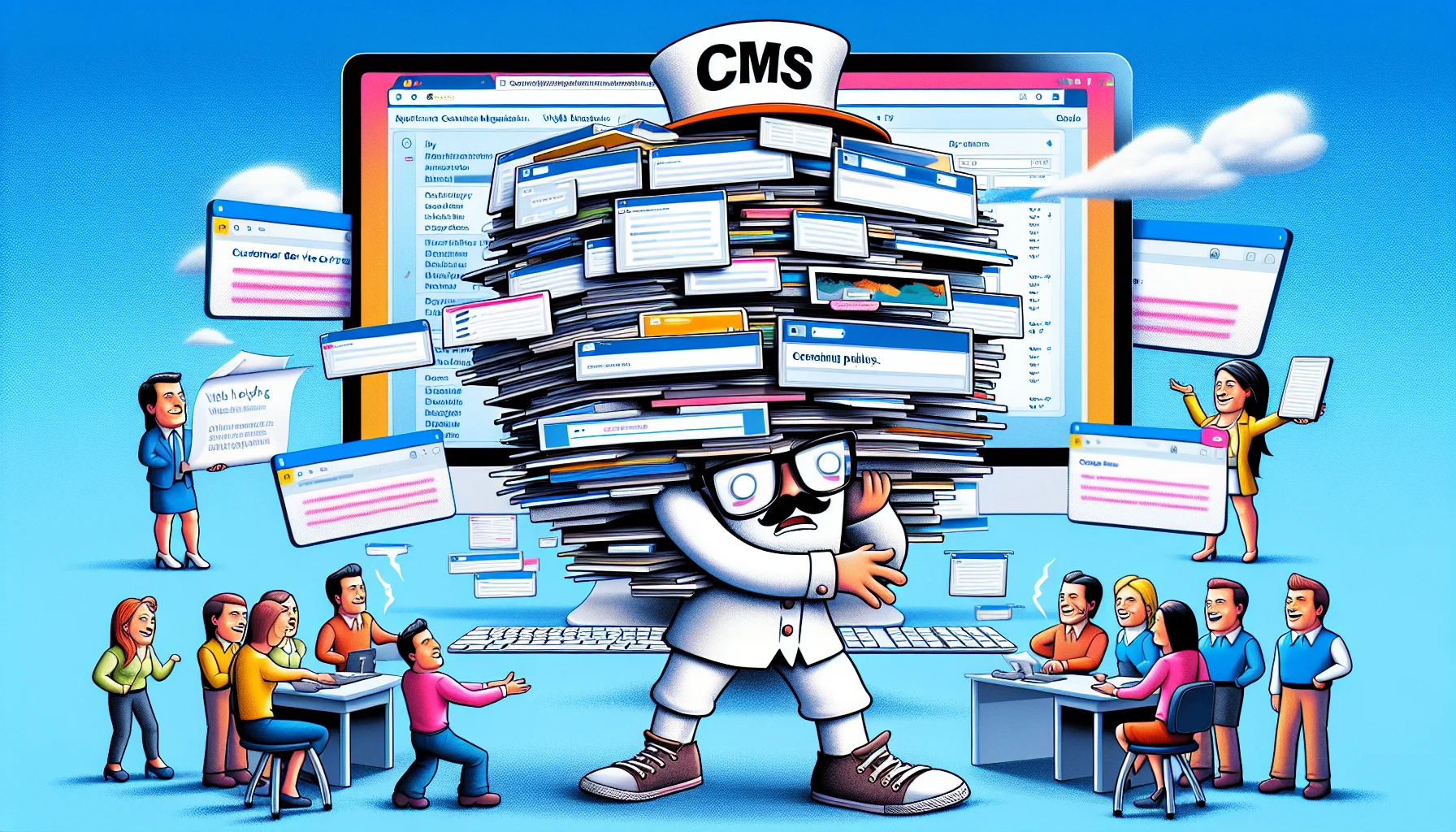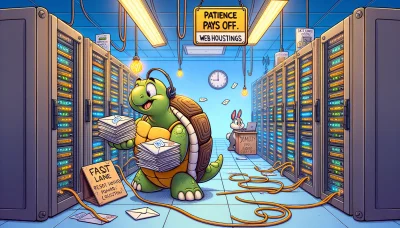Content Management System Quiz
Test Your Knowledge
Question of
Understanding Content Management Systems
A Content Management System (CMS) is a software application that enables users to create, manage, and modify content on a website without the need for specialized technical knowledge. In relation to web hosting, a CMS simplifies the process of building and managing a website by providing a user-friendly interface where users can easily publish content, manage media files, and install extensions for additional functionalities. This allows individuals and businesses to maintain their online presence effectively without direct interaction with the server or detailed coding, making it an essential tool for anyone looking to manage a website efficiently.
Benefits of Using a Content Management System for Web Hosting
Using a Content Management System (CMS) for web hosting offers numerous advantages, making it an attractive option for website owners and developers alike. Firstly, a CMS simplifies the process of creating, managing, and updating website content, allowing users with little to no technical background to maintain their websites efficiently. This ease of use significantly reduces the need for specialized web development skills, enabling more people to manage their web presence effectively. Additionally, CMS platforms often come with a wide range of customizable templates and plugins, which enhance the functionality and appearance of websites without the need for custom coding. This flexibility allows for the creation of unique, feature-rich websites that can meet specific business needs. Moreover, CMSs are designed with SEO in mind, providing features that help optimize content and structure for better search engine ranking. Finally, most CMS platforms offer robust security measures and regular updates to protect against vulnerabilities, ensuring that websites remain secure against potential threats. Overall, the use of a CMS for web hosting streamlines website management, enhances flexibility, improves SEO, and bolsters security, making it an invaluable tool for businesses and individuals looking to establish and maintain a strong online presence.
Popular Content Management Systems for Web Hosting
- WordPress
- Joomla
- Drupal
- Magento (for eCommerce sites)
- Squarespace
- Wix
- Shopify (for eCommerce sites)
Comparing Content Management Systems for Web Hosting
| Feature | WordPress | Joomla | Drupal |
|---|---|---|---|
| User-Friendliness | High | Medium | Low |
| Customizability | High | High | Very High |
| Security | Medium | High | Very High |
| SEO | High | Medium | High |
| Community Support | Very High | Medium | High |
How to Choose the Right Content Management System for Your Web Hosting Needs
Choosing the right Content Management System (CMS) for your web hosting needs involves several important considerations. Firstly, evaluate the specific requirements of your website, such as the type of content you will be managing, the level of customization needed, and your technical proficiency. Look for a CMS that offers the flexibility, scalability, and ease of use that matches your project's needs. Secondly, consider the security features and support provided by the CMS to protect your website from potential threats. It's also crucial to assess the CMS's community and developer support, as a strong, active community can offer valuable resources and assistance. Finally, review the cost of using the CMS, including any licensing fees, development costs, and hosting requirements, to ensure it fits within your budget. By carefully considering these factors, you can select a CMS that effectively supports your web hosting needs and helps you achieve your online goals.
Implementing a Content Management System for Web Hosting
To implement a Content Management System (CMS) for web hosting, start by choosing the CMS that best fits your needs, such as WordPress, Joomla, or Drupal. Next, purchase a hosting plan that supports your chosen CMS, ensuring it meets the system requirements for performance and security. After setting up your hosting account, install the CMS either manually by downloading the software and uploading it to your server or using the auto-installer provided by many hosting services. Once installed, configure your CMS by selecting a theme, customizing your design, and installing essential plugins or extensions for added functionality. Finally, create your content by adding pages, posts, and media to your website, and continuously manage and update your site to keep it secure and engaging for visitors.
Potential Challenges in Using a Content Management System for Web Hosting
Using a Content Management System (CMS) for web hosting offers numerous advantages, such as ease of content creation, management, and scalability. However, it also comes with its own set of challenges. One major issue is the learning curve associated with mastering a CMS, which can be steep for users without technical backgrounds. Security is another significant concern, as CMS platforms can be vulnerable to attacks if not properly maintained and updated. Performance can also be impacted, particularly if the CMS is not optimized or if it's burdened with too many plugins and themes, leading to slow loading times and a poor user experience. Additionally, customization limitations may arise, as depending on the CMS, altering or extending its core functionality to meet specific requirements can be difficult without technical expertise. Lastly, dependency on the CMS provider for updates, support, and maintenance could potentially hinder flexibility and control over the website. Navigating these challenges requires careful planning, continuous learning, and sometimes professional assistance to ensure the CMS serves the web hosting needs effectively.
Conclusion: The Impact of Content Management Systems on Web Hosting
Content Management Systems (CMS) have significantly transformed the landscape of web hosting, making it more accessible and manageable for users of all skill levels. By providing a user-friendly interface and a wide array of customizable options, CMS platforms enable individuals and businesses to create, manage, and modify content without the need for extensive technical knowledge. This democratization of web development has led to an increase in the number of websites and has made the internet a more diverse and vibrant space. Moreover, the efficiency and scalability offered by CMS have reduced the costs and complexities associated with web hosting, allowing for more efficient resource use and better performance. In essence, the advent of CMS has not only made web hosting more user-centric but has also spurred innovation and growth within the digital ecosystem.