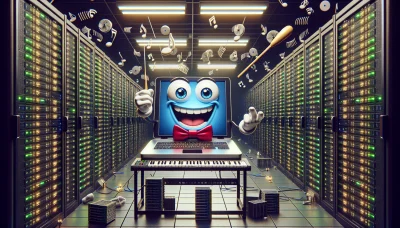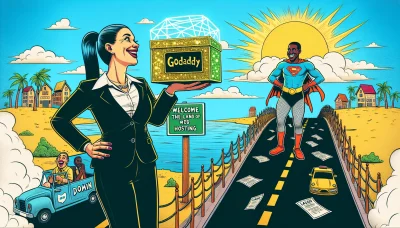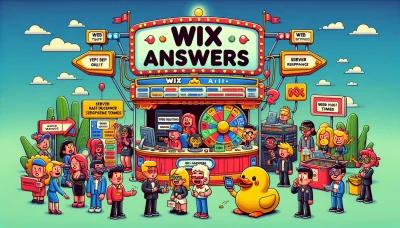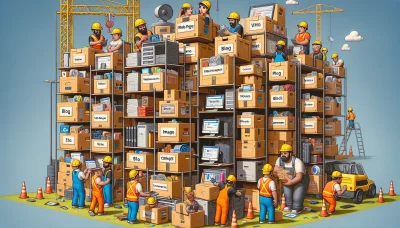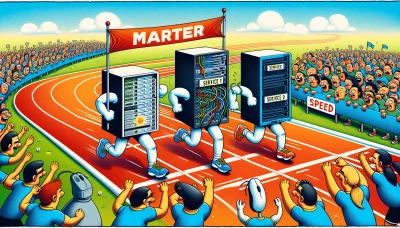Bluehost change primary domain Quiz
Test Your Knowledge
Question of
How to Change Your Primary Domain in Bluehost?
A primary domain is the main domain name associated with your web hosting account in Bluehost, serving as the foundational web address through which your website is identified and accessed on the internet. Changing your primary domain may be necessary for several reasons, such as rebranding your business, acquiring a more desirable domain name, or correcting a mistake made during the initial setup. The process involves navigating your hosting account's settings and making the change, which can have significant implications for your website's accessibility and search engine ranking. Therefore, it’s crucial to understand the implications and steps involved in changing your primary domain.
Steps to Change Your Primary Domain in Bluehost
- Log in to your Bluehost control panel.
- From the sidebar, click on the 'Domains' section.
- Select 'Assign' to assign a new domain to your account.
- Enter the new domain name you wish to make your primary domain.
- Verify ownership of the domain if required by Bluehost.
- Choose the option to make the new domain your primary domain.
- Follow the on-screen instructions to complete the domain change.
- Confirm the domain change via email if necessary.
- Wait for the changes to propagate across the internet. This may take up to 48 hours.
This process is related to web hosting and is specific to managing your hosting account with Bluehost.
Common Issues When Changing Your Primary Domain in Bluehost
Changing your primary domain in Bluehost can be a necessary step for various reasons, such as rebranding or shifting the focus of your website. However, this process can come with its own set of challenges. Users often encounter issues such as downtime, which can affect your site's accessibility to visitors. There's also the risk of losing emails if the MX records are not correctly updated during the transition. Another common problem is broken links and missing content, as absolute paths in your website's code might still point to the old domain. Additionally, SEO rankings can temporarily drop until search engines re-index the site under the new domain. It's crucial to plan and execute domain changes carefully to minimize these impacts.
How to Resolve Common Issues When Changing Your Primary Domain in Bluehost
- Ensure you have access to the new domain: Before making any changes, verify that you own the new domain you intend to set as your primary domain on Bluehost.
- Back up your website: Always create a complete backup of your website before making significant changes to avoid data loss.
- Update DNS settings: Change the DNS settings of your new domain to point to Bluehost's servers. This update might take up to 48 hours to propagate.
- Change the primary domain: Once the new domain's DNS settings are updated, log into your Bluehost account and navigate to the domain management section to change your primary domain.
- Update WordPress (or other CMS) settings: If you're using a content management system like WordPress, remember to update the site URL and home settings to reflect the new domain.
- Check for broken links: After changing your primary domain, check your site for broken links and update them accordingly.
- Renew SSL certificates: If you have SSL certificates, you may need to reissue or renew them for the new domain to ensure your website remains secure.
- Contact support if needed: If you encounter any issues during the process, don't hesitate to contact Bluehost's support team for assistance.
Benefits of Changing Your Primary Domain in Bluehost
Changing your primary domain in Bluehost can significantly impact your web hosting experience, offering several key benefits. Firstly, it allows for a seamless rebranding process, enabling you to update your website's identity without the need for creating a new hosting account. This change can also improve your website's SEO performance by aligning your domain name more closely with your brand and target keywords, potentially increasing your visibility in search engine results. Additionally, updating your primary domain can simplify website management by consolidating your domains and websites under a single, more relevant domain name. This can enhance user experience, making it easier for visitors to remember and return to your site. Overall, changing your primary domain in Bluehost is a strategic move that can support your branding efforts, optimize your SEO, and streamline your website's management.
Precautions to Take When Changing Your Primary Domain in Bluehost
- Backup Your Website: Before making any changes, ensure you have a complete backup of your website, including databases, files, and emails.
- Update DNS Settings: Be prepared to update your domain's DNS settings. This might involve configuring A records, CNAME records, MX records, etc., to point to Bluehost servers.
- Check Email Configuration: If you use email services associated with your domain, verify and reconfigure your email settings to ensure continued service after the domain change.
- Inform Your Users: If your website has a regular user base, inform them about the domain change in advance to avoid confusion.
- Update Google Webmaster Tools: After changing your domain, update your information in Google Webmaster Tools to maintain your SEO rankings.
- Review and Update Internal Links: Check your website for any internal links, including links to CSS, JavaScript files, or images, that might still point to the old domain and update them accordingly.
- Renew Your SSL Certificates: If you have SSL certificates, remember to reissue or renew them for the new domain to keep your website secure.
- Monitor Your Website: After the domain change, closely monitor your website for any issues related to functionality, performance, or SEO rankings and address them promptly.
FAQs on Changing Your Primary Domain in Bluehost
| Frequently Asked Questions | Answers |
|---|---|
| Can I change my primary domain in Bluehost? | Yes, you can change your primary domain in Bluehost, but you need to contact their customer support to do so. |
| Will changing my primary domain affect my emails? | Yes, changing your primary domain can affect your email setup. You may need to reconfigure your email settings to reflect the new domain. |
| How long does it take to change the primary domain? | The process can take up to 24-48 hours to fully propagate across the internet. |
| Can I change my primary domain to any domain I own? | Yes, as long as the domain is registered and not already set as a primary domain for another account in Bluehost, you can change it. |
| Does changing my primary domain affect my website's SEO? | Yes, changing your primary domain can affect your SEO. It's recommended to set up proper 301 redirects and update your Google Search Console to minimize impact. |
Summary on Changing Your Primary Domain in Bluehost
Changing your primary domain in Bluehost is a straightforward process that can significantly impact your web hosting experience. This article covers the essential steps and considerations involved in making this change. Key points include the necessity of backing up your website data before making any changes, how to navigate the Bluehost control panel to initiate the domain change, and the importance of updating your DNS settings to ensure your website remains accessible. Additionally, the article highlights the potential need for adjusting email settings if your email is tied to your domain. Following these guidelines will help ensure a smooth transition to your new primary domain.
Conclusion
Changing your primary domain in Bluehost is a process that, while straightforward, requires careful consideration and planning. It's a vital step for many website owners looking to rebrand, streamline their online presence, or correct an initial setup. By following the recommended guidelines and ensuring that you have a clear understanding of the implications for your website's SEO and accessibility, you can make the transition smoothly and efficiently. Remember, the key to a successful domain change lies in meticulous preparation and execution. We encourage all users to take the right steps, double-check their work, and not hesitate to seek assistance if needed. With the right approach, your website can continue to thrive under its new domain, providing a seamless experience for your visitors and maintaining its search engine rankings.