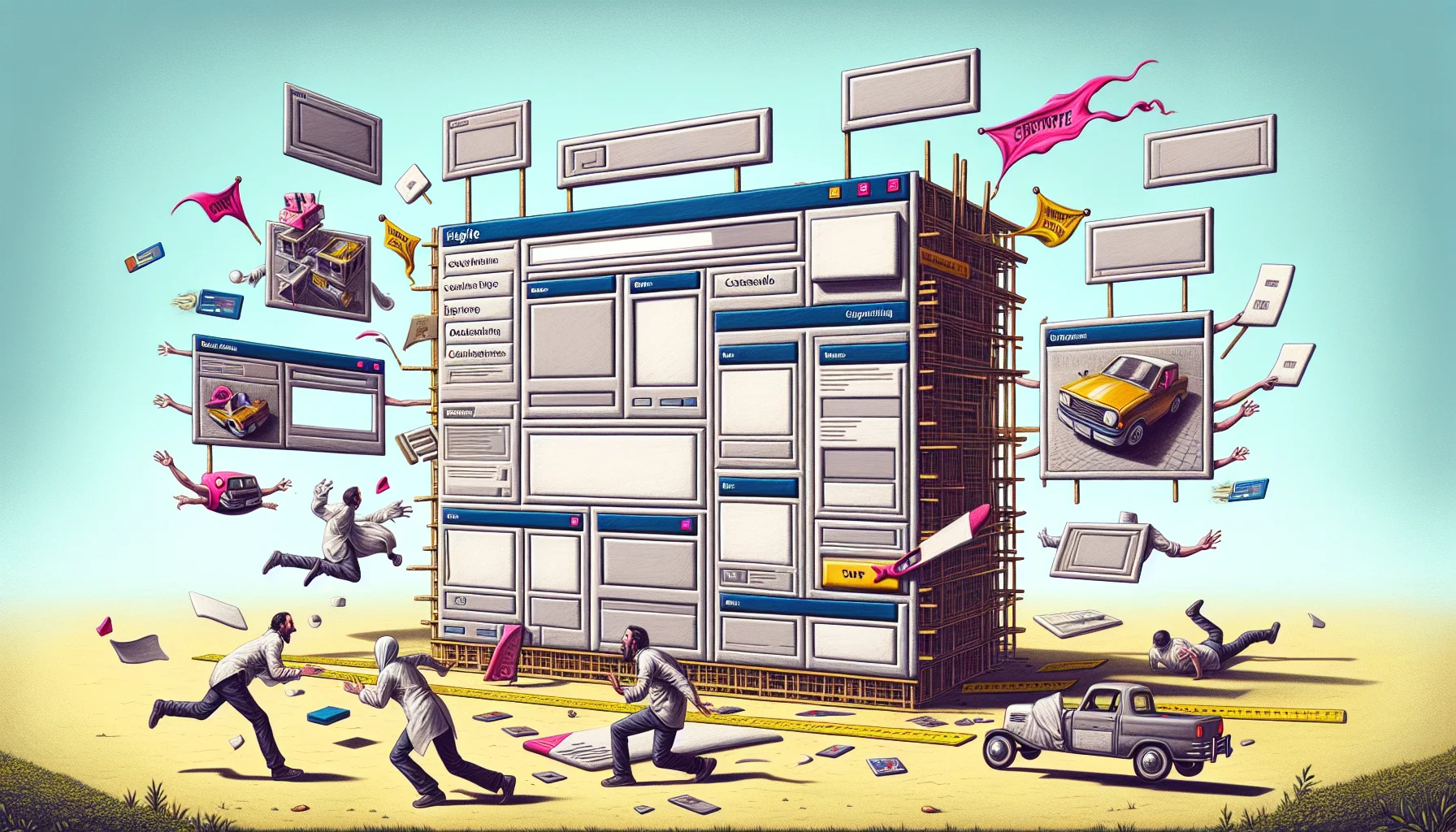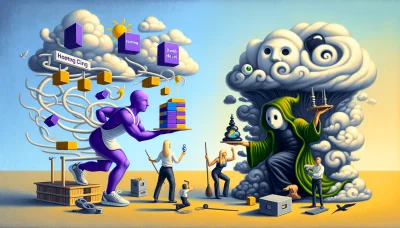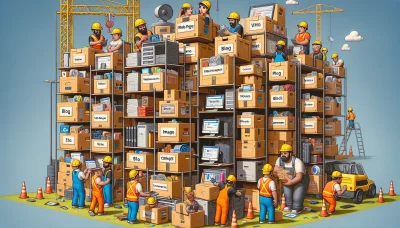Change template squarespace Quiz
Test Your Knowledge
Question of
How to Change Your Template in Squarespace
Choosing the right template for your website is crucial as it lays the foundation for your site's design and functionality. A well-chosen template not only enhances the aesthetic appeal of your website but also ensures that it aligns with your brand's identity and meets your specific needs. In the context of web hosting, the template you select can impact your site's performance, loading times, and the overall user experience. Therefore, taking the time to select the most appropriate template for your Squarespace website is an essential step in creating a successful online presence.
Step-by-Step Guide to Changing Your Squarespace Template
- Log in to your Squarespace account to access your site's dashboard.
- Navigate to the Design panel on your dashboard.
- Click on 'Template' to view the template options available.
- Browse through the template library to find a new template that suits your needs.
- Preview the template by clicking on 'Preview' to see how it looks with your content.
- Once you've decided on a template, click on 'Install' to add it to your site.
- Customize the new template by adding your content, adjusting styles, and setting up pages.
- Before making the new template live, thoroughly review your site to ensure everything is in place and functioning correctly.
- When you're ready, set the new template as the live template for your site.
- Announce the update to your audience if necessary, and enjoy your site's fresh look!
Things to Consider Before Changing Your Template
When it comes to revamping your website, changing your template can be an exciting step. However, it's crucial to consider several factors to ensure the transition supports your website's goals and functionality. Whether you're aiming for a fresh look, better user experience, or enhanced features, taking a moment to evaluate your needs can make all the difference.
Firstly, think about your website goals . What are you trying to achieve with your site? Are you looking to increase traffic, boost sales, or improve engagement? Ensure the new template aligns with these objectives, offering the right tools and layout to meet your targets. A mismatch here could hinder your progress rather than help it.
Another important aspect is content reorganization . Changing your template might mean your content needs to be rearranged or reformatted. Consider how your current content will fit into the new template and whether you'll need to make adjustments. This might involve resizing images, altering text layouts, or even rethinking your navigation structure to ensure a seamless user experience.
Design compatibility is also key, especially if you’re not starting from scratch. Your new template should complement your existing brand identity, including colors, fonts, and overall style. A drastic change might confuse your audience or dilute your brand's message. It's important to choose a template that enhances your brand while offering the flexibility to customize as needed.
Lastly, consider the implications of template change on your web hosting . Some templates are more resource-intensive than others, which could affect your site’s loading speed and performance. Ensure your hosting plan can support your new template, especially if you’re expecting an increase in traffic. Additionally, some hosting providers offer specific compatibility and support for certain templates, so it’s worth checking in with them before making a final decision.
In conclusion, changing your website template is a significant step that requires careful consideration. By taking into account your website goals, content reorganization, design compatibility, and web hosting requirements, you can ensure a smooth transition and a successful outcome for your site’s next chapter.
Common Mistakes to Avoid When Changing Templates in Squarespace
- Not backing up your website content before making the switch.
- Forgetting to check the new template's compatibility with your current content and design elements.
- Overlooking the need to reconfigure SEO settings and metadata after the template change.
- Ignoring the preview option and publishing the new template without thorough testing.
- Failing to inform your audience about potential disruptions during the transition.
- Assuming all custom CSS or scripts will automatically work with the new template.
- Not taking advantage of Squarespace's customer support or resources for guidance during the process.
How to Customize Your New Squarespace Template
Squarespace offers a range of customization options to help personalize your new template and make it truly your own. From the intuitive drag-and-drop interface to advanced CSS editing, users can easily tailor their site's look and functionality. You can select from various fonts, color schemes, and pre-designed layouts to match your brand's aesthetics. Additionally, Squarespace provides powerful web hosting solutions, ensuring that your customized site is not only beautiful but also fast and reliable. Whether you're setting up a blog, an e-commerce platform, or a portfolio, Squarespace's flexible design tools and hosting capabilities make it easy to create a professional web presence tailored to your needs.
FAQs on Changing Templates in Squarespace
| Question | Answer |
|---|---|
| Can I change my Squarespace template without losing content? | Yes, you can change your template without losing content. Squarespace stores your content independently from the template, allowing you to switch templates and reapply your content to the new design. |
| Will changing my template affect my site's SEO? | Changing your template can affect your site's SEO temporarily as search engines re-index your site. However, Squarespace templates are designed to be SEO-friendly, so any impact should be minimal and temporary. |
| How do I preview a new template before applying it? | You can preview a new template by going to the Design panel in your Squarespace dashboard, selecting Templates, and then choosing the template you wish to preview. You can then see your content in the new template before making it live. |
| Can I switch back to my old template if I don't like the new one? | Yes, you can switch back to your previous template. Squarespace allows you to revert to your prior template as long as you haven't deleted it from your site. |
| Is there a limit to how many times I can change templates? | No, there is no limit to how many times you can change templates. You can experiment with different templates until you find the perfect one for your site. |
| Does changing templates cost extra? | No, changing templates is included in your Squarespace subscription. There are no additional fees for switching templates. |
Conclusion: Maximizing Your Website’s Potential with the Right Squarespace Template
Choosing the right Squarespace template is crucial for any website owner looking to make a significant impact online. Not only does it determine the aesthetic appeal of your site, but it also plays a pivotal role in user experience, functionality, and even search engine optimization. With the right template, you can ensure that your website not only looks professional but also operates smoothly, encouraging visitors to stay longer and engage more with your content. This decision is especially important in the context of web hosting, as the compatibility and performance of your chosen template can greatly influence your site's loading times and reliability. In essence, the right Squarespace template is not just about visual appeal; it's about maximizing your website's potential and ensuring it serves your business or personal goals effectively.