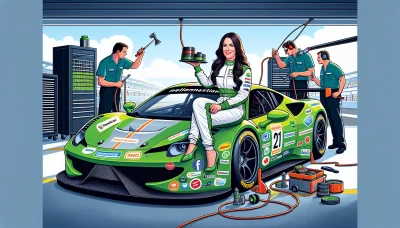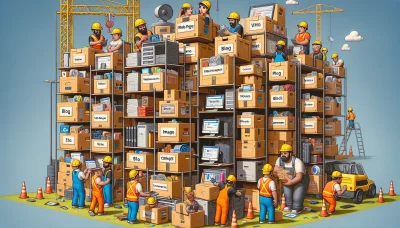Squarespace favicon Quiz
Test Your Knowledge
Question of
Understanding Squarespace Favicon: An Introduction
A favicon, short for "favorite icon," is a small, iconic image that represents your website across web browsers and devices. It is typically displayed in the address bar of a browser, on the tab of the browser window, and next to the site name in a user's list of bookmarks. For Squarespace users, a custom favicon is a crucial element of branding, as it helps to create a cohesive and memorable online presence. Not only does it enhance the professional appearance of a website, but it also aids in building brand recognition among visitors. Given that Squarespace is a popular web hosting and website building platform, incorporating a unique favicon aligns with the platform's emphasis on design and user experience, making your site stand out in a crowded digital space.
How to Add a Favicon to Your Squarespace Site
This guide is related to web hosting and will walk you through the process of adding a favicon to your Squarespace website.
- Login to your Squarespace account and navigate to the website you want to add a favicon to.
- Click on 'Design' in the home menu.
- Select 'Browser Icon (Favicon)' from the Design menu.
- Click on the 'Upload' button to choose a file from your computer. Note: Your favicon should be a .ico or .png file, ideally 100px by 100px for best results.
- Once the file is uploaded, click 'Save' to apply the changes.
- Refresh your website to see the favicon in place. Note: You might need to clear your browser's cache to see the changes immediately.
Best Practices for Designing Your Squarespace Favicon
When it comes to designing a favicon for your Squarespace website, there are several key considerations and best practices to keep in mind to ensure your favicon not only looks great but also enhances your site's branding and usability. The ideal size for a Squarespace favicon is 32x32 pixels, though it's recommended to create a larger square image (such as 256x256 pixels) that can be scaled down. This ensures your favicon remains clear and recognizable across various devices and platforms. In terms of format, PNG or ICO files are preferred due to their support for transparency and high quality. Design-wise, aim for simplicity and clarity. Your favicon should be a simplified version of your logo or a key element of your brand that can be easily recognized at a small size. Remember, your favicon acts as a visual marker for your site in browser tabs, bookmarks, and history lists, making it an essential component of your site's identity and user experience. As such, ensuring it's well-designed and optimized for web hosting platforms like Squarespace is crucial for maintaining a professional online presence.
Troubleshooting Common Favicon Issues on Squarespace
- Favicon not appearing: Ensure the favicon file is in the correct format (preferably .ico) and does not exceed the recommended size of 100KB. Clear your browser's cache and refresh the page to see if the favicon appears.
- Favicon looks blurry: Create your favicon with a resolution of at least 64x64 pixels to ensure it looks crisp on all devices. Squarespace might scale down the image, but starting with a higher resolution can improve clarity.
- Changes to favicon not showing: After updating your favicon, clear your website's cache from the Squarespace settings and then clear your browser's cache. This ensures that your browser loads the most recent version of the favicon.
- Favicon not compatible with all browsers: Use a favicon generator that creates a favicon compatible with all browsers. Upload the generated files to Squarespace to ensure broad compatibility.
- Incorrect file path: If you're hosting the favicon externally, ensure the file path is correct. The link in your Squarespace settings should directly access the image file.
Enhancing Your Brand with a Custom Favicon on Squarespace
A custom favicon is a small yet powerful tool for enhancing your brand's online presence and identity, especially on platforms like Squarespace. This tiny icon, displayed in the browser tab, bookmarks, and history, acts as a visual cue that helps users identify and remember your website. By customizing your favicon to match your brand's logo or color scheme, you create a cohesive and professional look across all web hosting platforms. This consistency aids in building brand recognition and trust among your audience, making your Squarespace site more memorable and potentially increasing traffic and engagement.
Squarespace Favicon FAQs
-
What is a favicon and why is it important for my Squarespace site?
A favicon, short for "favorite icon," is a small icon associated with a particular website or webpage. On Squarespace sites, it's important because it helps with brand recognition, appears in browser tabs, bookmarks, and history, enhancing the professional look of your site.
-
How can I add or change my Squarespace site's favicon?
To add or change your favicon in Squarespace, go to Design> Browser Icon (Favicon), and upload your favicon file. Squarespace recommends using a .png or .ico file that is 100x100 pixels for best results.
-
What are the best practices for designing a favicon?
When designing a favicon, ensure it's simple and recognizable even at small sizes. Use your brand's colors and try to include an element of your logo. Keep it legible and scalable, ideally in a square format to maintain the integrity of the design across all devices.
-
Why isn't my favicon showing up after I uploaded it to Squarespace?
If your favicon isn't showing up, try clearing your browser's cache and refreshing the page. Ensure the file size is not too large and that it meets Squarespace's recommended dimensions. If issues persist, check for browser compatibility or contact Squarespace support for further assistance.
-
Can I have different favicons for different pages on my Squarespace site?
As of the latest update, Squarespace does not support having different favicons for different pages within the same site. The favicon you upload will be displayed across your entire site.
Conclusion: The Impact of a Favicon in Squarespace Web Design
A well-designed favicon is a small, yet significant element in Squarespace web design that carries a big impact on both web design and user experience. As a visual representation of a website's brand in a browser tab, it not only aids in brand recognition but also enhances the professionalism of the site. This tiny icon, when effectively designed, can improve the site's usability by making it easier for users to locate and return to the site among a sea of open tabs. Furthermore, in the context of web hosting, a favicon plays a crucial role in creating a cohesive and branded online presence, ensuring that every aspect of the website, down to the smallest detail, reflects the quality and essence of the brand. Therefore, investing time and resources into creating a memorable favicon is essential for Squarespace websites aiming to stand out in a competitive digital landscape.