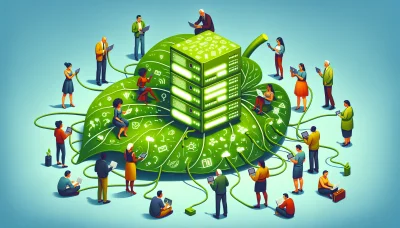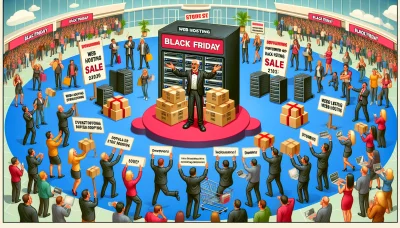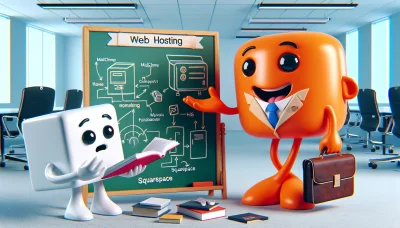How to delete product godaddy Quiz
Test Your Knowledge
Question of
How to Delete a Product on GoDaddy
This article provides a comprehensive guide on how to successfully delete a product from your GoDaddy account. Whether you're managing web hosting services, domain registrations, or any other GoDaddy product, we'll walk you through the necessary steps to ensure a smooth and error-free process. Perfect for both beginners and experienced users, our guide aims to help you manage your GoDaddy products more effectively.
Why You Might Need to Delete a Product on GoDaddy
There are several reasons why you might find yourself needing to delete a product from your GoDaddy account, especially if it's related to web hosting. One common reason is the need to streamline your services and reduce costs. If you have multiple hosting plans that you're no longer fully utilizing, deleting unused or redundant plans can help manage your budget more effectively. Additionally, you might need to delete a product if you're restructuring your online presence, such as consolidating websites to a single host for easier management. Changes in your business focus or the discontinuation of a particular service or website also necessitate the removal of associated hosting plans. Lastly, upgrading to a more comprehensive hosting package might require you to delete an older, less capable one, ensuring your web hosting aligns better with your current needs.
Precautions Before Deleting a Product on GoDaddy
Before proceeding with the deletion of a product on GoDaddy, especially if it's related to web hosting, it's crucial to take certain precautions to avoid potential data loss or service disruptions. Firstly, ensure you have a recent backup of your website and databases. This is vital as deleting your hosting product will permanently remove all associated files and data, which cannot be recovered. Secondly, verify that your domain name is not solely managed through this product; if it is, make arrangements for its management or transfer to avoid losing control over your domain. Lastly, consider any email services or additional features tied to the product and how their deletion might affect your online presence. Taking these steps will help safeguard your digital assets while making informed decisions about your GoDaddy products.
Steps to Delete a Product on GoDaddy
- Log in to your GoDaddy account.
- Navigate to your product list by clicking on "My Products" in the dashboard.
- Find the web hosting product or any other product you wish to delete under the "Products" section.
- Click on the "Options" button or the three dots next to the product you want to remove.
- Select "Manage" to go to the product's settings page.
- Scroll down to find the "Cancel Product" or "Delete Product" option. This might be under a "Settings" or "More" dropdown.
- Read the warning message carefully to understand the implications of deleting your product. This action might be irreversible.
- Confirm your choice by clicking on "Delete" or "Confirm". You might be asked to enter your customer number or password for verification.
- Follow any additional prompts to complete the deletion process.
- Once deleted, you will receive a confirmation message. Keep in mind that it might take a few minutes for the changes to take effect.
Common Issues and Solutions When Deleting a Product on GoDaddy
-
Issue:
Unable to locate the delete option.
Solution: Navigate to your GoDaddy product page, select the product you wish to delete, and look for the settings or options menu. The delete option is usually found there. -
Issue:
Receiving an error message when trying to delete.
Solution: This could be due to server issues or your internet connection. Wait a few minutes and try again. If the problem persists, contact GoDaddy support. -
Issue:
Deleted product still appears on the dashboard.
Solution: This is likely a caching issue. Refresh your page or clear your browser cache. If the product still appears, log out and then log back into your account. -
Issue:
Concerns about deleting a product with active subscribers or users.
Solution: Before deleting, ensure you communicate with your subscribers or users about the change. Consider providing alternatives or exporting your user data for future use. -
Issue:
Accidentally deleted a product.
Solution: Contact GoDaddy support immediately. In some cases, they may be able to restore the deleted product if it's within a certain time frame.
Alternative Ways to Manage Products on GoDaddy
Users looking to efficiently manage their products on GoDaddy without resorting to deletion have several options at their disposal, especially in the context of web hosting. One effective strategy is to leverage the feature of product grouping, which allows for easier tracking and management of similar products. Additionally, users can take advantage of GoDaddy's extensive suite of tools designed for analytics and SEO optimization to enhance product visibility and performance. Updating product information regularly to reflect the most accurate and current details can also significantly improve management efficiency. For those with multiple web hosting accounts, consolidating them under a single GoDaddy account can simplify management by providing a unified interface for all products. Lastly, utilizing GoDaddy's customer support and online resources for guidance on best practices in product management can offer valuable insights and strategies for maintaining an organized and effective online presence.
Summary
This article explored the essential aspects of web hosting, detailing the different types of hosting services available such as shared, VPS, dedicated, and cloud hosting. It emphasized the importance of selecting the right hosting service based on the specific needs of a website, such as traffic volume, security requirements, and budget constraints. Additionally, the article highlighted the significance of uptime guarantees, customer support, scalability options, and the impact of server location on website speed. Key takeaways include the necessity of researching and choosing a reliable web hosting provider to ensure the smooth operation and accessibility of a website on the internet.
Frequently Asked Questions
| Questions | Answers |
|---|---|
| How can I delete a product from my GoDaddy account? | Log in to your GoDaddy account, navigate to your products page, find the product you wish to delete, click on "Options" next to it, and then select "Delete" or "Cancel". Follow the prompts to confirm the deletion. |
| What happens to my data if I delete a web hosting product? | When you delete a web hosting product, all the data associated with it, including websites, databases, and email accounts, will be permanently removed and cannot be recovered. |
| Can I delete a product if it's within the renewal period? | Yes, you can delete a product even if it's within its renewal period. However, it's recommended to disable auto-renewal and let the product expire if you're close to the renewal date to avoid unnecessary charges. |
| Will I get a refund after deleting a product? | Refunds depend on GoDaddy's refund policy at the time of the product purchase and the time elapsed since the purchase. Typically, if you cancel a product within a certain timeframe, you may be eligible for a refund. Check GoDaddy's refund policy for details. |
| How do I backup my data before deleting a web hosting product? | Before deleting, you can back up your website data by downloading your website files via FTP and exporting your databases through your hosting control panel. Ensure you also backup any email data if applicable. |