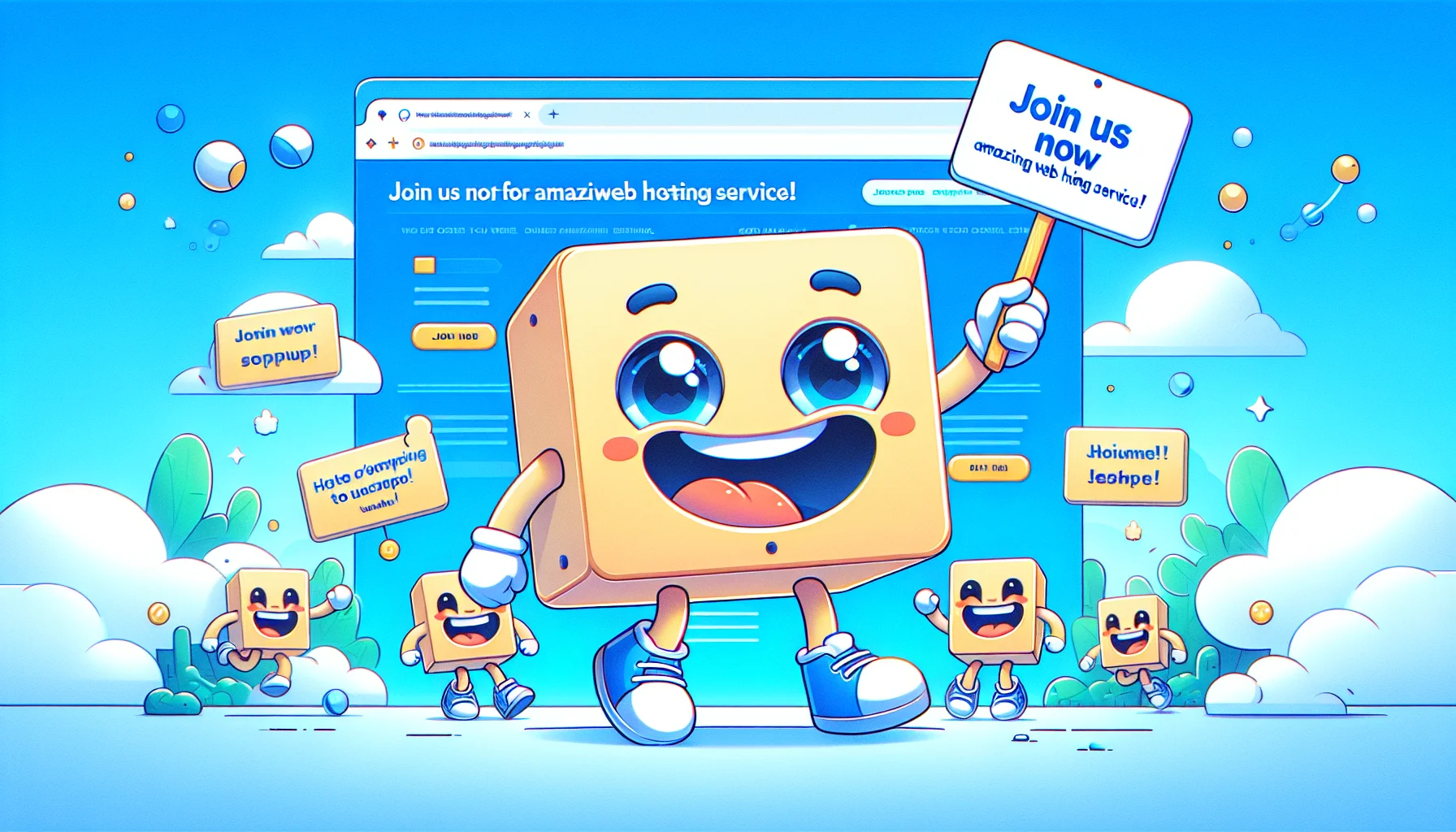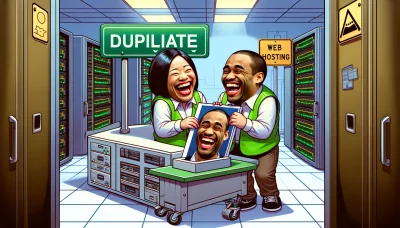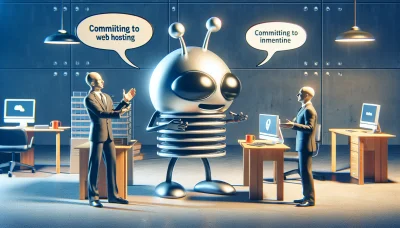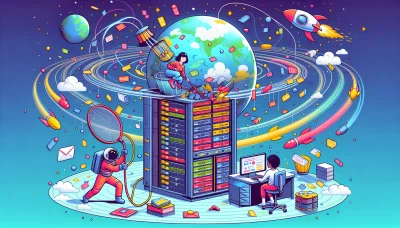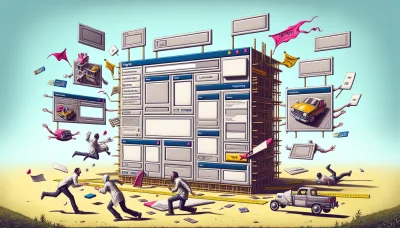Squarespace popup Quiz
Test Your Knowledge
Question of
Introduction to Squarespace Popups
Popups on Squarespace websites are dynamic elements that appear over the main content to capture the visitor's attention. These can be used for various purposes, such as promoting a newsletter, announcing a sale, or encouraging users to engage with content. Squarespace offers integrated solutions to create and manage these popups, making it an essential feature for website owners hosted on this platform. This functionality enhances user engagement and is a strategic tool for achieving specific marketing goals.
Benefits of Using Popups on Your Squarespace Site
- Increased Engagement: Popups grab the attention of your visitors, encouraging them to interact with your content.
- Newsletter Signups: A strategically placed popup can significantly boost your newsletter subscription rates.
- Improved Conversion Rates: By presenting timely offers or information, popups can help in converting visitors into customers.
- Targeted Messages: You can tailor popups based on visitor behavior, making your messages more relevant and effective.
- Feedback Collection: Popups can be an effective way to solicit feedback or conduct short surveys from your visitors.
- Announcements and Offers: Easily share important announcements or special offers directly with your audience.
- Enhanced User Experience: When used judiciously, popups can enhance the user experience by providing value without being intrusive.
How to Create a Popup in Squarespace
Creating a popup in Squarespace involves a few general steps that are crucial for engaging visitors on your website. First, log into your Squarespace account and navigate to the Marketing section. Here, you will find the Pop-Ups option. Choose ‘Create a Pop-Up’ and select from the various design templates available. Customize the design to match your site's aesthetic, including text, colors, and buttons. Next, set up the display rules to control when and where on your site the popup appears. This could be based on the amount of time a visitor has spent on the site, or how far they've scrolled on a page. Finally, save your changes and enable the popup. It's an effective way to capture attention and engage with your audience, making it a valuable tool for any Squarespace-hosted site focused on increasing user interaction or capturing leads.
Customizing Your Squarespace Popup
- Change the layout: Select from various popup layouts to match your site's aesthetics.
- Edit text content: Customize the message and call-to-action button to align with your marketing goals.
- Adjust timing: Set the timing for when the popup appears to visitors, such as immediately or after a few seconds.
- Modify design elements: Alter colors, fonts, and images to complement your brand identity.
- Target specific audiences: Choose to display the popup to all visitors or only to specific segments based on their behavior.
- Integrate forms: Include a signup form within the popup to collect email addresses or other information.
- Control frequency: Set how often a visitor sees the popup to avoid overexposure.
- Mobile responsiveness: Ensure your popup looks great and functions well on mobile devices.
Best Practices for Squarespace Popups
When integrating popups into your Squarespace website, it's crucial to balance user engagement with user experience. Do ensure your popups are relevant and offer value, such as sign-up incentives or important announcements. Timing is key; set popups to appear after a user has had time to engage with your content, rather than immediately upon arrival. Don't overwhelm your visitors with excessive popups or use them to present intrusive ads, as this can lead to frustration and high bounce rates. Remember, the goal is to enhance the user's journey on your site, not hinder it. Considering these practices will not only improve user experience but also contribute to the overall success of your site hosted on Squarespace.
Examples of Effective Squarespace Popups
| Website | Popup Type | Outcome |
|---|---|---|
| Example Store 1 | Discount Offer | Increased sales by 20% |
| Blog Site A | Email Subscription | 50% growth in subscriber list |
| Photography Site B | Portfolio Highlight | Increased time on site by 30% |
| Online Course Platform C | Free Course Offer | Boosted course sign-ups by 40% |
Troubleshooting Common Squarespace Popup Issues
-
Popup Not Displaying
Solution: Check if the popup is enabled and the display rules are correctly set. Ensure your browser isn't blocking popups and clear your website's cache.
-
Popup Displays Too Frequently
Solution: Adjust the frequency settings in your popup configuration to make it less intrusive. Consider setting it to appear once per visit or after a specific time interval.
-
Popup Content Doesn't Fit on Mobile Devices
Solution: Use Squarespace's built-in responsive design options to adjust the size and layout of your popup for mobile screens, ensuring all content is accessible and legible.
-
Popup Affects Website Speed
Solution: Optimize the images and content within your popup to reduce its file size. Consider delaying the popup until after the page has loaded to minimize impact on site speed.
-
Popup Not Converting
Solution: Re-evaluate your popup's design and call-to-action (CTA). Ensure it's compelling and offers value. Test different versions to see which performs better.
-
Popup Blocked by Ad Blockers
Solution: While it's challenging to bypass ad blockers entirely, designing your popup to be less intrusive and more content-focused can help reduce the chances of it being blocked.