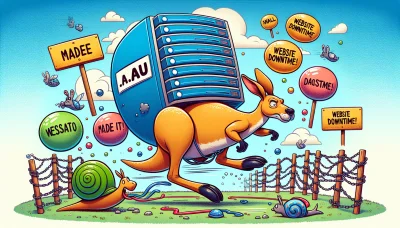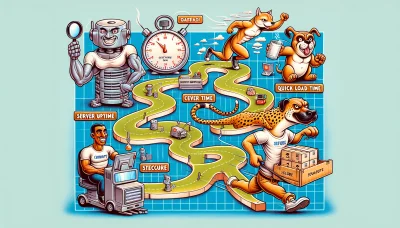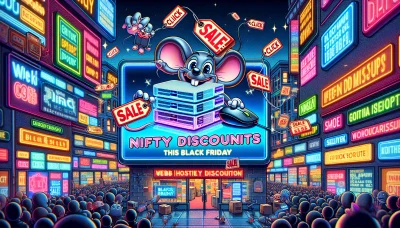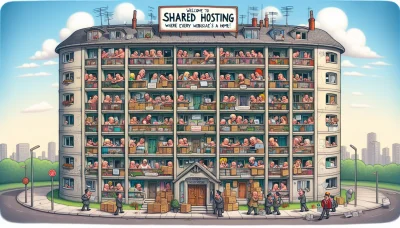Dnssec godaddy Quiz
Test Your Knowledge
Question of
Understanding DNSSEC in GoDaddy Web Hosting
DNSSEC, short for Domain Name System Security Extensions, is a suite of Internet Engineering Task Force (IETF) specifications for securing certain kinds of information provided by the Domain Name System (DNS) as used on Internet Protocol (IP) networks. It is designed to protect the internet from certain attacks, such as DNS cache poisoning by ensuring that the responses to domain name lookups are authentic and have not been tampered with. This is particularly relevant to web hosting services, including those provided by GoDaddy, as it helps in ensuring that the website's visitors are directed to the correct server, thereby preventing them from being redirected to malicious sites. Implementing DNSSEC on your domain hosted by GoDaddy can significantly enhance the security of your website and protect your visitors from potential cyber threats.
Why You Need DNSSEC for Your GoDaddy Web Hosting
DNSSEC, or Domain Name System Security Extensions, is a critical feature for enhancing the security of your website hosted on GoDaddy. It adds an extra layer of verification to the DNS lookup process, ensuring that the website's traffic is directed to the correct server. This is particularly important in preventing DNS spoofing and cache poisoning attacks, where hackers can redirect your visitors to fraudulent websites. By implementing DNSSEC, you're not only protecting your site's integrity but also safeguarding your visitors' information, making it an essential component of web hosting security.
How to Enable DNSSEC in GoDaddy
- Log in to your GoDaddy Domain Control Center.
- Navigate to your domain name list and select the domain you wish to enable DNSSEC for.
- In the domain settings page, scroll down to the "Additional Settings" section.
- Find the "Manage DNS" option and click on it.
- Within the DNS Management page, locate the "Advanced Features" or "DNSSEC" section.
- Click on the "Add" button to start the DNSSEC setup process.
- Follow the on-screen instructions to generate or input your DNSSEC records.
- After entering your DNSSEC details, click on the "Save" button to apply the changes.
- It may take some time for the DNSSEC settings to propagate across the internet.
- Once propagation is complete, verify your DNSSEC implementation using a DNSSEC Checker tool.
Common Issues with DNSSEC in GoDaddy
When dealing with DNS Security Extensions (DNSSEC) in GoDaddy, users might encounter several common issues that can impact their web hosting experience. One prevalent problem is the incorrect configuration of DNSSEC settings, which can lead to website inaccessibility or domain verification errors. Users may also face challenges with key rotation, where failing to update the DNSSEC keys in a timely manner can cause validation failures. Another issue is the compatibility between GoDaddy's DNSSEC implementation and other registrars or DNS providers, potentially complicating domain transfers or causing intermittent DNS resolution problems. Understanding and addressing these issues is crucial for maintaining the security and reliability of your web hosting environment.
Troubleshooting DNSSEC Issues in GoDaddy
- Ensure your domain is eligible for DNSSEC. Not all top-level domains (TLDs) support DNSSEC.
- Verify that DNSSEC is properly enabled in your GoDaddy domain settings. Sometimes, settings might not save correctly or might require a refresh.
- Check for any typos or errors in your DS (Delegation Signer) records. Incorrect DS records can prevent DNSSEC from functioning correctly.
- Use online tools to diagnose your DNSSEC setup, such as VeriSign's DNSSEC Analyzer or DNSViz. These tools can help identify specific issues with your DNSSEC implementation.
- If you recently made changes to your DNS records or DNSSEC settings, allow up to 48 hours for those changes to propagate across the internet.
- Contact GoDaddy support for assistance. If you're unable to resolve the issue on your own, GoDaddy's support team can provide guidance and help troubleshoot the problem.
DNSSEC and Other Security Measures in GoDaddy
DNSSEC, or Domain Name System Security Extensions, plays a crucial role in the suite of security measures provided by GoDaddy, especially in the context of web hosting. This technology adds an extra layer of security by ensuring that the internet traffic is directed to the correct website, thereby preventing users from being redirected to malicious sites. This is particularly important for website owners who rely on GoDaddy's hosting services, as it helps in safeguarding the integrity and authenticity of their domain names. Alongside other security measures such as SSL certificates, malware scans, and backups, DNSSEC forms a comprehensive security framework that protects both the website owners and their visitors from a wide range of cyber threats. By integrating DNSSEC with its web hosting services, GoDaddy demonstrates its commitment to providing a secure and reliable online environment for businesses and individuals alike.
Comparing DNSSEC in GoDaddy with Other Web Hosting Services
| Web Hosting Service | DNSSEC Support | Setup Ease | Cost |
|---|---|---|---|
| GoDaddy | Yes | Easy | Free with Domain |
| Bluehost | Yes | Easy | Free with Domain |
| HostGator | No | N/A | N/A |
| SiteGround | Yes | Intermediate | Free with Domain |
| Namecheap | Yes | Easy | Free with Domain |
Conclusion: Is DNSSEC in GoDaddy Worth It?
In summary, DNSSEC (Domain Name System Security Extensions) plays a crucial role in enhancing the security of domain names, by preventing attackers from tampering with DNS information. GoDaddy, as one of the largest web hosting and domain registration companies, offers DNSSEC to its users, aiming to provide an additional layer of security. After considering its implementation ease, cost, and the level of security it adds, it's clear that DNSSEC in GoDaddy is a valuable feature for those looking to secure their domain names against DNS spoofing and other DNS-related attacks. For businesses and individuals who prioritize the security of their online presence, investing in DNSSEC with GoDaddy is indeed worth it. The enhanced security measures can significantly reduce the risk of cyber threats, making it a wise choice for securing web hosting and domain registration services.