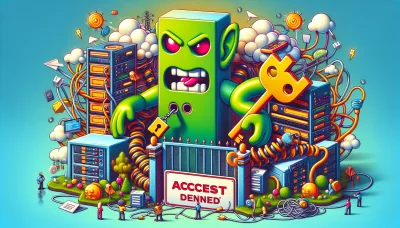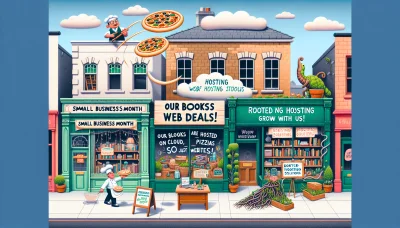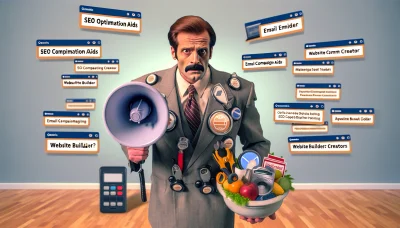Squarespace link in bio Quiz
Test Your Knowledge
Question of
Squarespace Link in Bio: Elevate Your Online Presence
Having a 'link in bio' on your social media profiles is a powerful tool in the digital age, serving as a gateway to your personal or brand's online ecosystem. This singular link is a strategic point of convergence where followers can access a wider array of your content, products, or services, all hosted on a website. It's here that web hosting plays a crucial role. A reliable web hosting platform, like Squarespace, ensures that your link leads to a professional, high-performing website. This not only enhances the user experience but also solidifies your online presence, making it crucial for anyone looking to make a significant impact online.
How to Create a Squarespace Link in Bio Page
Creating a dedicated link in bio page on Squarespace is a great way to consolidate all of your important links in one place, making it easier for your audience to find what they're looking for. This is especially useful for platforms like Instagram, where you can only have one link in your bio. Follow these steps to create your own link in bio page on Squarespace.
- Log in to your Squarespace account and select the site you want to add the link in bio page to.
- From your Squarespace dashboard, navigate to the Pages section.
- Click the "+" icon to add a new page.
- Choose a layout for your page or start from a blank page.
- Name your page. It could be something straightforward like "Link in Bio."
- Begin adding content blocks for each link you want to feature. Text blocks, buttons, or image blocks work well for this purpose.
- Customize the design of each block to match your brand or personal style.
- Once you're satisfied with the layout and content, navigate to the settings of the new page.
- Ensure the page is set to public so that anyone with the link can access it.
- Copy the URL of your new link in bio page.
- Paste this URL into the bio section of your Instagram profile or any other platform you're using.
Customizing Your Squarespace Bio Link Page
Squarespace offers a variety of customization options for your bio link page, allowing you to create a unique and engaging online presence. With Squarespace, you can easily tailor the design, layout, and content of your bio link page to match your brand or personal style. From choosing custom fonts and colors to adding multimedia elements like images and videos, Squarespace provides all the tools you need to make your page stand out. Plus, with responsive design settings, you can ensure your bio link page looks great on any device.
- Use high-quality images to catch the eye of your visitors.
- Integrate social media links to increase your online presence.
- Add a personal touch with a custom favicon that represents your brand.
- Keep your content concise and to the point to maintain visitor engagement.
- Utilize Squarespace's analytics tools to track page visits and optimize content accordingly.
Benefits of Using Squarespace for Your Link in Bio
Squarespace stands out as an ideal platform for hosting a link in bio page, primarily because of its user-friendly interface and extensive design flexibility. This web hosting service allows individuals to easily create and customize their pages without needing advanced technical skills, making it accessible for users of all levels. The platform offers a wide range of templates and design tools, enabling users to craft a unique and professional-looking link in bio page that can seamlessly integrate with their brand or personal aesthetic. Additionally, Squarespace's reliable hosting ensures that your link in bio page is always available to your audience, providing a consistent and smooth user experience.
Integrating Social Media with Your Squarespace Bio Link
Integrating social media profiles with your Squarespace bio link page is a straightforward process that can significantly increase your online presence and connectivity with your audience. To begin, ensure you're logged into your Squarespace account and navigate to the page where you want to add the social media buttons. Here's a simple guide on how to embed social media buttons onto your Squarespace bio link page:
First, decide on the social media platforms you wish to include. Common choices are Facebook, Twitter, Instagram, and LinkedIn. For each platform, you'll need the specific HTML code snippet that corresponds to their "share" or "follow" buttons. These can typically be found in the social media platforms' developer or webmaster sections.
Once you have your HTML code snippets, go to your Squarespace editor and choose the page you'd like to add the buttons to. Click on "Edit" and then select the "+" icon to add a new block. Choose the "Code" block from the menu. In the code block editor, paste the HTML code snippet for your first social media button. Repeat this process for each social media platform you wish to add.
Here's an example HTML code snippet for a Twitter follow button:
Follow @yourusername
Replace "yourusername" with your actual Twitter username. Similar steps apply for other social media platforms, just ensure you replace the placeholder text with your specific profile details.
After adding all desired social media buttons, save your changes. It's essential to preview your page to ensure everything displays correctly and the buttons function as intended. This integration not only enhances your Squarespace bio link page's functionality but also fosters greater interaction and engagement with your audience across multiple platforms, ultimately benefiting your web hosting presence.
Tracking and Analytics for Your Squarespace Bio Link Page
Understanding the performance of your Squarespace bio link page is crucial for optimizing engagement and driving traffic effectively. Squarespace itself offers built-in analytics that provide insights into visitor behavior, including page views, visitor geography, and the devices used to access your page. For a deeper dive into analytics, integrating third-party tools like Google Analytics can offer more detailed reports on user interaction, bounce rates, and conversion tracking. Additionally, considering engagement metrics such as click-through rates on the links within your bio page can help in refining the content and layout for better performance. Leveraging these tools and methods, within the context of web hosting, ensures your Squarespace bio link page is not just a digital business card but a powerful tool for connection and conversion.
Examples of Effective Squarespace Link in Bio Pages
Squarespace link in bio pages have become an essential tool for professionals and brands to centralize their online presence. These pages not only enhance the user experience by providing a one-stop hub for all links but also embody the brand's aesthetic and values. Below are some successful examples that stand out in various industries, showcasing how effectively they leverage Squarespace's capabilities.
| Page Name | Industry | Key Features |
|---|---|---|
| The Artistic Nomad | Creative Arts | Minimalist design, direct links to portfolio and shop, social media integration |
| Healthful Glow | Health & Wellness | Engaging visuals, appointment booking feature, link to latest blog post |
| Tech Tutorials Hub | Education/Technology | Video tutorials, course sign-up, newsletter subscription |
| Eco-Friendly Living | Lifestyle/Environment | Sustainable living tips, eco-product recommendations, community forum link |
| Global Gourmet | Food & Beverage | Recipe blog, cooking class bookings, ingredient sourcing guide |