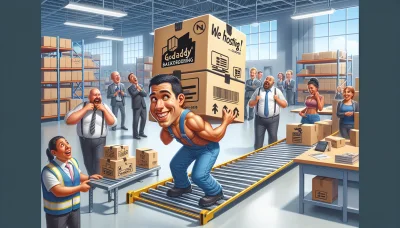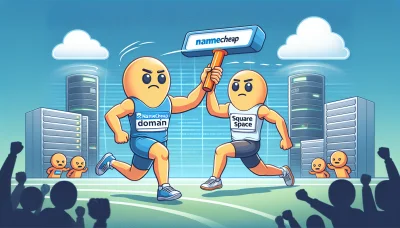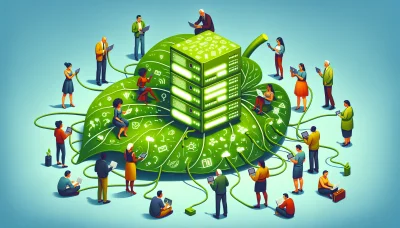Wix mega menu Quiz
Test Your Knowledge
Question of
Introduction to Wix Mega Menu
A mega menu is an extended dropdown menu that offers a comprehensive and organized overview of all the major categories and sub-categories available on a website. In the context of Wix websites, a mega menu enhances the user experience by simplifying navigation and allowing visitors to quickly find what they're looking for without having to dig through multiple pages. This feature is particularly useful for Wix sites with a wide range of products, services, or content, as it presents everything at a glance. Implementing a mega menu on a Wix site can significantly improve site structure, user engagement, and overall site performance, which is crucial for web hosting and the success of any online presence.
Benefits of Using a Wix Mega Menu
- Enhances User Experience: A mega menu organizes content in a way that is easy for users to navigate, improving the overall user experience.
- Improves Site Structure: By categorizing your content and services, a mega menu helps in structuring your site in a more coherent manner.
- Increases Time on Site: With an intuitive and comprehensive navigation system, visitors are likely to spend more time exploring your website.
- Boosts SEO Efforts: A well-organized site structure facilitated by a mega menu can contribute to better SEO rankings.
- Supports Content-Rich Sites: For websites with a wide range of content and services, a mega menu can efficiently manage and display the diverse content.
- Enhances Aesthetics: Mega menus can be designed to be visually appealing, adding to the aesthetic value of your website.
- Facilitates Quick Access: Users can find what they're looking for quickly and easily, enhancing the overall navigation efficiency.
- Adaptable to Various Screen Sizes: Mega menus can be designed to be responsive, ensuring a seamless experience across all devices.
How to Create a Wix Mega Menu
Creating a mega menu on a Wix site involves a series of steps that enhance your website's navigation, making it easier for visitors to find what they are looking for. First, access your Wix Editor and select the site you wish to edit. Navigate to the 'Menus & Pages' section on the left sidebar. Here, you can add a new menu or modify an existing one. To create a mega menu, you'll need to add a new strip to your page, which will serve as the container for your mega menu. Within this strip, add a grid or columns to organize your menu items. You can then add text, images, or buttons to each section to act as links to different parts of your site. Remember to style your mega menu for consistency with your site's design, ensuring a seamless user experience. Finally, make sure to preview your site to see how the mega menu functions and make any necessary adjustments. With these steps, you can effectively create a mega menu that enhances your Wix site's functionality and user engagement.
Best Practices for Designing a Wix Mega Menu
- Ensure mobile responsiveness for optimal user experience across all devices.
- Utilize a clear and intuitive layout to help users navigate your site more easily.
- Incorporate high-quality images and icons to visually enhance your menu's appeal.
- Limit the number of menu items to avoid overwhelming your users.
- Use concise, descriptive labels for each menu item to improve understandability.
- Group related items together to help users find what they need more efficiently.
- Test your mega menu's loading times, especially if it contains images or other media, to ensure it doesn't affect your site's overall performance.
- Consider the overall design and color scheme of your website to ensure your mega menu complements it well.
- Keep your mega menu updated with the latest information, links, and offerings.
- Regularly test your mega menu on different browsers and devices to ensure compatibility and functionality.
Examples of Wix Websites with Effective Mega Menus
Mega menus are a powerful tool for enhancing user navigation and improving the overall user experience on websites. They allow users to see all their options at once, which is particularly useful for sites with extensive content or product ranges. Below are a few examples of Wix websites that have effectively implemented mega menus, showcasing how they can be utilized to streamline site navigation and enhance aesthetics, all while supporting robust web hosting solutions.
- Electronics Hub - A leading retailer in electronic goods, offering a wide range of products from gaming consoles to home appliances.
- Fashion Forward - An online boutique featuring the latest trends in clothing, accessories, and footwear for men and women.
- Gourmet Delights - A culinary haven for food enthusiasts, offering gourmet ingredients, kitchen gadgets, and cooking classes.
- Adventure Outfitters - Your go-to destination for outdoor gear and apparel, catering to a variety of activities including hiking, camping, and skiing.
- Home Inspirations - A premium furniture and home decor retailer, showcasing a collection of pieces from renowned designers and brands.
Common Challenges and Solutions When Implementing a Wix Mega Menu
| Common Issues | Solutions |
|---|---|
| Difficulty in customizing the design to match the website theme | Use Wix's built-in design options or custom CSS for advanced styling. Explore Wix Velo for more complex customizations. |
| Menu not displaying correctly on mobile devices | Ensure the mega menu is set to responsive mode and adjust settings in the mobile view editor on Wix. |
| Navigation feels slow or laggy | Optimize images and reduce the number of items in the mega menu. Consider simplifying the design for faster loading times. |
| Difficulty in organizing a large number of items or categories | Plan the menu structure carefully. Use submenus and categorize items logically. Test navigation for user-friendliness. |
| SEO concerns with mega menus | Ensure all links are crawlable and use proper anchor text. Avoid hiding links with JavaScript. |
Conclusion: Enhancing User Experience with Wix Mega Menu
Mega menus play a crucial role in improving navigation and user experience on Wix websites, particularly in the context of web hosting. They offer a structured and intuitive way for users to browse through extensive site content, ensuring that information is easily accessible and neatly organized. By leveraging the capabilities of Wix Mega Menu, website owners can significantly enhance site usability, encourage longer visit durations, and ultimately, contribute to a more satisfactory user journey on their web hosting platform.