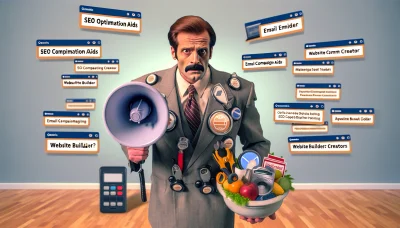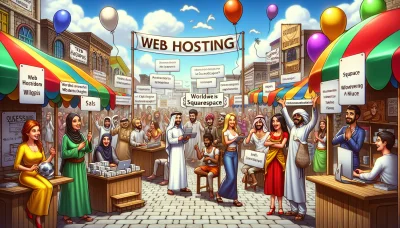Email backup godaddy Quiz
Test Your Knowledge
Question of
Understanding Email Backup with GoDaddy
Email backup is a crucial aspect of web hosting that often goes overlooked. In the digital age, emails contain important information, from transaction receipts to business correspondence. A loss of this data can be detrimental to both individuals and businesses. Web hosting services like GoDaddy offer email backup solutions to ensure that your data is protected against accidental deletions, system failures, or cyber-attacks. By implementing a robust email backup strategy, users can safeguard their critical information, ensuring business continuity and peace of mind.
How to Backup Emails on GoDaddy
- Log in to your GoDaddy account and navigate to your product page.
- Under the "My Products" section, find the web hosting or email hosting plan you are using.
- Click on "Manage" next to the hosting plan associated with your email.
- Inside the hosting dashboard, locate the "Email" section or "cPanel Admin" if you are using cPanel hosting.
- If you have direct access to the email section, look for the email backup tool or option.
- For cPanel users, after clicking on "cPanel Admin", scroll down to the "Email" section and click on "Email Accounts."
- Find the email account you want to backup and select "Manage."
- Look for the "Backup" option or similar functionality to download a copy of your emails. This might be under a "More" or "Settings" menu.
- Follow the prompts to backup your emails. You may have the option to backup all emails or select specific folders.
- Once the backup process is complete, save the backup file to a secure location on your computer or cloud storage service.
Note: The exact steps may vary depending on the specific GoDaddy hosting plan and the interface updates. If you cannot find the backup option, contact GoDaddy support for assistance.
Benefits of Email Backup
Backing up emails is a critical practice for both businesses and individuals, particularly those utilizing GoDaddy's hosting services. Regular email backups ensure data security, providing a safety net against accidental deletions, data corruption, or malicious attacks. For businesses, it means safeguarding vital communication, client information, and transaction histories. In the context of web hosting, where server issues or downtime could potentially lead to data loss, having an email backup becomes an essential layer of protection. Moreover, it facilitates easy migration between hosting services without the risk of losing important emails. Overall, email backup is not just about preventing data loss; it's about ensuring business continuity, compliance with data protection regulations, and peace of mind in the digital age.
Common Challenges in Email Backup
Backing up emails is a crucial step in ensuring data security and accessibility, especially for users relying on web hosting services like GoDaddy. However, this process can present several challenges. Firstly, users might encounter issues with the size limits of backup files, as emails with large attachments can quickly exceed storage capacities. To overcome this, consider using compression tools or cloud storage options that GoDaddy integrates with, to efficiently manage backup sizes. Secondly, the complexity of setting up automatic backups can be daunting. GoDaddy offers guides and customer support to assist in automating this process, ensuring your emails are regularly backed up without manual intervention. Lastly, data security during the backup process is a common concern. Utilizing GoDaddy's encrypted backup options can help secure your data against unauthorized access. By addressing these challenges, users can ensure a more reliable and efficient email backup process on their web hosting platform.
GoDaddy's Email Backup Solutions
- GoDaddy Email Archiving: Integrated service that captures, stores, and indexes every email and attachment for easy retrieval and backup.
- Microsoft 365 Email Backup: As a Microsoft partner, GoDaddy offers Microsoft 365 plans with built-in email backup capabilities.
- Website Backup: Though primarily for website files and databases, this service can also backup emails stored on your hosting account.
- Third-Party Email Backup Tools: Recommendations for reliable third-party software like Acronis, Carbonite, and Dropmyemail for comprehensive email backup solutions.
- cPanel Email Forwarding: A manual method to forward emails to another account for backup purposes, available for web hosting accounts with cPanel.
Best Practices for Email Backup with GoDaddy
Ensuring the safety and accessibility of your email data is crucial, especially when it comes to professional communication hosted on platforms like GoDaddy. To effectively back up your emails, consider implementing a multi-layered approach. First, regularly schedule automatic backups within the GoDaddy email management system to avoid any potential data loss. Utilize cloud storage services as an additional layer of backup; this not only provides extra security but also allows for easy access from any location. Encrypting your email backups adds another level of protection, safeguarding your data from unauthorized access. Moreover, periodically test your backup files to confirm their integrity and accessibility. This proactive approach not only secures your email data but also ensures business continuity and compliance with data protection regulations. Remember, the key to effective email backup lies in regularity, redundancy, and rigorous testing.
Future of Email Backup on GoDaddy
As we move further into the digital age, the importance of email as a communication tool only grows, making the need for robust email backup solutions more critical than ever. The future of email backup, especially in the context of web hosting services like GoDaddy, is likely to see significant innovation and adaptation. We can anticipate advancements in cloud storage technologies, offering more secure, scalable, and cost-effective solutions for email archiving. GoDaddy, as a leader in web hosting and domain services, may leverage artificial intelligence and machine learning to automate the backup process, making it smarter and more efficient. This could include predictive analytics to manage storage resources better and ensure that critical data is backed up with priority. Furthermore, as concerns over data privacy and security continue to mount, GoDaddy might introduce more sophisticated encryption methods and privacy controls for email backups, providing users with greater peace of mind. In adapting to these trends, GoDaddy would not only enhance its current offerings but also set new standards for email backup in the web hosting industry.