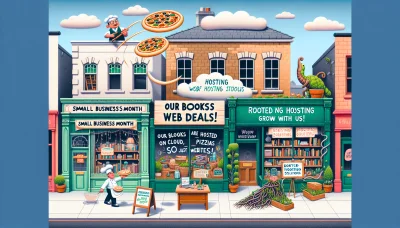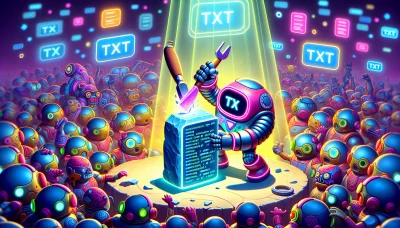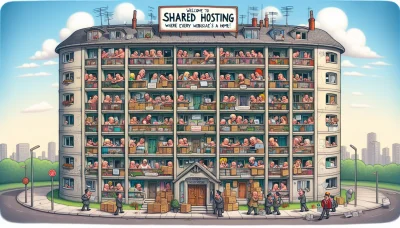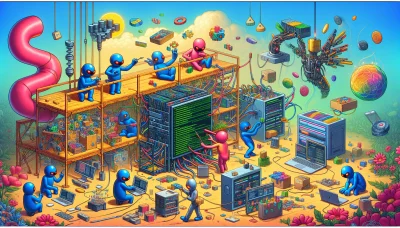Godaddy api key Quiz
Test Your Knowledge
Question of
Understanding the GoDaddy API Key
The GoDaddy API key is a crucial component for developers and IT professionals who manage websites and domain names on the GoDaddy platform. It serves as a unique identifier that allows authenticated access to GoDaddy's extensive range of services and resources through its Application Programming Interface (API). This key enables users to automate tasks such as domain registration, renewal, and DNS management, thereby streamlining operations and enhancing efficiency in web hosting environments. Its relevance in web hosting cannot be overstated, as it provides a secure and flexible way to manage and manipulate web resources programmatically, making it an indispensable tool for modern web development and maintenance.
How to Generate a GoDaddy API Key
Generating a GoDaddy API key is a straightforward process that allows developers to integrate their applications with GoDaddy's web hosting services. Here's a step-by-step guide to help you get started:
- Log in to your GoDaddy account.
- Navigate to the "API Keys" section under your account settings or through the developer portal.
- Click on the "Create New API Key" button to start the process.
- Give your new API key a name to help identify its purpose or the application it will be used with. This is especially helpful if you will be generating multiple API keys.
- Select the type of environment for your API key: either "Production" for live websites or "Test" for development and testing purposes.
- After filling in the necessary details, submit the form to generate your new API key.
- You will receive a "Key" and a "Secret". Make sure to copy these details and store them securely, as they will be needed to authenticate your application with GoDaddy's services.
- Finally, implement the API key in your application as per the GoDaddy API documentation to start interacting with GoDaddy's services.
Remember, it's important to keep your API keys secure and not expose them in publicly accessible areas such as GitHub repositories. If you believe your API key has been compromised, regenerate a new key immediately through your GoDaddy account.
Using Your GoDaddy API Key
When you're working with GoDaddy for web hosting, utilizing your GoDaddy API key can significantly enhance your ability to manage and automate your hosting environment. The API key allows you to programmatically interact with your GoDaddy account, enabling tasks such as domain registration, renewal, and DNS management without manual intervention. To use your GoDaddy API key, you first need to generate one from your GoDaddy developer account. Once obtained, you can use this key by incorporating it into your website's backend scripts or any server-side application that interacts with your GoDaddy hosting services. Ensure you keep your API key secure and only use it in server-side applications to prevent unauthorized access to your GoDaddy account.
Common Issues with GoDaddy API Key
- Invalid or Expired API Key
- Rate Limit Exceeds
- Permission Denied due to Incorrect API Key Permissions
- Difficulty in API Key Generation or Setup
- Issues with Domain Configuration and DNS Management
- Problems Connecting to Third-Party Services or Applications
- API Endpoint Deprecation or Changes
- Security Concerns and Unauthorized Access
- Technical Glitches or Downtime from GoDaddy's End
- Complexity in Managing Multiple API Keys for Different Environments
Troubleshooting GoDaddy API Key Issues
If you're encountering issues with your GoDaddy API Key, especially related to web hosting, here are some solutions to common problems. First, ensure your API key is correctly entered and hasn't expired; keys have a limited lifespan for security. If you've recently regenerated your key, update the new key in all necessary applications. Additionally, check if your IP address is whitelisted in the GoDaddy developer settings, as access might be restricted to certain IPs. Lastly, verify that your account has the correct permissions to perform the actions your API key is attempting, as some operations require specific account privileges.
Securing Your GoDaddy API Key
Securing your GoDaddy API key is crucial to protect your website and its associated services from unauthorized access and potential malicious activities. An API key acts as a unique identifier for your web hosting account, enabling automated interactions with GoDaddy's services. If compromised, attackers could manipulate domain settings, access sensitive data, or even take control of your web hosting services. To safeguard your API key, always use secure storage solutions, avoid sharing it in public repositories, implement strict access controls, and regularly rotate the key to minimize risks. Additionally, leveraging environment variables for storing API keys in your development projects can further enhance security by keeping them out of your codebase. Remember, the security of your web hosting environment is paramount, and protecting your API key is a critical step in maintaining the integrity and availability of your online presence.
GoDaddy API Key vs Other Hosting API Keys
| Feature | GoDaddy API Key | Other Hosting API Keys |
|---|---|---|
| Ease of Use | Intuitive dashboard, well-documented | Varies by provider, some may have steeper learning curves |
| Security | Offers robust security features, including OAuth 2.0 authentication | Security features can vary, though most include standard security measures |
| API Functionality | Comprehensive, covering a wide range of web hosting and domain management tasks | Functionality varies, with some providing more niche or specialized options |
| Support and Documentation | Extensive documentation and active community support | Support quality varies, with some offering extensive documentation and others lacking |
| Cost | Free to access, but certain actions may incur costs | Cost structures vary, with some APIs being free and others requiring subscription fees |
Conclusion: Maximizing the Use of Your GoDaddy API Key
Understanding and properly using your GoDaddy API key is crucial in the realm of web hosting. It allows for seamless integration and management of domain names, enhances automation capabilities, and facilitates a more efficient management of hosting resources. By effectively leveraging your GoDaddy API key, you can significantly improve your website's performance, security, and scalability, ensuring that your online presence is both robust and reliable.