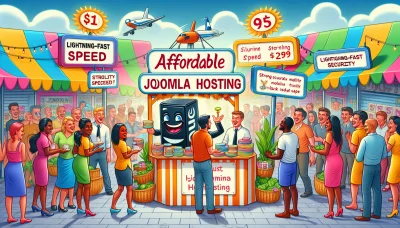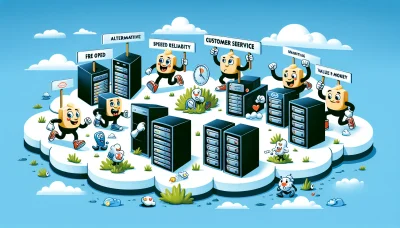Squarespace forum Quiz
Test Your Knowledge
Question of
Introduction to Squarespace Forum
Squarespace is a comprehensive platform that offers web hosting and website building capabilities, making it an ideal choice for creating and managing online forums. It allows users to design, set up, and maintain their websites with ease, thanks to its user-friendly interface and a wide array of customizable templates. For those looking to build a community or a discussion platform, Squarespace provides integrated tools and features specifically designed to support forums. This makes it a relevant and powerful solution for anyone looking to host discussions, share information, or connect with others online within a professionally designed website environment.
How to Create a Forum on Squarespace
Creating a forum on a Squarespace website involves a few steps and might require integrating third-party services, as Squarespace does not offer a native forum feature. Here's how you can add a forum to your Squarespace site:
- Choose a Third-Party Forum Service: Select a forum platform that suits your needs. Popular options include Muut, Discourse, and phpBB. Ensure the platform you choose can be embedded into or linked from a Squarespace site.
- Create Your Forum: Sign up and set up your forum on the chosen platform. Customize it according to your preferences, setting up categories, permissions, and other settings as needed.
- Integrate the Forum with Your Squarespace Site: Depending on the platform, you may integrate the forum directly into your Squarespace site using an embed code or by creating a link in your navigation menu that redirects users to the forum. To embed, use a Code Block on your Squarespace page and paste the embed code provided by your forum platform. Ensure your Squarespace subscription plan allows for Code Blocks.
- Customize the Look: Adjust the design elements of your forum to match your Squarespace site's aesthetics. This might require tweaking settings on both the forum platform and within Squarespace's design options.
- Test the Forum: Before officially launching, test the forum thoroughly. Check both the functionality and the appearance on various devices to ensure a seamless user experience.
- Launch and Promote: Once everything is set up and tested, launch your forum. Promote it on your Squarespace site and through any other channels you use, like social media or email newsletters, to encourage participation.
Remember, creating a vibrant community forum takes time and effort. Regularly engage with your forum members, provide valuable content, and moderate discussions to maintain a positive and active forum environment.
Benefits of Hosting a Forum on Squarespace
- Ease of Use: Squarespace's user-friendly interface allows you to set up and manage your forum without needing advanced technical skills.
- Customization Options: Offers a wide range of design templates and customization tools to ensure your forum matches your brand identity.
- Integration Capabilities: Easily integrates with various tools and platforms, enhancing the functionality of your forum.
- Responsive Design: All Squarespace forums are optimized for mobile, ensuring a seamless experience for users on any device.
- Reliable Hosting: With Squarespace, you get secure and dependable web hosting, keeping your forum online and accessible.
- SEO Features: Built-in SEO tools help improve your forum's visibility and ranking on search engines.
- 24/7 Support: Access to around-the-clock customer support to assist with any issues or questions about your forum.
Customizing Your Squarespace Forum
Squarespace users looking to enhance their website's community engagement can greatly benefit from customizing their forums. While Squarespace itself does not offer a native forum feature, integrating a forum into your Squarespace site is straightforward with the use of third-party plugins. Once you've selected and integrated a forum plugin, the customization process can truly begin. Design-wise, ensure your forum's look aligns with your site's overall aesthetic for a seamless user experience. This can involve adjusting color schemes, font styles, and layout configurations to match your brand identity. Moreover, for those with a knack for coding, employing custom CSS allows for even more personalized design adjustments. Beyond aesthetics, consider customizing the functionality and user flow of your forum to make navigation intuitive and engagement natural for your visitors. Remember, a well-integrated and customized forum can significantly boost your site's interactivity, fostering a stronger community around your brand or interest area, all hosted on your Squarespace website.
Engaging Your Community with Squarespace Forums
Creating a vibrant, engaged community within a Squarespace-hosted forum requires thoughtful strategies and consistent effort. First and foremost, content is king. Generate compelling, relevant content that encourages participation and discussion. This could range from weekly discussion prompts to user-generated content challenges. Additionally, moderation plays a crucial role in maintaining a positive environment. Implement clear, fair community guidelines and ensure that moderators are active, approachable, and trained to handle disputes diplomatically. Encouraging members to report inappropriate content can also help maintain a healthy forum atmosphere. Finally, foster a sense of belonging by highlighting member contributions, celebrating community milestones, and offering exclusive content or events for forum members. By focusing on these areas, you can grow and engage your community effectively within a Squarespace forum.
Squarespace Forum Success Stories
- Artists Connect: A community of artists who leveraged the Squarespace forum to create a vibrant online marketplace, increasing their visibility and sales by 70% within the first year.
- Eco-Friendly Goods Network: This network of eco-conscious businesses used Squarespace forums to share sustainable practices and products, resulting in a 50% growth in network membership and a significant boost in web traffic.
- Startup Launchpad: A forum dedicated to aspiring entrepreneurs where members could share resources, advice, and support. The forum helped over 100 startups get off the ground, with many citing the community's feedback as pivotal in refining their business models.
- Global Nomads Group: A forum for digital nomads to share tips on remote work and travel. Through Squarespace's hosting solutions and community engagement, the group saw a 40% increase in membership and a 30% increase in sponsorship deals.
- Health and Wellness Hub: A platform for health enthusiasts to discuss nutrition, exercise, and mental health. The forum's success in creating a supportive community led to a tripled engagement rate and doubled ad revenue within two years.
Conclusion: Is Squarespace Right for Your Forum?
Throughout this article, we've explored various aspects of using Squarespace as a platform for hosting forums, focusing on its user-friendly design interface, built-in features, and customization options. While Squarespace offers a robust set of tools for creating visually appealing websites, it's important to consider its limitations in terms of forum-specific functionalities compared to specialized forum hosting platforms. When deciding if Squarespace is the right choice for your forum, consider your technical expertise, the level of customization you need, and the importance of a seamless design experience. If your priority is to create a forum that is both aesthetically pleasing and easy to manage with minimal technical setup, Squarespace could be a suitable option. However, if your forum requires advanced features, extensive customization, or you anticipate a high volume of user interaction, exploring platforms dedicated to forum hosting might better serve your needs. Ultimately, the decision should be based on a careful assessment of your forum's objectives, audience, and the kind of user experience you wish to provide.