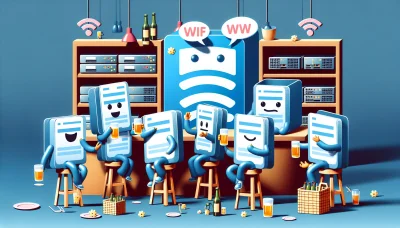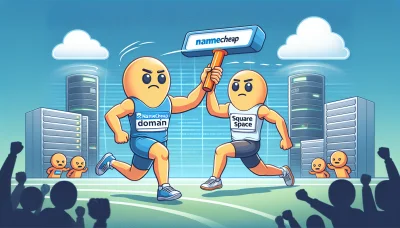Mongodb namecheap Quiz
Test Your Knowledge
Question of
MongoDB Hosting with Namecheap: An Overview
Integrating MongoDB databases with Namecheap's web hosting services offers a seamless solution for developers looking to leverage the power of MongoDB within their web applications. Namecheap, known for its affordable and reliable hosting options, provides an environment where MongoDB can be easily deployed and managed, allowing developers to focus on building robust applications without worrying about database hosting complexities. This integration signifies a step forward in simplifying web hosting while providing the scalability and flexibility that modern web applications require.
Why Choose Namecheap for MongoDB Hosting?
- Affordability - Competitive pricing plans that fit every budget.
- Reliability - High uptime guarantees and robust server infrastructure.
- Ease of Use - User-friendly control panel and simple setup process.
- Customer Support - 24/7 access to knowledgeable and friendly support staff.
Setting Up MongoDB on Namecheap Hosting
Setting up MongoDB on a Namecheap hosting account involves a series of steps to ensure a smooth and efficient installation. Since Namecheap primarily offers shared hosting that might not directly support MongoDB out of the box, you'll likely need a VPS or dedicated server solution from Namecheap to proceed. Here's a step-by-step guide to help you get MongoDB up and running on your Namecheap hosting account:
- Choose the Right Hosting Plan: First, ensure that you have a VPS or dedicated server hosting plan with Namecheap, as shared hosting plans do not typically support the installation of MongoDB.
- Access Your Server: Use SSH to access your server. You will need your server's IP address, SSH port, and your root or sudo user credentials.
-
Update Your Server:
Before installing any new software, it's a good practice to update your server's package manager. If you're using a Linux server, you can use commands like
sudo apt-get updateandsudo apt-get upgradefor Ubuntu/Debian systems orsudo yum updatefor CentOS systems. - Install MongoDB: Follow the official MongoDB documentation to add the MongoDB repository to your server's package manager, then install MongoDB. This usually involves importing the MongoDB public GPG key for package verification and adding the repository URL to your package manager's configuration.
-
Configure MongoDB:
After installation, edit the MongoDB configuration file, typically found at
/etc/mongod.conf, to adjust settings such as bindIp, port, and auth. It's also recommended to enable authentication to secure your MongoDB instance. -
Start MongoDB:
Use your server's service management commands to start MongoDB. For example, you can use
sudo systemctl start mongodfor systems using systemd. -
Verify the Installation:
Ensure that MongoDB is running correctly by connecting to the database server using the MongoDB shell with the command
mongo. This step will confirm that the database server is operational. - Secure MongoDB: As an additional step, remember to secure your MongoDB installation by setting up authentication, configuring firewalls, and regularly updating MongoDB to protect against vulnerabilities.
By following these steps, you should be able to successfully set up MongoDB on your Namecheap hosting account. Remember, managing a MongoDB installation requires ongoing maintenance and security practices to keep your data safe and your database performing well.
Optimizing MongoDB Performance on Namecheap
- Choose the Right Hosting Plan: Ensure your hosting plan provides enough resources (CPU, memory, disk space) to handle your MongoDB workload.
- Enable Authentication: Secure your MongoDB database by enabling authentication, which helps in preventing unauthorized access.
- Use WiredTiger Storage Engine: WiredTiger, the default storage engine since MongoDB 3.2, offers better performance and compression. Make sure it's enabled for efficiency.
- Optimize Indexes: Regularly review and optimize your indexes. Ensure that your queries are using indexes efficiently to speed up data retrieval.
- Implement Sharding: For large datasets, consider sharding your MongoDB database to distribute data across multiple servers, improving read/write performance.
- Regularly Monitor Performance: Use MongoDB’s built-in tools like mongostat and mongotop to monitor your database’s performance and identify bottlenecks.
- Manage Connections Wisely: Limit the number of simultaneous connections to avoid overwhelming the server, and use connection pooling where possible.
- Configure Read and Write Concerns: Adjust your read and write concerns according to your application's consistency requirements to balance between performance and data reliability.
- Optimize Your Queries: Ensure your queries are well-structured and only fetch the necessary data to reduce the workload on your database.
- Keep Your MongoDB Version Up to Date: Regularly update MongoDB to the latest version to benefit from performance improvements, new features, and security patches.
- Utilize Caching: Implement caching mechanisms at your application level or use MongoDB’s in-built cache features to reduce the number of direct database access calls.
- Allocate Sufficient RAM: Since MongoDB performs best when the working set fits into memory, ensure your server has enough RAM to hold your database's active data set.
- Backup Regularly: While not a direct performance optimization, regular backups ensure you can quickly recover from hardware failures or data corruption without significant downtime.
Security Measures for MongoDB on Namecheap
Namecheap, as a leading web hosting provider, implements a comprehensive suite of security measures to ensure the protection of MongoDB databases hosted on their platform. Recognizing the critical importance of database security in the web hosting environment, Namecheap employs advanced encryption for data at rest and in transit, safeguarding sensitive information against unauthorized access. Additionally, Namecheap configures MongoDB databases with robust authentication mechanisms and regularly updates these systems to protect against the latest vulnerabilities. Network security is another priority, with firewalls and intrusion detection systems meticulously monitoring and defending against potential threats. Users also benefit from Namecheap's strict access controls and the ability to configure their MongoDB databases for further security, including IP whitelisting and SSL connections. By combining these practices, Namecheap ensures that MongoDB databases hosted on their platform are secure, reliable, and optimized for performance.
Comparing Namecheap with Other MongoDB Hosting Providers
| Provider | Price | Performance | Security | Customer Support |
|---|---|---|---|---|
| Namecheap | $9.88/month | High | Standard encryption, DDoS protection | 24/7 Chat and Email |
| Atlas MongoDB | Free tier available; Paid plans start at $57/month | Very High | Advanced encryption, Network isolation, VPC Peering | 24/7 Support on higher-tier plans |
| DigitalOcean | $15/month | High | Standard encryption, Firewall | 24/7 Ticket and Email |
| AWS | Varies; Pay-as-you-go | Scalable | Advanced encryption, Identity and Access Management (IAM) | 24/7 Premium Support with additional cost |
Conclusion: Is Namecheap the Right Choice for MongoDB Hosting?
After evaluating Namecheap's capabilities, pricing, support, and performance for hosting MongoDB databases, it's clear that Namecheap offers a viable option for those seeking reliable and affordable MongoDB hosting solutions. With its user-friendly interface, robust security features, and a wide range of hosting plans, Namecheap caters to both beginners and experienced developers. However, while Namecheap provides solid performance and support for MongoDB applications, it's important to consider specific project requirements, such as scalability needs and technical support preferences, before making a decision. Ultimately, Namecheap stands out as a strong contender for those prioritizing cost-effectiveness and ease of use in their MongoDB hosting provider.