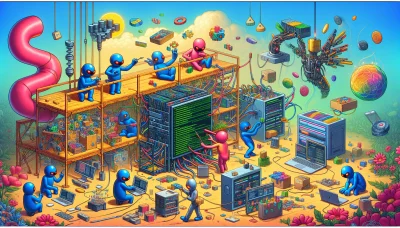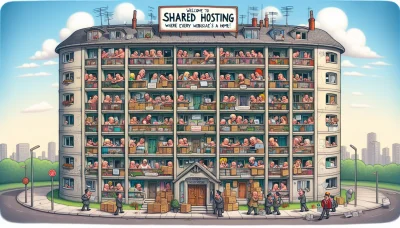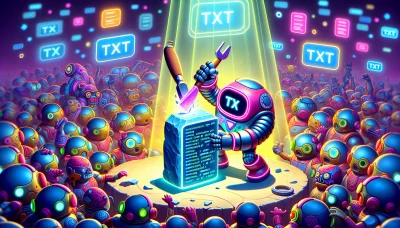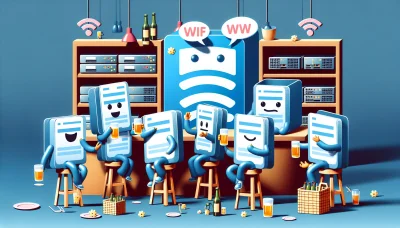Cancel auto renewal godaddy Quiz
Test Your Knowledge
Question of
How to Cancel Auto Renewal on GoDaddy?
Auto renewal is a feature that automatically renews your domain, hosting, or other services before they expire, ensuring that there is no interruption in service. While convenient, you might want to cancel auto renewal on GoDaddy for various reasons such as changing service providers, ending a project, or to avoid unexpected charges. By cancelling auto renewal, you take control over when and how your services are renewed, allowing for better budgeting and planning.
Steps to Cancel Auto Renewal on GoDaddy
- Log in to your GoDaddy account.
- Go to your GoDaddy product page.
- Scroll down to the product or service you want to cancel the auto-renewal for and click on it.
- Find the "Billing" section or similar, and look for "Renewal" or "Auto-renewal" settings.
- Click on the option to manage your renewal settings or directly turn off auto-renewal.
- Confirm your choice to turn off auto-renewal when prompted.
- Ensure you receive a confirmation email from GoDaddy regarding the cancellation of auto-renewal.
Things to Consider Before Cancelling Auto Renewal on GoDaddy
Cancelling auto renewal on GoDaddy might seem like a straightforward way to manage your expenses, but it's important to consider the implications of such a decision. First and foremost, without auto-renewal, there's a risk of losing your domain name if you forget to manually renew it. This could be disastrous if the domain is crucial for your business or personal brand. Additionally, domain prices can fluctuate, and you might end up paying more if you decide to renew manually at a later date. Also, consider the potential downtime and loss of credibility with your audience or customers if your website goes offline, even temporarily. Before making a decision, weigh these factors carefully to ensure it aligns with your long-term online presence strategy.
Frequently Asked Questions about Cancelling Auto Renewal on GoDaddy
| Question | Answer |
|---|---|
| How can I cancel auto renewal for a service on GoDaddy? | You can cancel auto renewal by logging into your GoDaddy account, going to your products page, selecting the product, and then turning off the auto-renewal feature. |
| Will I receive a refund after cancelling auto renewal? | Refunds are typically not provided for services already in use, but you can use the service until the end of the current billing period. |
| What happens to my service after I cancel auto renewal? | After cancelling auto renewal, your service will continue to work until the end of the current billing cycle, after which it will be deactivated. |
| Can I reactivate auto renewal after cancelling it? | Yes, you can reactivate auto renewal before the end of your current billing cycle by going back to the product settings and enabling auto renewal. |
| What if I accidentally cancelled auto renewal? | If you accidentally cancelled auto renewal, you can easily reactivate it by following the steps to enable auto renewal in your account settings. |
Troubleshooting Issues when Cancelling Auto Renewal on GoDaddy
-
Problem:
Unable to find the auto-renewal settings.
Solution: Log in to your GoDaddy account, go to your profile name, select "My Products", and then navigate to "Renewals & Billing" to find the auto-renewal settings for each product. -
Problem:
Auto-renewal option is grayed out.
Solution: This usually means that the product is in the process of renewal or has a pending order. Wait for any current transactions to complete, or contact GoDaddy support for assistance. -
Problem:
Error message when trying to cancel auto-renewal.
Solution: Clear your browser's cache and cookies, or try using a different browser. If the problem persists, contact GoDaddy support for further help. -
Problem:
Accidentally cancelled auto-renewal and want to reactivate it.
Solution: Go back to the "Renewals & Billing" section, find the product, and toggle the auto-renewal option back on. If the product has already expired, you might need to repurchase it. -
Problem:
Concerns about billing after cancelling auto-renewal.
Solution: After cancelling auto-renewal, you should not be billed for the next cycle. However, verify this by checking your billing history in your GoDaddy account or contact GoDaddy support for confirmation.
Alternatives to Cancelling Auto Renewal on GoDaddy
Instead of cancelling auto renewal on GoDaddy, users have several other options to consider. One alternative is to adjust the renewal settings, allowing for a more flexible management of your domains and services. Users can opt for manual renewal, giving them control over when to renew their services. Another option is to transfer the domain or service to another provider if you're seeking different features or pricing. Additionally, GoDaddy offers the ability to scale your services up or down, so you can adjust your plan to better fit your current needs without the need to cancel. Exploring these alternatives can provide a more tailored approach to managing your GoDaddy services.
Contacting GoDaddy Support for Assistance
To reach GoDaddy's customer support, you can call their 24/7 phone line available in multiple countries. Alternatively, you can use the live chat feature on their website for immediate assistance. For more detailed inquiries, consider sending an email or using the contact form on their support page. Remember to have your account information ready for a faster resolution.
Conclusion
In summary, cancelling auto renewal on GoDaddy is a straightforward process that involves logging into your account, navigating to your products page, and then selecting the specific service or domain you wish to cancel auto renewal for. This action is crucial for those who are managing their online assets carefully, ensuring that they are only paying for what they truly need. While GoDaddy offers a range of valuable services, understanding how to manage these subscriptions empowers users to maintain control over their online presence and budget. It's important to remember that taking this step does not immediately cancel your service but rather stops it from automatically renewing at the end of its current term. This allows for thoughtful planning and decision-making regarding which services are essential for your online endeavors. Always consider the implications of not renewing a service, such as the potential loss of a domain name, before making a final decision.