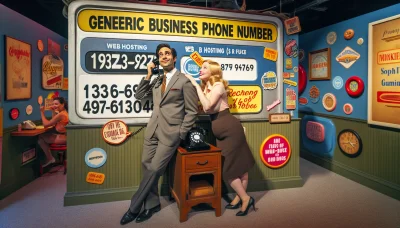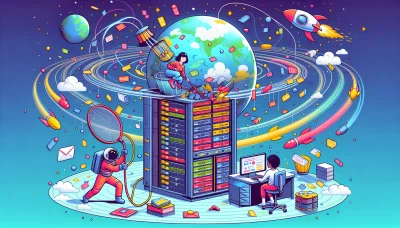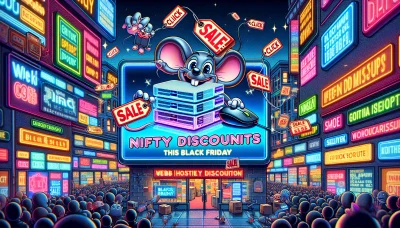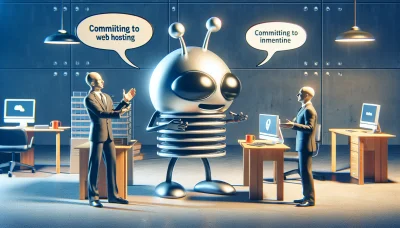How to buy domain from godaddy Quiz
Test Your Knowledge
Question of
How to Buy a Domain from GoDaddy
Choosing the right domain name for your website is crucial as it reflects your brand identity and can significantly impact your online presence. A memorable and relevant domain name can enhance your site’s visibility and help in building a strong digital footprint. GoDaddy, as a leading domain registrar and web hosting provider, offers a vast selection of domain names to suit any business or personal project. Their user-friendly platform simplifies the process of purchasing and setting up a domain, making it accessible even for beginners. Additionally, GoDaddy’s reliable web hosting services ensure that your website remains secure and accessible around the clock, thereby supporting your online endeavors effectively.
Step-by-Step Guide to Purchasing a Domain from GoDaddy
- Go to the GoDaddy website.
- Use the search bar to enter the domain name you wish to purchase to check its availability.
- If the domain is available, you will see a message indicating its availability. If it's not available, GoDaddy will provide alternative suggestions.
- Once you find your desired domain, click on the “Add to Cart†button next to the domain.
- GoDaddy may offer you additional services related to your domain, such as privacy protection and email hosting. Select any that you find necessary.
- After selecting your desired services, proceed to the cart to review your order.
- GoDaddy will ask you to create an account if you do not have one. If you already have an account, simply log in.
- Enter your payment information and billing details.
- Review your order and ensure all the details are correct.
- Click on the “Complete Purchase†button to finalize the transaction.
- After the purchase, you can manage your domain from the GoDaddy dashboard, where you can also set up web hosting if needed.
Choosing the Right Domain Name
When it comes to establishing a strong online presence, whether for a business or personal brand, selecting the right domain name is a critical first step. A well-chosen domain name can enhance your visibility, reinforce your brand identity, and make it easier for visitors to find and remember you. Here are a few tips to help you choose a domain name that aligns perfectly with your goals:
First, consider the relevance of keywords. Including keywords related to your business or industry can improve your website's search engine optimization (SEO), making it easier for potential customers to discover you. However, strive for a balance between keyword relevance and creativity to ensure your domain name is memorable and not overly generic.
Another important consideration is the domain extension. While .com is the most recognized and sought-after extension, there are many other options available, such as .net, .org, or industry-specific extensions like .tech or .fashion. Choosing an extension that aligns with your business or brand can help you stand out and appeal to your target audience.
Remember, your domain name is an integral part of your brand's identity and web hosting setup. It's the address where users will find you in the vast digital landscape, so take the time to choose a name that reflects your brand's personality, appeals to your audience, and supports your long-term goals.
Understanding Domain Privacy and Protection
Domain privacy is a service offered by domain registrars to protect your personal information in the WHOIS database. When you register a domain, ICANN requires you to provide personal contact information. Without privacy protection, this information is publicly accessible, leaving you vulnerable to spam, scams, and identity theft. Domain privacy services replace your information with the information of a proxy server, keeping your details confidential. This is crucial for maintaining your privacy and security online. GoDaddy, as a leading domain registrar and web hosting provider, offers domain privacy and protection services. These services shield your personal information from the public eye, offering an essential layer of security for anyone registering a domain. GoDaddy's commitment to privacy ensures that your personal details are safeguarded, making your online presence more secure and giving you peace of mind in the digital landscape.
Setting Up Your Domain with GoDaddy
- Log in to your GoDaddy account and navigate to your domain's management page.
- Point your domain to your hosting provider by updating the nameservers or using the A record.
- Set up email forwarding to redirect emails from your domain's email addresses to another email account.
- Configure DNS settings to manage how the internet interprets your domain's data, such as MX records for email and CNAME records for subdomains.
- Enable domain lock to prevent unauthorized transfers of your domain to another registrar.
- Renew your domain registration before it expires to keep your website running smoothly.
- Consider setting up domain privacy to protect your personal information from being publicly accessible in the WHOIS directory.
Additional Services Offered by GoDaddy
Aside from domain registration, GoDaddy provides a wide array of services to support and enhance your online presence. These services include web hosting, which offers a variety of plans to suit different needs and budgets, ensuring your website remains accessible and performs well. SSL certificates are also available to help secure your website, protecting your visitors' data and boosting your site's credibility. Additionally, GoDaddy offers easy-to-use website builder tools, enabling individuals and businesses to create professional-looking websites without the need for advanced technical skills. These tools and services are designed to help you build, manage, and secure your online presence effectively.
FAQs on Buying a Domain from GoDaddy
| Question | Answer |
|---|---|
| How do I purchase a domain from GoDaddy? | Visit GoDaddy's website, use the search bar to find your desired domain, add it to your cart, and proceed with the purchase by following the checkout process. |
| What are GoDaddy's domain renewal policies? | Domains are set to auto-renew by default. You can manage renewal settings in your account dashboard. GoDaddy sends multiple reminders before the domain expires. |
| Can I transfer my domain to/from GoDaddy? | Yes, you can. To transfer a domain to GoDaddy, you need an authorization code from your current registrar. To transfer from GoDaddy to another registrar, you must unlock the domain and obtain an authorization code from GoDaddy. |
| Does GoDaddy offer support for setting up my domain? | Yes, GoDaddy provides 24/7 customer support via phone, email, and live chat to assist with domain setup and any other issues. |
| Is web hosting included with my domain purchase? | No, web hosting is a separate service. However, GoDaddy offers web hosting plans that can be purchased in addition to your domain. |