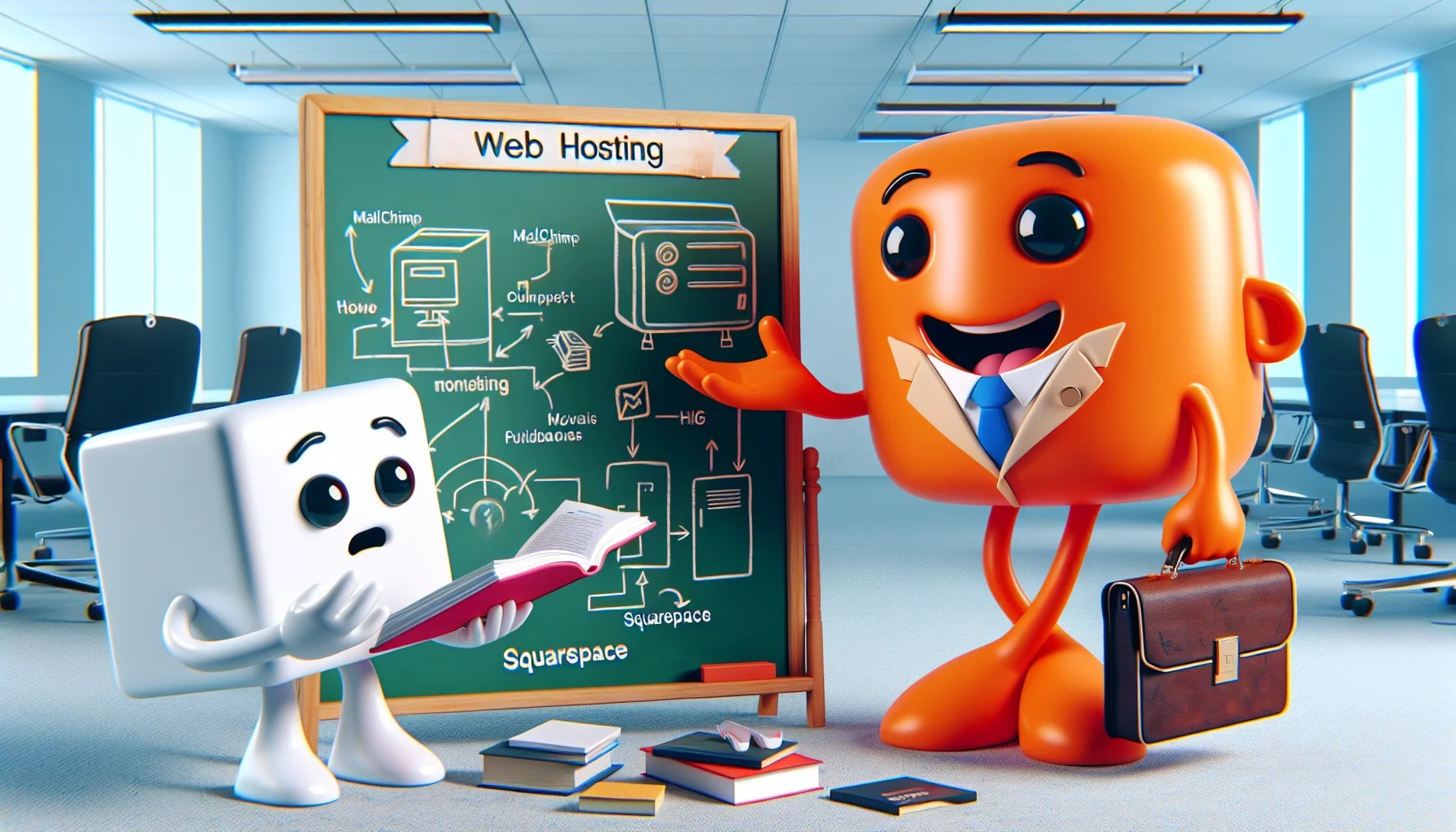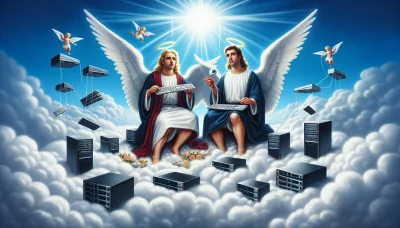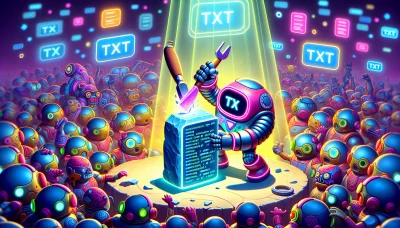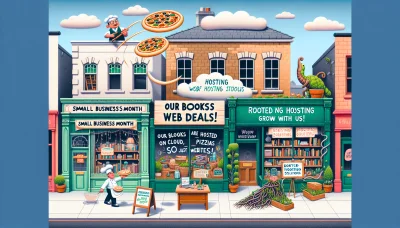Mailchimp vs squarespace Quiz
Test Your Knowledge
Question of
Mailchimp vs Squarespace: A Comprehensive Comparison
When it comes to choosing a web hosting service for your website or online store, the decision can be overwhelming. Two of the most popular platforms in this space are Mailchimp and Squarespace. Both offer a range of features designed to help businesses and individuals establish a strong online presence, but they cater to different needs and preferences. This comparison aims to delve into the specifics of each service, highlighting their strengths and weaknesses, to help you make an informed decision on which platform is best suited for your web hosting needs.
Understanding Mailchimp: An Overview
Mailchimp is a comprehensive marketing platform that enables users to manage and talk to their clients, customers, and other interested parties. Its approach to marketing focuses on healthy contact management practices, beautifully designed campaigns, and powerful data analysis. Originally known for its email marketing services, Mailchimp has evolved to offer a wider array of marketing tools, including automation, landing pages, and even postcards. Its features are designed to help users grow their audience, engage with clients, and build their brand. Despite common misconceptions, Mailchimp is not directly related to web hosting. Instead, it integrates with various web hosting platforms and website builders to enhance marketing efforts across the web.
Understanding Squarespace: An Overview
Squarespace is a comprehensive website building platform that enables users to create professional websites without the need for advanced coding skills. It offers a wide range of templates and design elements that can be customized to meet the specific needs of any project. Squarespace is known for its sleek designs, intuitive drag-and-drop interface, and robust features such as e-commerce capabilities, SEO tools, and social media integration. Additionally, it provides reliable web hosting, ensuring that websites are fast, secure, and always available. This combination of ease of use, powerful features, and reliable hosting makes Squarespace an attractive option for individuals and businesses looking to establish a strong online presence.
Comparing Mailchimp and Squarespace: Features
| Feature | Mailchimp | Squarespace |
|---|---|---|
| Email Marketing | Extensive | Limited |
| Website Building | Limited | Extensive |
| E-commerce Support | Basic | Advanced |
| Templates and Design | Good | Excellent |
| SEO Tools | Basic | Advanced |
| Analytics and Reporting | Advanced | Good |
| Customer Support | 24/7 Email and Chat | 24/7 Email and Live Chat |
| Pricing | Flexible, based on usage | Fixed monthly plans |
Mailchimp vs Squarespace: Pricing
This comparison focuses on the pricing plans of Mailchimp and Squarespace, two popular platforms related to web hosting and online marketing.
| Service | Free Plan | Basic Plan | Standard Plan | Premium Plan |
|---|---|---|---|---|
| Mailchimp | Available (Limited Features) |
$11/month (Essentials) |
$17/month (Standard) |
$299/month (Premium) |
| Squarespace | N/A | $16/month (Personal) |
$26/month (Business) |
$40/month (Commerce) |
Mailchimp vs Squarespace: User Experience
Mailchimp
- Intuitive drag-and-drop email builder, making it easy for users with no technical background to create engaging emails.
- Comprehensive analytics and reporting tools to track the performance of email campaigns and subscriber activity.
- Offers a wide range of pre-designed templates and customization options, allowing for personalized and branded email designs.
- Automation features enable users to set up automated email sequences, saving time and improving customer engagement.
- User-friendly interface with helpful tooltips and a robust help center, making the platform accessible to beginners.
Squarespace
- Offers a sleek, all-in-one platform for building websites, including hosting, with a focus on design and aesthetics.
- Drag-and-drop website builder simplifies the process of creating and customizing web pages, requiring no coding skills.
- Responsive design templates ensure that websites look great on both desktop and mobile devices.
- Integrated e-commerce solutions make it easy to sell products or services directly from the website.
- 24/7 customer support, including live chat and email, provides users with assistance whenever needed.
Mailchimp vs Squarespace: Customer Support
When it comes to web hosting, the quality of customer support is a critical factor for many users. Here's how Mailchimp and Squarespace stack up in terms of customer support:
Mailchimp
- Offers 24/7 email and live chat support to all users.
- Premium users have access to phone support.
- Extensive knowledge base with guides, tutorials, and FAQs.
- Community forum for user discussions and support.
Squarespace
- 24/7 email support across all plans.
- Live chat support available Monday through Friday.
- Comprehensive help center with articles, guides, and video tutorials.
- Community forum for users to share advice and solutions.
- Workshops and webinars for in-depth learning and support.
Conclusion: Mailchimp vs Squarespace - Which is Better?
After comparing Mailchimp and Squarespace, it's clear that each platform serves distinct needs within the realm of web hosting and online marketing. Mailchimp excels in email marketing and automation, making it ideal for businesses focused on growing their email subscriber base and executing targeted campaigns. On the other hand, Squarespace shines as a web hosting and website builder platform, offering robust tools for creating visually appealing, functional websites with ease. For businesses prioritizing web presence and design, Squarespace is the superior choice. However, for those concentrating on email marketing strategies, Mailchimp holds the edge. Ultimately, the decision between Mailchimp and Squarespace depends on your specific business needs and goals. For a comprehensive online strategy, integrating both platforms might be the best approach.