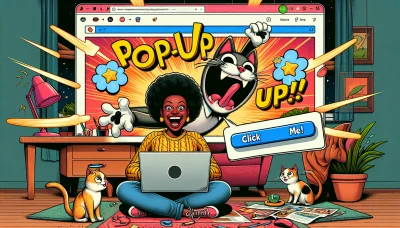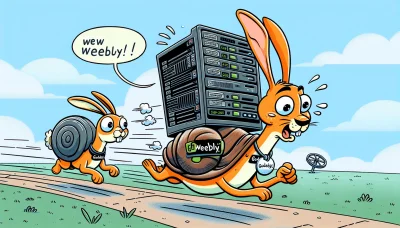Dkim godaddy Quiz
Test Your Knowledge
Question of
Understanding DKIM in GoDaddy Web Hosting
DomainKeys Identified Mail (DKIM) is an email authentication method designed to detect email spoofing. It enables the receiver to check that an email claimed to have come from a specific domain was indeed authorized by the owner of that domain. This is crucial in web hosting, especially for businesses that rely on email communications, as it helps to prevent email fraud and increase email deliverability. By implementing DKIM in GoDaddy Web Hosting, domain owners can add an encryption key and digital signature to their email messages. This signature is then verified by the recipient’s email system, ensuring the email has not been tampered with and is legitimate. Implementing DKIM is a step forward in enhancing the security and trustworthiness of your email communications, making it an essential practice for domain owners hosted on GoDaddy.
Setting up DKIM in GoDaddy: A Step-by-Step Guide
- Log in to your GoDaddy account and navigate to your product page.
- Select your domain to access the Domain Settings page.
- Scroll down to the Additional Settings section and click on "Manage DNS".
- In the DNS Management page, scroll down to the Records section and click on the "Add" button to create a new record.
- From the "Type" dropdown menu, select "TXT" as the type of record you want to add.
- In the "Host" field, enter the name provided by your email service for the DKIM record. This is often something like "selector._domainkey" where "selector" is a specific domain prefix used for your DKIM signature.
- In the "TXT Value" field, enter the DKIM value provided by your email service. This value is a long string of characters that acts as a public key for email authentication.
- Set the TTL (Time To Live) as advised by your email service, or leave it at the default setting.
- Click on the "Save" button to add the DKIM record to your DNS settings.
- It may take some time for the changes to propagate across the internet. You can verify the successful setup of DKIM by using a DKIM record checker provided by many online tools.
Common Issues and Solutions When Setting up DKIM in GoDaddy
When setting up DomainKeys Identified Mail (DKIM) in GoDaddy for web hosting purposes, users often encounter several common issues. One of the main problems is incorrect DNS record entry, which can lead to authentication failures. Users might also struggle with understanding the correct format for DKIM records or face delays in DNS propagation, affecting the verification process. Another issue is the limitation in DNS record characters in GoDaddy, which might require splitting the DKIM record into smaller parts. To overcome these challenges, it's crucial to carefully follow GoDaddy's guidelines for DKIM setup, verify DNS records accurately, and allow sufficient time for DNS changes to propagate. Seeking assistance from GoDaddy's support team can also provide tailored solutions to specific problems encountered during the DKIM configuration process.
Troubleshooting DKIM in GoDaddy
- Verify your domain name is correctly entered in the DNS settings.
- Check that the DKIM record is properly formatted and added to your DNS settings.
- Ensure there are no extra spaces or characters in the DKIM record.
- Wait for DNS propagation, which can take up to 48 hours.
- Use GoDaddy's DNS management tools to verify the DKIM record's status.
- Contact GoDaddy support for assistance if issues persist.
- Check for any updates or notices from GoDaddy regarding DNS or DKIM issues.
- Review the documentation on setting up DKIM records specifically for GoDaddy hosting.
Benefits of Using DKIM in GoDaddy
Using DKIM (DomainKeys Identified Mail) in GoDaddy brings a multitude of benefits, especially for those involved in web hosting. Primarily, it enhances email security by allowing the detection of email spoofing. Through a process of email authentication, DKIM helps in verifying that the email messages are not tampered with during transit and indeed come from the domain they claim to be from. This significantly reduces the risk of phishing attacks and improves the trustworthiness of your emails. Moreover, emails authenticated with DKIM are more likely to be delivered directly to recipients' inboxes, bypassing spam filters, which can improve open rates and overall communication effectiveness. Implementing DKIM with your GoDaddy hosted domain thus not only secures your email communications but also enhances your domain's reputation and reliability.
Comparing DKIM in GoDaddy with Other Web Hosting Services
| Web Hosting Service | DKIM Support | Setup Difficulty | Customizability |
|---|---|---|---|
| GoDaddy | Yes | Easy | Low |
| Bluehost | Yes | Medium | Medium |
| HostGator | Yes | Medium | High |
| SiteGround | Yes | Easy | High |
| DreamHost | Yes | Easy | Medium |
Expert Tips for Using DKIM in GoDaddy
When it comes to enhancing email security and deliverability for your domain hosted on GoDaddy, implementing DomainKeys Identified Mail (DKIM) is a crucial step. Here are some expert tips to effectively use DKIM with GoDaddy:
- Understand DKIM: Before you start, ensure you have a solid understanding of what DKIM is and how it works. DKIM adds a digital signature to your email messages, allowing receiving email servers to verify that the email was indeed sent from your domain and hasn’t been tampered with.
- Access the DNS Manager: In GoDaddy, the first step is to access your DNS Management page. This is where you will add the DKIM record. Navigate to your product list, select your domain, and find the DNS Management section.
- Create a DKIM Record: Depending on your email service provider (ESP), you might need to generate a DKIM record outside of GoDaddy and then add it to your DNS records. The record usually consists of a domain name, a TXT record type, a host/name, and a value.
- Properly Format the DKIM Record: Ensure the DKIM record is correctly formatted. This typically involves a string starting with "v=DKIM1;" followed by your unique DKIM signature. Incorrect formatting can lead to verification failures.
- Verify the DKIM Record: After adding the DKIM record to your DNS settings, it’s important to verify that it’s correctly set up. Use DKIM record checking tools available online to confirm that your DKIM record is valid and recognized by email servers.
- Monitor and Update as Needed: DKIM keys should be rotated periodically for enhanced security. Keep an eye on your DKIM setup and update your records as recommended by your ESP or security best practices.
Implementing DKIM correctly can significantly improve your email deliverability and protect your domain from being used in email spoofing. While the process might seem technical, following these steps will ensure a smoother setup in your GoDaddy hosted environment.
DKIM in GoDaddy: Frequently Asked Questions
- What is DKIM and why is it important for my GoDaddy hosted domain?
- How do I set up DKIM for my domain in GoDaddy?
- Can I use DKIM with any email service provider along with my GoDaddy hosting?
- What should I do if my DKIM verification is failing?
- Does enabling DKIM affect my email deliverability?
- How can I check if DKIM is properly set up and working for my domain?
- Is there a difference between DKIM setup in GoDaddy for different types of hosting plans?
- Can I have multiple DKIM records on my GoDaddy hosted domain?
- What are the common issues faced during DKIM setup in GoDaddy and how to troubleshoot them?
- How often should I update or rotate my DKIM keys in GoDaddy?
Conclusion: DKIM in GoDaddy
Implementing DomainKeys Identified Mail (DKIM) in GoDaddy is a crucial step for anyone looking to enhance their email security and deliverability, especially within the context of web hosting. DKIM provides an authentication method that helps to prevent email spoofing by allowing the receiver to check that an email claimed to have come from a specific domain was indeed authorized by the owner of that domain. This is particularly important in today's digital age where phishing attacks and email fraud are rampant. By using DKIM in GoDaddy, businesses and individuals can significantly reduce the risk of their emails being marked as spam or fraud, ensuring that their communications reach their intended recipients reliably. Furthermore, it boosts the overall reputation of the domain, which is beneficial for both email marketing and personal communications. In summary, the benefits of using DKIM in GoDaddy for web hosting are vast, ranging from enhanced security to improved email deliverability and domain reputation.