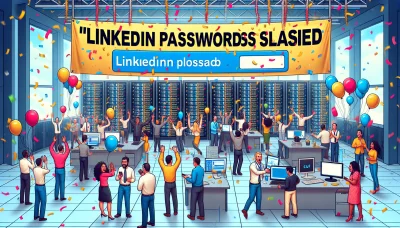Godaddy website security basic Quiz
Test Your Knowledge
Question of
Understanding GoDaddy Website Security Basic
GoDaddy Website Security Basic is a foundational security package offered by GoDaddy, one of the world's largest web hosting and domain registrar companies. This package is designed to provide essential protection to websites hosted on GoDaddy's platform. It includes features such as malware scanning and removal, which helps in detecting and eliminating malicious software that could harm the website or steal sensitive information. Additionally, it offers a Web Application Firewall (WAF) that protects against common web vulnerabilities and attacks, ensuring that the website remains safe and accessible to its users. GoDaddy Website Security Basic is an introductory security solution suitable for small to medium-sized websites looking for basic protection measures.
Key Features of GoDaddy Website Security Basic
- Web Application Firewall (WAF) Protection
- Daily Malware Scans
- Unlimited Malware Removal
- DDoS Protection
- SSL Certificate Support
- 24/7 Security Monitoring
- Google Blacklist Monitoring and Removal
- Automatic Backups and Restore
Why Choose GoDaddy Website Security Basic for Your Website?
GoDaddy Website Security Basic offers a comprehensive suite of features designed to protect your website from a variety of online threats, including malware, DDoS attacks, and other vulnerabilities. With its automated daily scans, it ensures any security issues are identified early, keeping your site safe and your data protected. This service also includes an easy-to-use dashboard that provides real-time alerts and insights into your website's security status, allowing for quick responses to any threats. Additionally, GoDaddy's global security network helps to improve your site's performance while safeguarding against attacks. Choosing GoDaddy Website Security Basic means investing in peace of mind, knowing your website is protected by one of the most trusted names in web security.
How to Set Up GoDaddy Website Security Basic
To set up GoDaddy Website Security Basic on your website, start by logging into your GoDaddy account. Navigate to your product page and select the website you want to protect. Choose the Website Security Basic plan and complete the purchase process. After purchasing, you may need to verify ownership of your website by adding a provided HTML file to your website's root directory or by adding a TXT record to your domain's DNS settings. Once verified, the Website Security Basic will automatically start scanning your website for vulnerabilities and malware. Ensure to regularly check the security dashboard in your GoDaddy account for updates and reports on your website's security status.
Pricing and Plans for GoDaddy Website Security Basic
| Features | Basic | Deluxe | Ultimate | Ecommerce |
|---|---|---|---|---|
| Annual Price | $5.99/month | $9.99/month | $14.99/month | $19.99/month |
| Malware Scan Frequency | Daily | Daily | Every 12 hours | Every 6 hours |
| Malware Removal & Hack Repair | Yes | Yes | Yes | Yes |
| SSL Certificate | No | Yes | Yes | Yes |
| Web Application Firewall (WAF) | No | Yes | Yes | Yes |
| Content Delivery Network (CDN) | No | Yes | Yes | Yes |
| DDoS Protection | No | Yes | Yes | Yes |
| 24/7 Customer Support | Yes | Yes | Yes | Yes |
GoDaddy Website Security Basic vs Other Security Solutions
| Feature | GoDaddy Website Security Basic | Other Security Solutions |
|---|---|---|
| Malware Scan | Daily | Varies (Daily/Weekly) |
| Malware Removal | Yes | Yes (May require higher-tier plans) |
| DDoS Protection | Limited | Comprehensive (Depending on the provider) |
| SSL Certificate | Not Included | Often Included |
| Web Application Firewall (WAF) | Yes | Yes (May require higher-tier plans) |
| Content Delivery Network (CDN) | Optional Add-on | Often Included |
| Customer Support | 24/7 | Varies (24/7 or Business Hours) |
| Price | Starting at $5.99/month | Varies widely |
Customer Support for GoDaddy Website Security Basic
GoDaddy provides comprehensive customer support for its Website Security Basic service, ensuring users have the assistance they need to keep their websites secure. Customers can access support through multiple channels, including 24/7 phone support, live chat, and a detailed knowledge base. The support team is well-equipped to help with any questions or issues related to website security, from initial setup and daily monitoring to dealing with potential threats. GoDaddy's commitment to excellent customer service ensures that users of the Website Security Basic service can maintain a secure online presence with confidence and ease.
Conclusion: Is GoDaddy Website Security Basic Worth It?
After thoroughly reviewing GoDaddy Website Security Basic, considering its features, ease of use, and comparing it with other available options in the market, the final verdict is that it offers a solid foundation for website security. For individuals or small businesses looking for an affordable, straightforward solution to protect their website from common threats, it is a worthwhile investment. However, for websites with higher security demands or those handling sensitive information, it may be beneficial to explore more advanced options. In summary, GoDaddy Website Security Basic serves as a good starting point for basic security needs, but one's specific requirements and the potential growth of their online presence should guide the final decision.