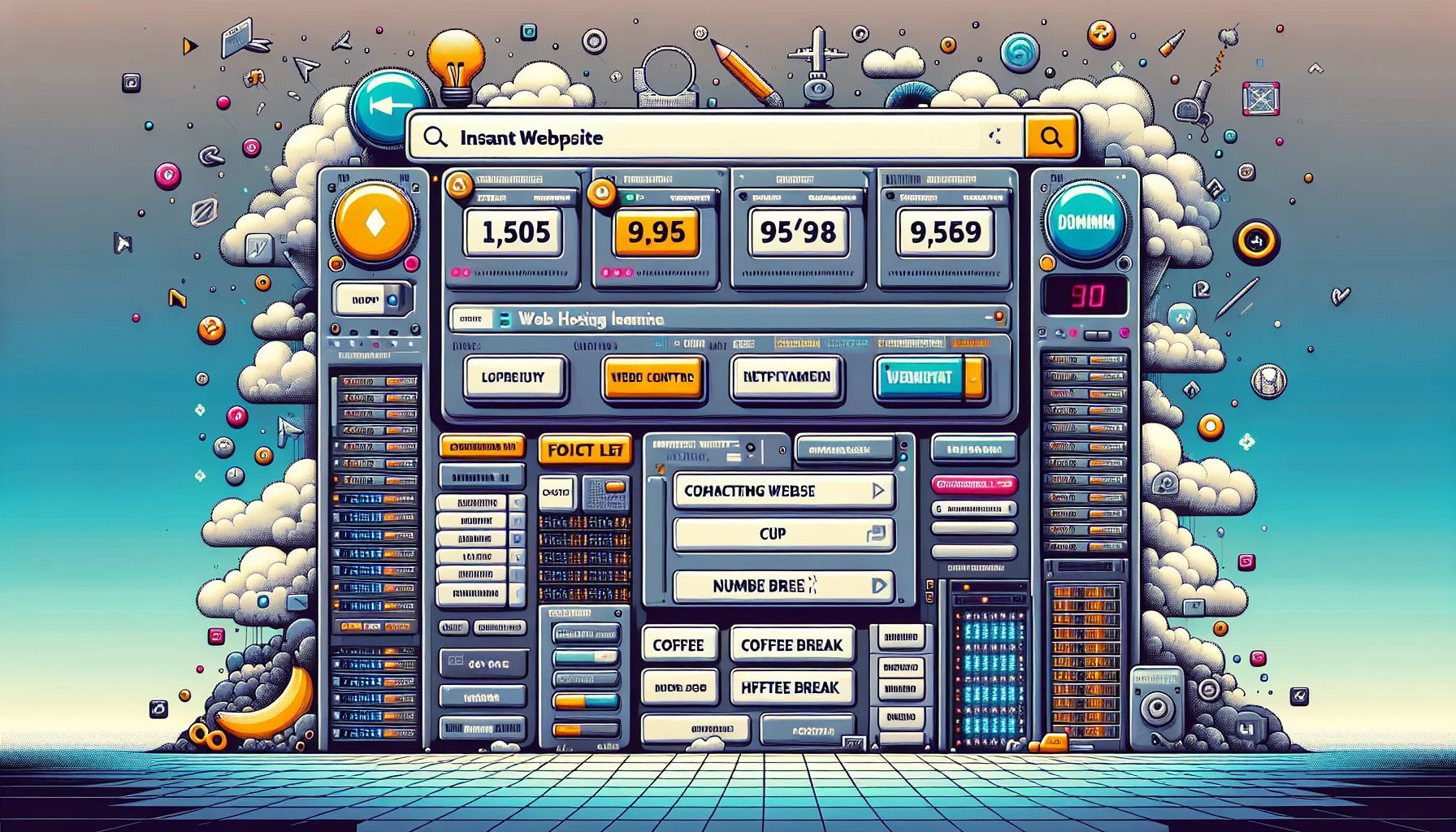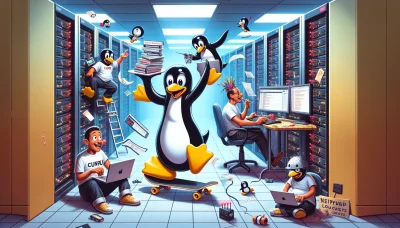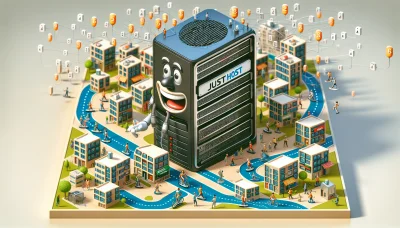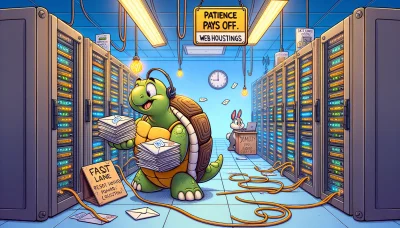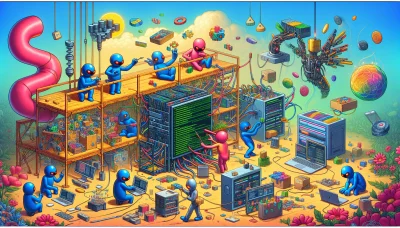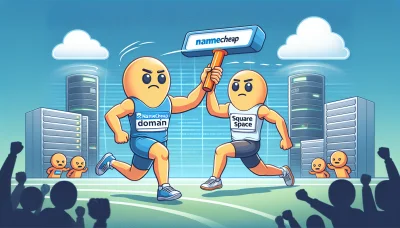Control Panel Quiz
Test Your Knowledge
Question of
Understanding the Control Panel in Web Hosting
A control panel in web hosting is a web-based interface provided by the hosting company that allows users to manage their web hosting account and website functionalities. This includes tasks such as creating email accounts, managing databases, uploading website files, and installing applications. Control panels are designed to simplify the process of hosting a website by providing a user-friendly interface that eliminates the need for detailed technical knowledge. Popular examples of web hosting control panels include cPanel, Plesk, and DirectAdmin.
Types of Control Panels in Web Hosting
- cPanel
- Plesk
- DirectAdmin
- Webmin
- ISPConfig
- CentOS Web Panel
- Vesta Control Panel
- Froxlor
Features of a Control Panel
A control panel in web hosting is an online-based interface provided by the hosting company that allows users to manage their various hosted services in a single place. Key features of a control panel include domain management, where users can add, remove, or manage their domain names and subdomains. It also offers email account configuration, enabling users to create and manage email addresses associated with their domain. File management systems are integral, allowing for the upload, download, and editing of website files directly through the control panel. Database management is another critical feature, providing tools to create, modify, and access databases. Additionally, control panels often include access to website statistics to monitor traffic and performance, and security settings to manage firewalls, SSL certificates, and more. These features are designed to simplify website and server management, making it accessible even for users without deep technical knowledge.
How to Use a Control Panel
A control panel in web hosting is a web-based interface provided by the hosting company that allows users to manage their various hosted services in a single place. To use a control panel, you typically start by logging in with the credentials provided by your host. Once logged in, you can manage your website files through the file manager, create and manage email accounts, install software like WordPress, monitor your bandwidth usage, and create backups of your site. Most control panels are designed to be user-friendly, so even if you're a beginner, you can navigate through the options easily. For specific tasks, it's recommended to use the search feature or refer to the help documentation provided within the control panel or on the hosting provider's website.
Benefits of Using a Control Panel in Web Hosting
Using a control panel in web hosting simplifies the process of managing a website. It provides a graphical user interface (GUI) that makes it straightforward to perform complex tasks without the need for detailed technical knowledge. Users can easily create and manage email accounts, install applications, backup their website, and monitor their bandwidth usage. Additionally, control panels often come with tools to enhance security, such as SSL certificate installation and firewall configuration. They also facilitate the management of databases, domains, and file systems, making it possible for website owners to focus more on content creation and less on technical management. Overall, a control panel is an essential tool for efficient and effective website management.
Common Issues with Control Panels
- Difficulty in navigating the user interface
- Compatibility issues with different browsers or devices
- Problems with setting up email accounts
- Challenges in managing databases effectively
- Issues with file management and FTP access
- Security vulnerabilities and updates
- Slow performance or loading times
- Errors in installing or updating applications
- Limited customization options
- Poor customer support or documentation
Solving Control Panel Issues
| Method | Effectiveness | Ease of Implementation |
|---|---|---|
| Restarting the Control Panel | High | Easy |
| Updating Drivers and Software | High | Moderate |
| Checking for Hardware Conflicts | Medium | Difficult |
| Restoring Default Settings | Medium | Easy |
| Contacting Support | Varies | Easy |
Choosing the Right Control Panel for Your Needs
When it comes to managing your web hosting environment, selecting the right control panel is crucial for efficiency and ease of use. To ensure you make the best choice, consider the following tips: First, evaluate the compatibility with your server's operating system. Most control panels are designed for specific OS, such as Linux or Windows. Next, assess the user interface and ease of use. A good control panel should be intuitive and straightforward, allowing you to manage your site's functionalities with minimal effort. Additionally, consider the features and tools the control panel offers. Look for functionalities like email management, file management, and database administration that suit your specific needs. Security features are also paramount, so ensure the control panel has robust security measures in place. Lastly, consider the cost and support options. Some control panels are free, while others require a subscription. Evaluate what fits within your budget and ensure there is adequate support for troubleshooting and assistance. By carefully considering these aspects, you can choose the control panel that best fits your web hosting needs.