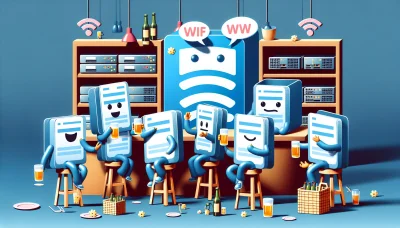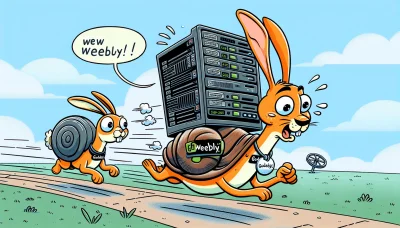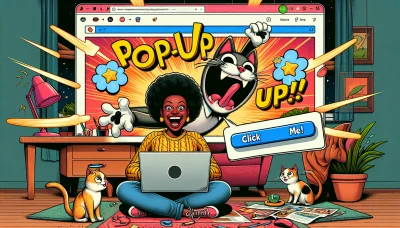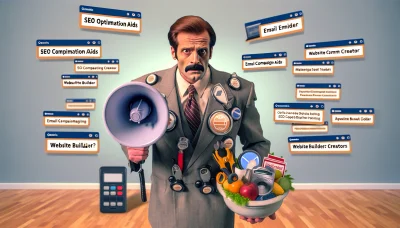Figma to wix Quiz
Test Your Knowledge
Question of
Converting Figma Designs to Wix: A Comprehensive Guide
This article aims to provide a detailed walkthrough for web designers and developers on how to efficiently convert Figma designs into fully functional Wix websites. It will cover the essential steps from exporting assets from Figma to integrating them into the Wix platform, optimizing for web hosting, and ensuring your site is responsive and SEO-friendly. Whether you're a seasoned developer or new to web hosting, this guide will equip you with the knowledge to seamlessly transition your creative designs into live Wix sites.
What is Figma?
Figma is a cloud-based design tool that allows users to collaborate on the creation of digital projects in real-time. It's primarily used for web and app design, enabling designers to work together from anywhere in the world. Figma offers a wide range of functionalities, including vector graphics editing, prototyping, and code generation, making it a comprehensive tool for designing user interfaces and user experiences. While Figma itself is not directly related to web hosting, the designs created with Figma can be used to build websites and applications that are eventually hosted on servers. This makes Figma an essential tool in the web design and development process, bridging the gap between design and deployment.
What is Wix?
Wix is a cloud-based web development platform that allows users to create HTML5 websites and mobile sites through the use of their online drag and drop tools. Users can add social plugins, e-commerce, online marketing, contact forms, e-mail marketing, and community forums to their websites using a variety of Wix-developed and third-party applications. Wix is geared towards those with little to no coding experience, making it a popular choice for individuals and small businesses looking to establish an online presence. As a web hosting service, Wix provides users with secure and reliable hosting, ensuring that websites are accessible around the clock without the need for additional web hosting plans.
Why Convert Figma Designs to Wix?
Converting Figma designs to Wix offers a seamless bridge between design and development, particularly for web hosting solutions. This process enables designers and developers to collaborate more efficiently, ensuring that the final website mirrors the original design intention closely. By leveraging Wix's powerful web hosting capabilities, users can enjoy fast loading times, reliable uptime, and enhanced security features, all of which are crucial for maintaining a professional online presence. Additionally, this conversion allows for the easy implementation of responsive design, ensuring that websites look great and function well on any device. Ultimately, this approach streamlines the web development process, saves time, and enhances the overall user experience, making it an attractive option for businesses and individuals looking to establish a robust online presence.
Step-by-Step Guide to Convert Figma Designs to Wix
- Export your Figma design assets: Before starting the conversion process, ensure all your design elements (images, icons, etc.) are exported from Figma in a web-friendly format (e.g., PNG, JPEG, SVG).
- Create a new Wix site: Log into your Wix account and choose to create a new site. Select a template that closely matches your Figma design's layout for easier customization.
- Customize your Wix template: Use Wix's drag-and-drop editor to adjust the template. This is where you'll start aligning your Wix site with your Figma design, adjusting layout, colors, and fonts as needed.
- Import your Figma assets: Upload the exported Figma assets to Wix. You can add these images and icons to your site through the Wix editor.
- Adjust the mobile view: Wix sites are automatically mobile-responsive, but adjustments are often needed. Switch to the mobile editor and tweak your design to ensure it looks great on mobile devices.
- Add interactivity: Implement any interactive elements such as buttons, links, or hover effects using Wix's built-in features or through custom code snippets.
- Optimize for SEO: Use Wix's SEO tools to ensure your site is optimized for search engines. This includes setting up meta titles and descriptions, custom URLs, and alt text for images.
- Preview and test your site: Before publishing, preview your site in both desktop and mobile views. Check for any layout issues or bugs and test all links and interactive elements.
- Publish your Wix site: Once everything looks good and functions correctly, hit the publish button. Your site is now live and accessible to the public.
- Update and maintain: Keep your site fresh and up-to-date by regularly updating content, monitoring SEO performance, and making design tweaks as necessary.
Common Challenges in Converting Figma to Wix and How to Overcome Them
Converting designs from Figma to Wix involves several common challenges, including the replication of complex designs, maintaining responsiveness across devices, and ensuring that the final website's performance is optimized. One of the primary issues is that Figma designs are static, while Wix websites are dynamic and interactive. This difference can make it difficult to accurately translate custom animations and interactions from Figma into Wix. To overcome this, designers can use Wix's Velo platform, which allows for more advanced customizations and interactions to be implemented. Additionally, ensuring the website is responsive can be tackled by using Wix's built-in responsive design settings and regularly testing the site on various devices and screen sizes. For performance optimization, it's crucial to optimize all images and assets in Figma before importing them into Wix, and to leverage Wix's built-in SEO and performance tools. These steps can help bridge the gap between Figma designs and Wix's web hosting capabilities, ensuring a smooth transition and a high-quality final product.
Examples of Successful Figma to Wix Conversions
| Project Name | Client Industry | Conversion Features | Hosting Solution |
|---|---|---|---|
| Modern Art Gallery | Art & Design | Dynamic galleries, Event calendars | Wix Premium |
| Eco-Friendly Apparel | Retail | E-commerce integration, SEO optimized | Wix Business |
| High-Tech Startup | Technology | Custom animations, Advanced forms | Wix Unlimited |
| Healthy Living Blog | Health & Wellness | Blog management, Social media integration | Wix Combo |
| Professional Consulting Services | Business Services | Booking system, Client testimonials | Wix VIP |
Conclusion
In summary, converting your Figma designs to Wix is a seamless process that allows for a high level of customization and creativity in web hosting. This method not only simplifies the design-to-web workflow but also empowers designers and business owners to bring their visions to life with ease and efficiency. We highly encourage you to try converting your Figma designs to Wix, as it opens up a world of possibilities for your online presence. Whether you're looking to create a personal blog, a portfolio, or an e-commerce site, Wix's flexible platform combined with Figma's design capabilities will ensure your website stands out. Dive in and explore the potential of your designs in the digital space!