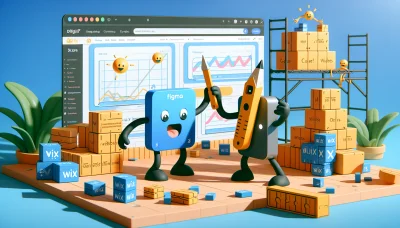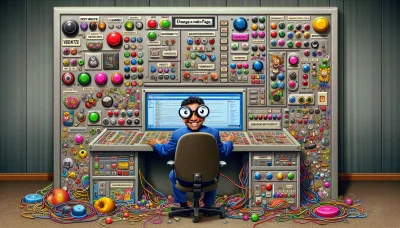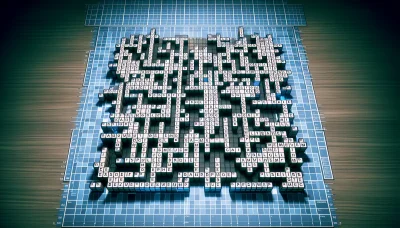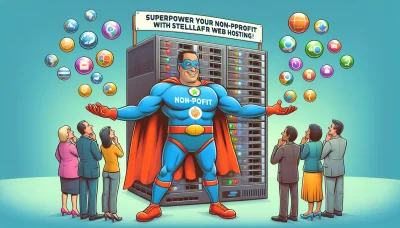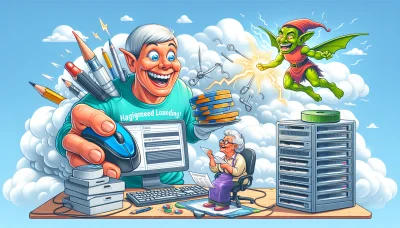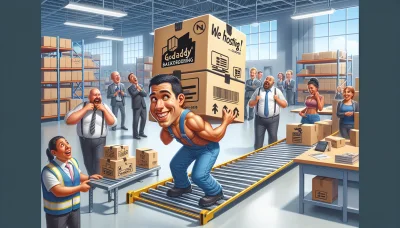Wix vs bluehost Quiz
Test Your Knowledge
Question of
Wix vs Bluehost: A Comprehensive Comparison
Choosing the right web hosting service is crucial for the success of any website. In this comparison, we delve into two of the industry's leading providers, Wix and Bluehost. Each offers unique features and benefits tailored to different types of users. Whether you're launching your first website or looking to switch providers, understanding the strengths and weaknesses of Wix and Bluehost will help you make an informed decision. Let's explore what each service has to offer and how they stack up against each other in the world of web hosting.
What is Wix?
Wix is a popular cloud-based web development platform that allows users to create HTML5 websites and mobile sites through the use of online drag and drop tools. It provides users with the ability to create professional-looking websites without needing to know how to code. Wix is known for its user-friendly interface, extensive range of templates catering to various industries, and customization options. Additionally, it offers web hosting, meaning that websites built with Wix are hosted on their servers, ensuring high uptime and security. Features include SEO tools, e-commerce capabilities, and a wide array of apps and services to enhance website functionality. Whether for personal use, businesses, or creative portfolios, Wix offers a comprehensive solution for building and hosting websites with ease.
What is Bluehost?
Bluehost is a leading web hosting service provider known for its comprehensive range of hosting solutions designed to cater to various website needs. From shared hosting, virtual private servers (VPS), to dedicated hosting plans, Bluehost provides a robust platform for websites to run smoothly and efficiently. It offers user-friendly tools for website development, including one-click WordPress installations, a secure and reliable infrastructure for website hosting, and 24/7 customer support to assist users with any queries or issues. With its emphasis on performance, security, and scalability, Bluehost stands out as a preferred choice for both beginners and experienced web developers looking for a reliable web hosting service.
Ease of Use: Wix vs Bluehost
When comparing the ease of use between Wix and Bluehost, it's important to consider the primary audience and purpose of each platform. Wix is designed with the novice user in mind, offering a highly intuitive drag-and-drop interface that allows individuals with no coding experience to create and manage a website easily. Its user-friendly approach is evident in its website builder, which guides users through the design process with templates and customizable features. On the other hand, Bluehost caters to a slightly more tech-savvy audience, providing web hosting services that support WordPress, which can require a bit more technical know-how to navigate and use effectively. While Bluehost does offer tools to simplify the website creation process, such as the WordPress website builder, it still leans towards users who have a basic understanding of web hosting and website development. Therefore, for absolute beginners looking for the simplest way to create and manage a website, Wix stands out as the more accessible option. However, for those who have some technical background and require more control over their hosting environment, Bluehost offers the flexibility and tools needed for a more customized web presence.
Pricing: Wix vs Bluehost
| Feature | Wix | Bluehost |
|---|---|---|
| Entry-Level Plan | $14/month | $2.95/month (36-month plan) |
| Mid-Range Plan | $18/month | $5.45/month (36-month plan) |
| Advanced Plan | $23/month | $13.95/month (36-month plan) |
| Free Domain | 1 year | 1 year |
| Free SSL | Yes | Yes |
| Email Accounts | Available at additional cost | Free (5 accounts on the entry-level plan) |
| Website Builder Included | Yes | No (But offers WordPress and other site builders) |
| Support | 24/7 via Callback & Ticket | 24/7 via Phone, Chat, and Email |
Performance: Wix vs Bluehost
When comparing the performance of Wix and Bluehost, two leading platforms in the web hosting industry, several key factors come into play. Wix, known for its user-friendly website builder, primarily caters to users looking for simplicity and ease of use. Its performance is generally solid, offering fast page loading times and reliable uptime for small to medium-sized websites. On the other hand, Bluehost, which is widely recognized for its hosting services, excels in providing robust performance for a wide range of websites, from small personal blogs to large e-commerce sites. Bluehost stands out with its exceptional uptime rates and faster server response times, making it a preferred choice for users requiring more substantial hosting solutions. Both platforms have their strengths, but when it comes to raw performance metrics, Bluehost often has the edge, especially for websites with higher traffic or more complex hosting needs.
Customer Support: Wix vs Bluehost
When it comes to web hosting, both Wix and Bluehost offer a range of customer support options to assist their users. Here's a breakdown of what each service provides:
Wix Customer Support
- 24/7 Support via Phone and Email
- Extensive Online Help Center with articles and tutorials
- Priority Support for Premium Plan Members
- Community Forum for user discussions and troubleshooting
- Wix Help Center in multiple languages
Bluehost Customer Support
- 24/7 Support via Phone, Email, and Live Chat
- Comprehensive Knowledge Base with guides and how-to articles
- Video tutorials and step-by-step instructions
- Access to a community forum for peer support
- Specialized Support Teams for different hosting needs
Conclusion: Wix vs Bluehost
After a comprehensive comparison of Wix and Bluehost, it's clear that each platform serves different needs effectively. Wix shines for those seeking an intuitive, drag-and-drop website builder, offering a straightforward approach to site creation with a variety of templates. It's ideal for beginners and those prioritizing design and ease of use. On the other hand, Bluehost excels in the realm of traditional web hosting, providing robust options for WordPress hosting, scalability, and advanced control over website features. It appeals to users with some technical knowledge or those planning to grow their online presence significantly. The final verdict hinges on your specific needs: opt for Wix for an all-in-one, user-friendly website builder or choose Bluehost for its powerful hosting capabilities and scalability.