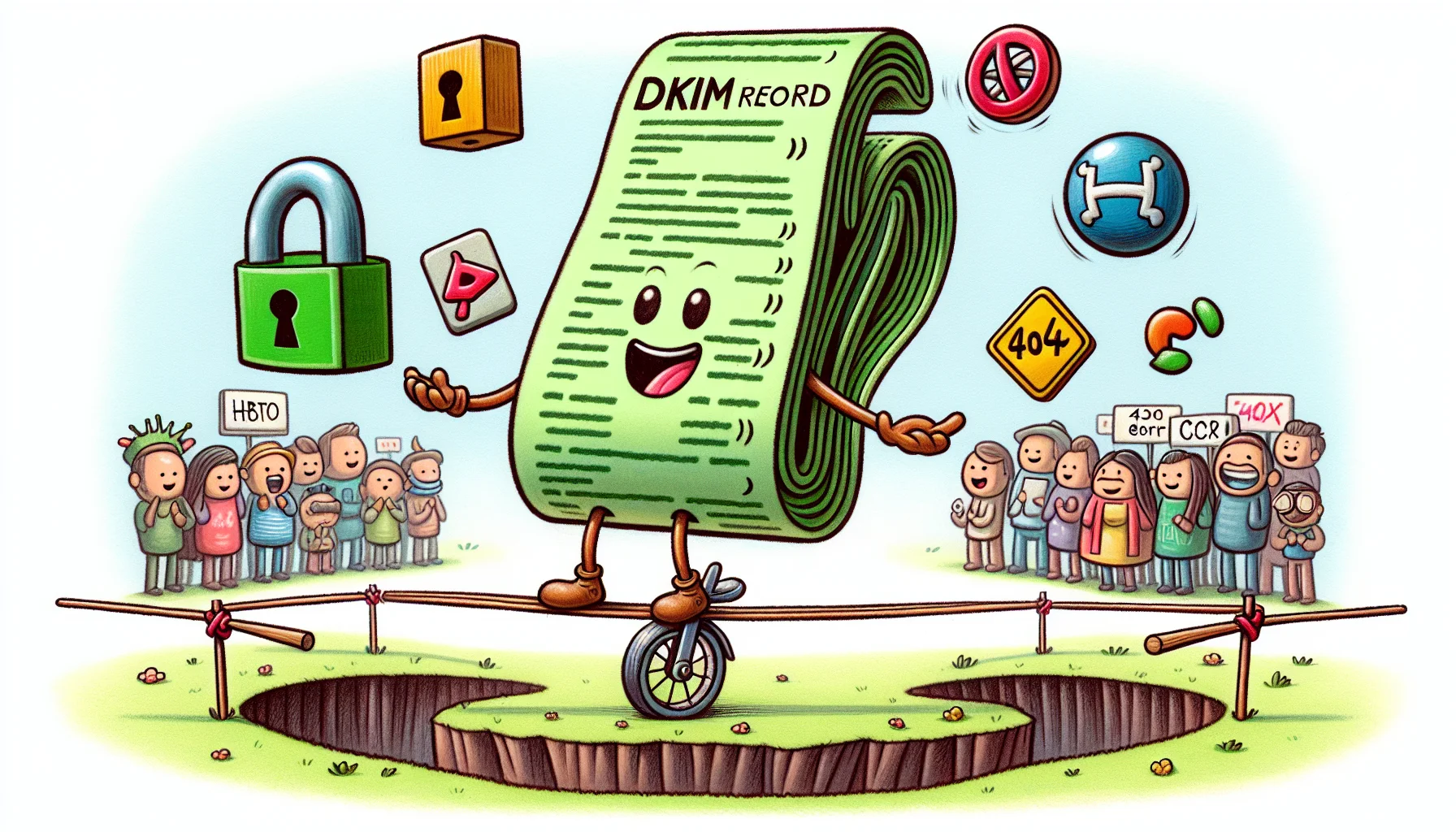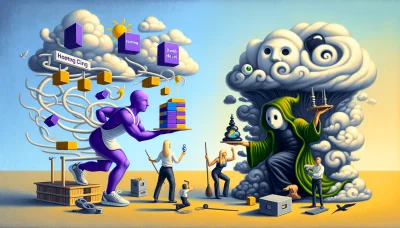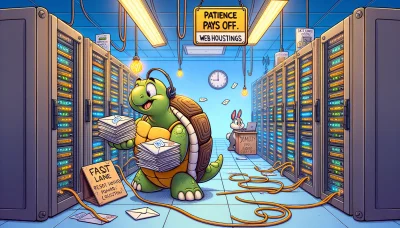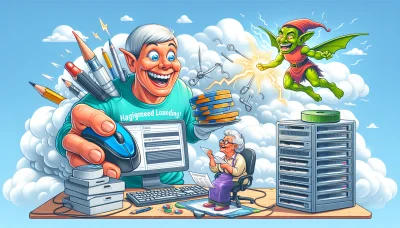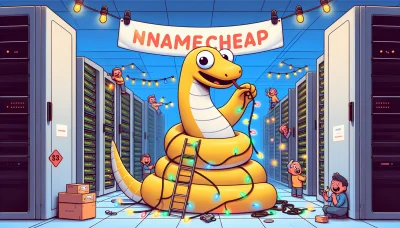Godaddy dkim record Quiz
Test Your Knowledge
Question of
Understanding GoDaddy DKIM Record
The GoDaddy DKIM record is a vital component in the realm of web hosting, specifically focusing on email security and authentication. DKIM, which stands for DomainKeys Identified Mail, is a method used to validate the authenticity of an email message. By implementing a DKIM record through GoDaddy, website owners can help prevent email spoofing and ensure that their emails are trusted by recipient servers, thereby improving email deliverability and protecting their domain's reputation.
Importance of GoDaddy DKIM Record in Web Hosting
The GoDaddy DKIM (DomainKeys Identified Mail) record plays a crucial role in web hosting, especially in the realm of email security and deliverability. This authentication method helps to verify that an email message has been sent from an authorized mail server, thereby preventing email spoofing and ensuring that emails are not marked as spam. For web hosting clients, having a DKIM record in place means that emails sent from their domain are more likely to reach their intended recipients. This not only enhances the credibility of the sender but also improves the overall security of email communications. In the context of web hosting with GoDaddy, setting up a DKIM record is a proactive step towards safeguarding your domain's reputation and ensuring successful email delivery.
How to Set Up GoDaddy DKIM Record
- Log in to your GoDaddy Domain Control Center.
- Navigate to your list of domains and choose the domain you want to modify.
- Scroll down to the "Additional Settings" section and click on "Manage DNS."
- In the DNS management page, scroll down to find the "Records" section.
- Click on the "Add" button to create a new record.
- From the "Type" dropdown menu, select "TXT (Text)."
- Enter the Host value provided by your email service provider, usually something like "selector._domainkey".
- In the "TXT Value" field, paste the DKIM record provided by your email service provider.
- Set the TTL (Time to Live) as advised by your email service provider, or leave it as the default value.
- Click on the "Save" button to apply the changes.
- It may take some time for the changes to propagate across the internet. Verify your DKIM record setup through your email service provider's verification tool or through third-party DKIM record checking tools.
Common Issues with GoDaddy DKIM Record Setup
- Incorrect DKIM record format leading to validation failures.
- Propagation delays causing temporary DKIM verification issues.
- Misconfiguration of the DKIM selector in DNS settings.
- Not updating the DKIM record when changing email service providers.
- Confusion between DKIM records and SPF/DNS records leading to improper setup.
- Failure to add all necessary DKIM records for each domain or subdomain.
- Lack of understanding of the GoDaddy DNS management interface.
Troubleshooting GoDaddy DKIM Record Issues
When you encounter issues with your GoDaddy DKIM (DomainKeys Identified Mail) record, the first step is to verify that the record is correctly published in your DNS settings. Ensure that the DKIM record matches exactly what is provided by your email service provider, including all characters and spacing. If the record is correct and you're still facing issues, it may take some time for DNS changes to propagate, so be patient. Additionally, consider using online tools to check the validity of your DKIM record. If problems persist, contacting GoDaddy support or consulting with a web hosting expert who is familiar with email authentication methods can provide further assistance.
FAQs on GoDaddy DKIM Record
| Question | Answer |
|---|---|
| What is a DKIM record? | DKIM (DomainKeys Identified Mail) record is a type of DNS record that helps in preventing email spoofing. It allows the receiver to check that an email claimed to have come from a specific domain was indeed authorized by the owner of that domain. |
| How do I set up a DKIM record in GoDaddy? | Log into your GoDaddy DNS Manager. Navigate to your domain's DNS settings. Add a new TXT record. In the Host field, enter the selector prefix (usually provided by your email service) followed by your domain name. In the TXT Value field, enter the DKIM value provided by your email service. Save the record. |
| How long does it take for a DKIM record to propagate? | DKIM record propagation can take up to 48 hours, but it's often much quicker. It depends on the TTL (Time to Live) value of the DNS record and the caching policies of DNS servers. |
| Why is my DKIM record not verifying? | There could be several reasons: the record might not have fully propagated yet, there could be a typo in the record details, or the selector might be incorrect. Double-check the record details and wait for the propagation period to end. |
| Can I have multiple DKIM records on my domain? | Yes, you can have multiple DKIM records on your domain. This is useful if you send emails from multiple systems or services. Each service would use a unique selector, allowing you to have a separate DKIM record for each one. |
Best Practices for Managing GoDaddy DKIM Record
Managing your GoDaddy DKIM (DomainKeys Identified Mail) record is crucial for ensuring the security and deliverability of your emails. To maintain optimal performance, it's important to regularly update and verify your DKIM records. Always ensure that your DKIM record aligns with the latest security standards, and consider using a strong public key to enhance encryption. Regularly monitoring your email deliverability and checking for any authentication failures can also help identify issues with your DKIM setup. Additionally, leveraging GoDaddy's support and documentation can provide guidance and best practices tailored to their platform. Remember, a well-managed DKIM record not only improves email security but also builds trust with your recipients, making it a vital component of your web hosting and email strategy.
Conclusion: Maximizing the Use of GoDaddy DKIM Record in Web Hosting
In conclusion, the proper utilization and management of GoDaddy DKIM records play a pivotal role in the realm of web hosting, ensuring email authenticity and bolstering security against phishing and email spoofing. By meticulously configuring and regularly updating DKIM records through GoDaddy, webmasters can significantly enhance the credibility and deliverability of their emails, thereby safeguarding their domain's reputation. Embracing the best practices for DKIM record management is not just about enhancing email security but is also crucial for maintaining trust with your audience and ensuring the smooth operation of your online presence.