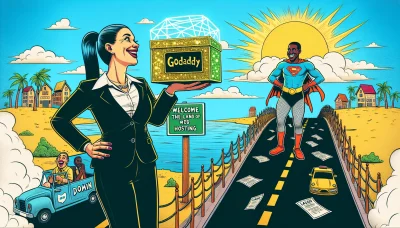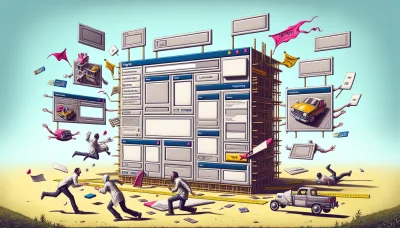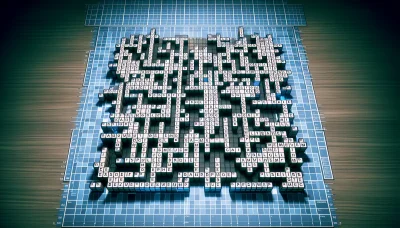Dreamhost vs godaddy Quiz
Test Your Knowledge
Question of
DreamHost vs GoDaddy: A Comprehensive Comparison
Choosing the right web hosting service is crucial for the success of any website. DreamHost and GoDaddy are two of the leading providers in the industry, each offering a range of features designed to cater to different needs. This comparison aims to delve into the specifics of what each service offers, such as performance, pricing, customer support, and additional features. Understanding the strengths and weaknesses of DreamHost and GoDaddy will help users make an informed decision that best suits their web hosting requirements.
Overview of DreamHost and GoDaddy
DreamHost is a renowned web hosting provider known for its robust performance, extensive features, and strong commitment to privacy and security. Offering a wide range of hosting services, including shared hosting, VPS hosting, dedicated hosting, and cloud hosting, DreamHost caters to websites of all sizes. It stands out for its 100% uptime guarantee, user-friendly control panel, and strong support for open-source software, making it a preferred choice for developers and businesses seeking reliable and scalable web hosting solutions.
GoDaddy, on the other hand, is a global leader in domain registration and web hosting, serving millions of customers worldwide. Known for its user-friendly services and aggressive marketing strategies, GoDaddy offers a variety of hosting options such as shared hosting, VPS hosting, dedicated servers, and managed WordPress hosting. With its comprehensive suite of online tools, including website building, email hosting, and online marketing services, GoDaddy aims to be a one-stop-shop for small businesses and individuals looking to establish and grow their online presence.
Features Comparison
| Feature | DreamHost | GoDaddy |
|---|---|---|
| Storage | Unlimited | 100 GB - Unlimited |
| Bandwidth | Unmetered | Unmetered |
| Email Accounts | Unlimited | 1 - Unlimited |
| Free Domain | Yes | Yes |
| Automatic Backups | Yes | Yes (with higher plans) |
| Money-Back Guarantee | 97 days | 30 days |
| Support | 24/7 Chat and Email | 24/7 Phone and Chat |
| WordPress Integration | Seamless | Easy |
Performance and Uptime
DreamHost is well-regarded for its performance and uptime, making it a reliable choice for web hosting. It boasts an impressive uptime guarantee of 100%, backed by a dedicated team monitoring their servers round-the-clock. This commitment ensures that websites hosted on DreamHost are available to visitors at any time. Additionally, DreamHost utilizes SSDs for all its hosting plans, from shared to VPS, contributing to faster loading times and improved overall site performance.
GoDaddy, on the other hand, also offers competitive uptime and performance metrics, positioning itself as a strong contender in the web hosting market. With an uptime guarantee of 99.9%, it ensures that websites remain accessible to users with minimal downtime. GoDaddy's hosting services are optimized for speed and reliability, incorporating modern data centers equipped with the latest technology to support high traffic volumes and deliver content efficiently.
Pricing and Plans
| Feature | DreamHost | GoDaddy |
|---|---|---|
| Entry Level Plan | Shared Starter: $2.59/month | Economy: $5.99/month |
| Storage | 50 GB (Shared Starter Plan) | 100 GB (Economy Plan) |
| Bandwidth | Unmetered (Shared Starter Plan) | Unmetered (Economy Plan) |
| Email Accounts | Available on Shared Unlimited Plan | 1 Free (Economy Plan) |
| Free Domain | Yes (with annual plans) | Yes (with annual plans) |
| SSL Certificate | Free | Free |
| Money-back Guarantee | 97 days | 30 days |
Customer Support
DreamHost offers exceptional customer support for its web hosting services, ensuring users have access to help whenever they need it. Their support team is available 24/7 through live chat and email, providing quick and efficient solutions to any issues that may arise. DreamHost also offers an extensive knowledge base, which allows customers to find answers to common questions and troubleshoot problems on their own. This commitment to quality support makes DreamHost a reliable choice for both beginners and experienced webmasters.
GoDaddy, on the other hand, is known for its wide range of web hosting services and equally robust customer support. They offer 24/7 phone support and live chat options, making it easy for customers to get in touch with a support representative. GoDaddy's support team is praised for their professionalism and ability to handle various issues swiftly. Additionally, GoDaddy provides a comprehensive help center that includes articles, videos, and forums to assist users in managing their hosting accounts and resolving common issues independently.
Pros and Cons
DreamHost
Pros
- 97-day money-back guarantee
- Unlimited traffic and bandwidth
- Strong privacy protection
- Free SSL certificate
Cons
- No email account in the starter plan
- Custom control panel might be difficult for beginners
- Phone support isn’t available 24/7
GoDaddy
Pros
- Wide range of domain management tools
- User-friendly website builder
- Excellent customer support
- Good uptime and reliability
Cons
- Upselling can be aggressive
- Renewal rates are relatively high
- SSL certificates are not included in basic plans
Conclusion: DreamHost vs GoDaddy - Which is Better?
After comparing DreamHost and GoDaddy across various factors such as pricing, customer support, performance, and features, it's evident that the choice largely depends on the specific needs and preferences of the user. DreamHost shines with its strong privacy protections, robust performance, and superior customer support, making it an excellent choice for those who prioritize these aspects. On the other hand, GoDaddy offers a broader range of services, including domain registration and website building tools, making it a convenient one-stop-shop for beginners and those looking to manage all their services in one place. If your priority is performance and privacy, DreamHost is the better choice. However, for ease of use and a wider range of services, GoDaddy might be more suitable. Ultimately, both providers offer reliable and competitive web hosting services, but DreamHost is our recommendation for users who value top-tier performance and customer support.