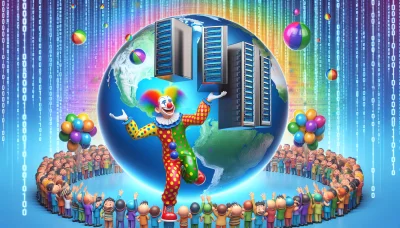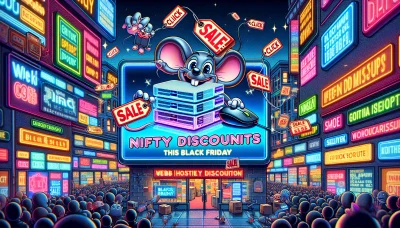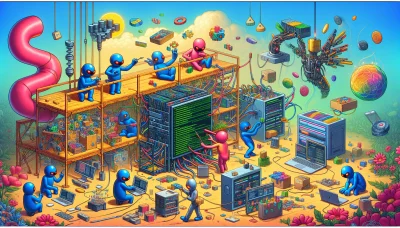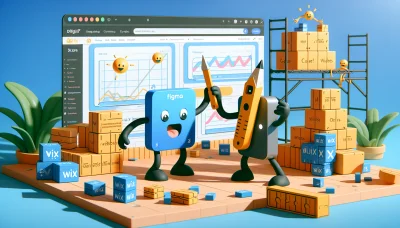Wpx hosting vs siteground Quiz
Test Your Knowledge
Question of
WPX Hosting vs SiteGround: An In-depth Comparison
Choosing the right web hosting provider is a critical decision for any website owner, as it directly impacts site performance, reliability, and user experience. Two of the most prominent names in the web hosting industry are WPX Hosting and SiteGround. Both have carved out significant reputations for their services, but they cater to different needs and preferences. This comparison aims to delve into the specifics of what each provider offers, helping you make an informed decision based on your web hosting requirements.
Understanding WPX Hosting
WPX Hosting is a premium web hosting service known for its exceptional speed, reliability, and customer support. It is specifically designed for WordPress websites, offering a range of features that cater to both beginners and advanced users. Among its main features are lightning-fast website loading times, thanks to its custom-built Content Delivery Network (CDN), and high-performance SSD servers. WPX Hosting also prides itself on providing top-notch security measures, including daily malware scans and site backups, to ensure your website remains safe and recoverable in any event. Additionally, WPX Hosting offers one-click WordPress installations, staging areas for testing, and free site migrations, making it a hassle-free option for website owners. Its customer support is available 24/7 and is known for its quick and helpful responses. The combination of speed, security, and support makes WPX Hosting a leading choice for individuals and businesses looking to optimize their online presence.
Exploring SiteGround
SiteGround is a prominent web hosting company known for its exceptional hosting services and customer support. It offers a range of hosting options, including shared hosting, cloud hosting, and dedicated servers, catering to websites of all sizes. One of the key features of SiteGround is its user-friendly management interface, which makes it easy for beginners to navigate and manage their hosting accounts. Additionally, SiteGround is renowned for its fast and reliable hosting performance, thanks to its cutting-edge technology and data centers located around the world. Security is another major advantage, with SiteGround providing automatic updates, daily backups, and advanced security measures to protect websites from threats. With its combination of performance, security, and customer support, SiteGround stands out as a top choice for web hosting needs.
Performance and Speed
| Metrics | WPX Hosting | SiteGround |
|---|---|---|
| Load Time | 1.97s | 3.2s |
| Uptime | 99.95% | 99.99% |
Pricing and Plans
WPX Hosting
- Business Plan: $20.83/month for 5 websites, 10GB storage, 100GB bandwidth, WPX Cloud CDN.
- Professional Plan: $41.58/month for 15 websites, 20GB storage, 200GB bandwidth, WPX Cloud CDN.
- Elite Plan: $83.25/month for 35 websites, 40GB storage, Unlimited bandwidth, WPX Cloud CDN.
All plans include free SSL certificates, DDoS protection, daily backups, and email.
SiteGround
- StartUp: $3.99/month for 1 website, 10GB web space, ~10,000 visits monthly, Unmetered Traffic, Free SSL, Daily Backup, Free CDN, Free Email.
- GrowBig: $6.69/month includes all StartUp features plus unlimited websites, 20GB web space, ~25,000 visits monthly, On-demand Backup Copies, Speed-boosting Caching, Staging.
- GoGeek: $10.69/month includes all GrowBig features plus 40GB web space, ~100,000 visits monthly, Priority Support, the highest tier of resources, Git Repository Creation.
Note: SiteGround plans also include managed WordPress hosting, free WP Installation, and WP Migrator.
Customer Support and Service
When comparing the customer support services of WPX Hosting and SiteGround, several key aspects come to the forefront: availability, channels of communication, and customer satisfaction. WPX Hosting is renowned for its exceptionally fast response times, with support available 24/7 via live chat and email. Their team is highly praised for both their efficiency and expertise, ensuring that issues are resolved quickly. SiteGround also offers 24/7 support, accessible through live chat, phone, and email, and is well-regarded for its knowledgeable and friendly support team. Both companies boast impressive customer satisfaction rates, but WPX Hosting often receives accolades for its above-and-beyond service approach, making it a preferred choice for users requiring immediate and effective support. However, SiteGround's extensive knowledge base and educational resources make it an excellent option for those who prefer self-service. In summary, while both WPX Hosting and SiteGround offer exceptional customer support, the choice between them may come down to personal preferences regarding communication channels and the type of support experience desired.
Conclusion: Which One Should You Choose?
When deciding between WPX Hosting and SiteGround, the choice ultimately hinges on your specific needs and preferences. If you prioritize speed, customer support, and a user-friendly interface, WPX Hosting is the standout option. Their services are tailored for those who seek performance and efficiency, making it an ideal choice for businesses and professional bloggers. On the other hand, if you're looking for a cost-effective solution with a wide range of features and scalability options, SiteGround might be more up your alley. They offer a variety of plans that cater to both beginners and advanced users, along with robust security features and excellent uptime. Consider your budget, site's traffic volume, and technical requirements before making a decision. Both WPX Hosting and SiteGround have their merits, so your choice should align with your specific hosting needs and future goals.