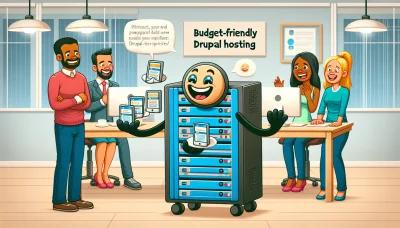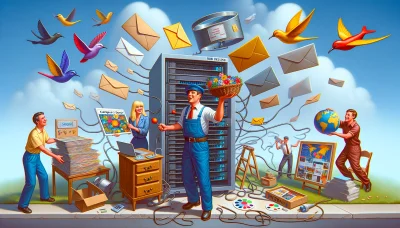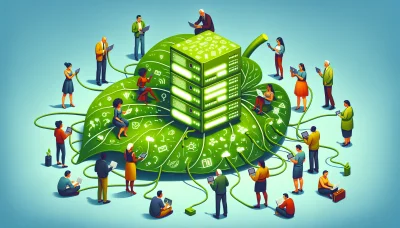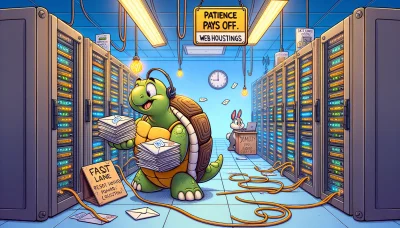Web.com vs wix Quiz
Test Your Knowledge
Question of
Web.com vs Wix: A Comprehensive Comparison
Choosing the right web hosting and site-building platform is crucial for the success of any online venture. This article aims to provide a detailed comparison between two of the industry's giants, Web.com and Wix. Both platforms offer unique features and services tailored towards enabling users to create, manage, and host websites with ease. Whether you're a small business owner, a freelancer, or someone looking to establish a personal online presence, understanding the nuances of Web.com and Wix will help you make an informed decision that best suits your web hosting needs.
About Web.com
Web.com is a prominent internet services company that specializes in web hosting, domain name registration, and web development services. Since its inception in 1999, Web.com has been dedicated to helping small businesses and individuals establish their presence online. With a comprehensive suite of services that includes website design, online marketing, and SEO, Web.com aims to provide end-to-end solutions to its clients. Over the years, it has grown significantly, adapting to the ever-changing digital landscape to ensure its services remain relevant and effective. Web.com's commitment to customer service and affordable pricing has made it a go-to provider for web hosting and related services.
About Wix
Wix is a leading cloud-based development platform with millions of users worldwide. Founded in 2006, Wix was created with the aim of making it easy for anyone to create their own stunning website with no coding or design skills needed. Wix provides a wide range of services including website hosting, domain registration, website design templates, drag-and-drop website builder, and various applications for enhancing website functionality. Over the years, Wix has evolved to include advanced features such as e-commerce, online booking systems, and SEO tools, making it a comprehensive solution for individuals and businesses looking to establish and grow their online presence.
Features Comparison: Web.com vs Wix
| Feature | Web.com | Wix |
|---|---|---|
| Pricing | Starting from $5.95/month | Free plan available, premium plans start from $14/month |
| Ease of Use | Drag-and-drop editor, but with a steeper learning curve | Highly intuitive drag-and-drop editor |
| Customer Support | 24/7 phone and chat support | 24/7 customer care, but primarily through a ticket system and callback service |
| Templates and Design | Wide range of templates but less modern | 500+ designer-made templates |
| Features | Basic web hosting features, SEO tools, eCommerce functionality | Advanced SEO tools, eCommerce features, and App Market for additional functionalities |
| Performance and Uptime | Reliable uptime but reports of slower load times | 99.9% uptime guarantee with faster loading pages |
Pros and Cons of Web.com
Advantages
- User-friendly website builder: Web.com offers a simple drag-and-drop website builder, making it easy for beginners to create and customize their websites.
- Domain registration included: When you sign up for a hosting plan, you often receive a free domain name registration for the first year, simplifying the process of getting your site online.
- Variety of services: Beyond just web hosting, Web.com provides a range of services including website design, online marketing, and SEO assistance, making it a one-stop-shop for many business needs.
- 24/7 customer support: They offer round-the-clock support, ensuring help is available whenever it's needed.
Disadvantages
- Pricing structure: After the initial promotional period, the renewal rates can be significantly higher, which might catch some users off guard.
- Limited advanced features: For more tech-savvy users or those with growing needs, Web.com’s hosting plans may lack the advanced features and flexibility offered by other hosting providers.
- Performance issues: Some users have reported slower website loading times and performance issues, which can affect visitor experience and SEO rankings.
- Upselling tactics: There have been reports of aggressive upselling, with customers being encouraged to purchase additional services that they may not need.
Pros and Cons of Wix
Advantages
- User-friendly interface: Wix offers a drag-and-drop feature that makes it easy for beginners to create websites.
- Wide range of templates: There are hundreds of customizable templates available, catering to various industries and purposes.
- Free plan available: Users can start with a free plan to explore the platform's capabilities before committing financially.
- Integrated functionalities: Wix includes SEO tools, e-commerce capabilities, and social media integration directly within the platform.
- Regular updates and additions: Wix frequently updates its platform and adds new features and templates.
Disadvantages
- Limited flexibility: Once a template is chosen, switching to a different template later can be challenging without starting over.
- Performance issues: Websites built with Wix can sometimes have slower loading times compared to those built with other platforms.
- Ads on the free plan: Websites on the free Wix plan display Wix advertisements, which can detract from the professional appearance.
- Costs can add up: While starting with Wix can be inexpensive, adding functionalities or upgrading plans can become costly over time.
- SEO limitations: Although Wix has improved its SEO tools, some users find the platform's capabilities in this area to be less robust than those of competitors.
User Reviews: Web.com vs Wix
When it comes to web hosting, both Web.com and Wix have garnered attention for their user-friendly platforms, but they cater to somewhat different audiences. User reviews often highlight Web.com for its robust customer service and reliability, making it a preferred choice for businesses in need of stable hosting solutions. On the other hand, Wix is frequently praised for its intuitive website builder and creative freedom, making it a go-to for individuals and professionals looking to design visually appealing sites without extensive coding knowledge. While Web.com users appreciate the platform's scalability and security features, Wix users are often more focused on the platform's flexibility and the vast array of templates available. Ultimately, the choice between Web.com and Wix may come down to the specific needs of the user, whether that's a strong foundation for a business-oriented site or creative control for a personal project.
Conclusion: Which is Better - Web.com or Wix?
After comparing Web.com and Wix in terms of pricing, ease of use, design flexibility, and customer support, it's clear that each platform has its strengths. Web.com offers a more traditional approach to web hosting and might be preferred by users looking for specific, customizable hosting options. Wix, on the other hand, shines with its user-friendly interface and a wide range of design templates, making it ideal for beginners and those looking to quickly create a visually appealing website. Considering the overall performance, cost-effectiveness, and user satisfaction, Wix emerges as the better choice for most users looking for a comprehensive, easy-to-use web building and hosting solution.