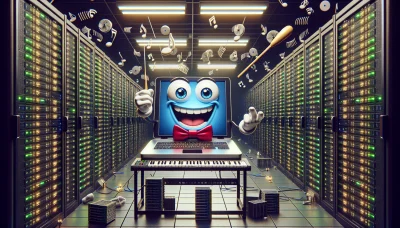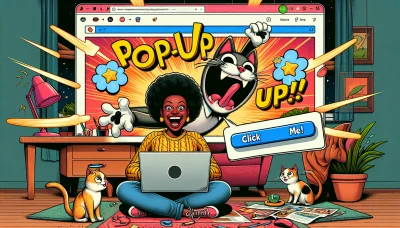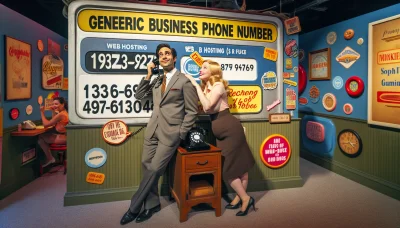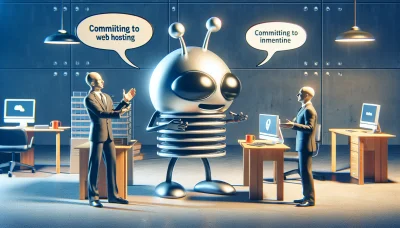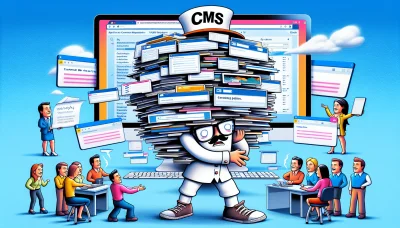How to add a pop up on wix Quiz
Test Your Knowledge
Question of
How to Add a Pop Up on Wix: A Comprehensive Guide
This article is your ultimate guide to adding pop-up windows to your Wix website. Whether you're aiming to boost engagement, promote special offers, or capture more leads, we'll walk you through the process step by step. From choosing the right type of pop-up to customizing its design and setting up triggers based on visitor behavior, we've got you covered. Perfect for beginners and seasoned webmasters alike, this guide will help you enhance your website's functionality and achieve your marketing goals.
Understanding Pop Ups and Their Importance
Pop ups, often seen as small windows that appear over or under a webpage, play a significant role in web hosting and online marketing. They are designed to capture attention, deliver important messages, or encourage user interaction without navigating away from the current page. In the context of web hosting, pop ups can be utilized to improve user engagement, promote special offers, gather feedback, or increase subscription rates. Their significance lies in their ability to directly communicate with visitors, making them a powerful tool for achieving various web-based objectives, including lead generation, sales conversion, and customer retention. When implemented thoughtfully and sparingly, pop ups can enhance the user experience and contribute to the overall success of a website.
Steps to Add a Pop Up on Wix
- Log in to your Wix account and navigate to the dashboard of the site you wish to add a pop-up to.
- From the left side menu, click on 'Marketing & SEO' to expand its options.
- Select 'Marketing Tools' from the expanded menu, and then choose 'Pop-Ups' from the list of tools provided.
- Click on the 'Create New Pop-Up' button to start designing your pop-up.
- Choose a template from the selection that Wix provides, or start from scratch by selecting a blank template.
- Customize your pop-up using the Wix Editor. You can add text, images, buttons, and forms to make your pop-up engaging and functional.
- Once you are satisfied with the design, click on the 'Settings' icon to configure your pop-up settings. Here, you can set triggers for when the pop-up should appear, such as on page load, after a certain amount of time, or when a user is about to exit the page.
- After configuring the settings, click on the 'Save & Publish' button to make your pop-up live on your site.
- Finally, visit your site to test the pop-up and ensure it works as expected. You may need to clear your browser's cache or use an incognito window to see the pop-up if you've visited your site previously.
Customizing Your Pop Up on Wix
Wix offers an intuitive platform for users to create and customize pop-ups that cater to their specific needs, enhancing user engagement and website functionality. Whether you're aiming to collect email subscriptions, announce a special offer, or provide important information, Wix's pop-up builder allows for a high degree of customization. Users can choose from a variety of templates or build their pop-up from scratch, adjusting everything from the layout and design to the timing and triggers that determine when the pop-up appears to visitors. This flexibility ensures that your website, hosted on Wix, can deliver a tailored experience that aligns with your goals and enhances your audience's interaction with your site.
Common Issues and Solutions When Adding a Pop Up on Wix
| Common Problems | Solutions |
|---|---|
| Pop-up doesn't display | Check if the pop-up is set to "active" in the Wix editor and ensure the trigger event (e.g., page load, click) is correctly configured. |
| Pop-up appears on every page | Modify the pop-up settings to specify on which pages it should appear, rather than the default setting of all pages. |
| Pop-up is slow to load | Optimize the images and content within the pop-up to reduce its size, ensuring faster loading times. |
| Pop-up is not mobile-friendly | Use the Wix mobile editor to adjust the layout and design of the pop-up specifically for mobile devices. |
| Pop-up blocks important content | Adjust the pop-up size, position, or timing to ensure it does not obstruct key information on the page. |
Best Practices for Using Pop Ups on Wix
When leveraging pop ups on your Wix site, it's crucial to ensure they enhance the user experience rather than detract from it. First, ensure your pop ups are timely and relevant to the content the user is engaging with. This increases the likelihood of a positive interaction. Secondly, keep the design simple and in line with your site's aesthetic to avoid overwhelming your visitors. Use clear and concise messaging to convey your point quickly. Additionally, make it easy for users to close the pop up. Nothing frustrates users more than being unable to exit a pop up, potentially increasing bounce rates. Finally, consider the frequency of your pop ups. Too many can annoy users and negatively impact their experience. By following these best practices, you can effectively use pop ups on your Wix site to improve engagement without compromising on user experience, which is essential in the competitive space of web hosting.
Examples of Effective Pop Ups on Wix
Wix websites often leverage the power of pop-ups to engage visitors, promote offers, and enhance user experience. One effective example is the timed discount offer pop-up, which appears after a visitor has been on the site for a certain amount of time, offering a discount code for their first purchase. This not only incentivizes a purchase but also adds a sense of urgency. Another example is the exit-intent pop-up, designed to appear when a user is about to leave the site, offering a special deal or asking for email subscription to keep them engaged. Lastly, the welcome pop-up is widely used for greeting first-time visitors with a special offer or encouraging newsletter sign-ups, effectively growing the site's mailing list and keeping visitors informed about future promotions. These strategies not only enhance the visitor experience but also contribute to the website's marketing goals, making them a quintessential tool for any Wix site focused on maximizing engagement and conversions.
Conclusion: Maximizing Pop Ups on Wix
In summary, effectively using pop-ups on your Wix website can significantly enhance user engagement, improve lead generation, and boost conversion rates. By focusing on strategic placement, ensuring relevance, maintaining simplicity, and timing them perfectly, you can create a non-intrusive yet highly effective communication channel with your visitors. Remember, the goal is to add value to the user's experience, not detract from it. Now that you're armed with these insights, it's time to start adding and customizing pop-ups on your Wix site. Embrace the power of pop-ups and watch your website's performance soar. Happy customizing!