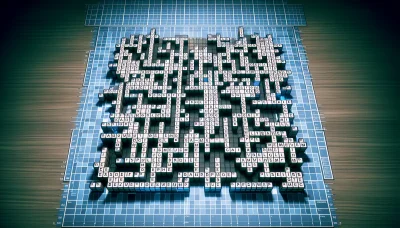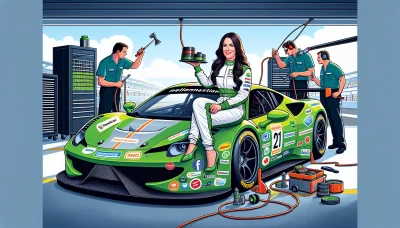Godaddy backordering Quiz
Test Your Knowledge
Question of
Understanding GoDaddy Backordering
GoDaddy backordering is a service provided by GoDaddy, a well-known web hosting and domain registration company, that allows individuals to purchase the rights to a domain name that is currently owned by someone else but may become available in the future. This service is particularly useful for those who have their eye on a specific domain name but find that it is already taken. By placing a backorder, you essentially get in line to potentially acquire the domain if it expires and is not renewed by the current owner. GoDaddy monitors the domain on your behalf, and if it becomes available, they attempt to register it on your behalf. This service is an essential tool for businesses and individuals looking to secure a desired domain without having to constantly check its availability.
How Does GoDaddy Backordering Work?
GoDaddy backordering is a service that allows individuals to place a reservation on domain names that are currently registered by someone else but may soon become available. This service is particularly useful in the web hosting and domain registration industry, where securing a desired domain name can be highly competitive. The process involves a few steps and prerequisites. First, you must select the domain you wish to backorder. Then, if the current registration expires and the domain becomes available, GoDaddy attempts to register it on your behalf. It's important to note that placing a backorder does not guarantee acquisition of the domain, as there may be multiple backorders or the current registrant may renew their registration. Additionally, some domains may have legal or registry restrictions preventing their backorder. GoDaddy often provides additional services, such as monitoring the domain and offering auction services in case the domain receives multiple backorder requests. Understanding these conditions and actively managing your backorder increases your chances of successfully acquiring a desired domain through GoDaddy.
Benefits of GoDaddy Backordering
- Increased Chances of Acquiring Desired Domains: GoDaddy's backordering service monitors your chosen domain name and attempts to register it on your behalf as soon as it becomes available.
- Comprehensive Search Tools: GoDaddy provides extensive search tools that help in tracking the status of a domain name, including its expiration date and current registration details.
- One-Time Fee: You pay a one-time fee for the backorder service, without any hidden costs, making it a cost-effective solution for securing a desired domain.
- Domain Monitoring: Besides attempting to acquire the domain, GoDaddy continuously monitors it, keeping you informed of any changes in its registration status.
- Expert Support: GoDaddy offers expert support and guidance throughout the backordering process, enhancing your chances of successfully securing your desired domain name.
- Integrated Services: As part of a larger web hosting and domain registration platform, GoDaddy allows for an easy transition to domain management and hosting services once you acquire your desired domain.
Step-by-Step Guide to Backorder a Domain with GoDaddy
This guide is related to web hosting and outlines the steps involved in backordering a domain through GoDaddy, from account setup to final acquisition.
- Sign up for a GoDaddy account or log in if you already have one.
- Navigate to the domain backorder page on the GoDaddy website.
- Search for the domain name you wish to backorder to ensure it is eligible for backordering.
- Add the domain backorder service to your cart. This service may include additional features like domain monitoring and a one-year registration if the backorder is successful.
- Proceed to checkout and complete your purchase. Ensure that your contact information is up to date in your GoDaddy account.
- Monitor the status of your backordered domain through your GoDaddy account. You will receive updates on the domain's status and any auction information if the domain becomes available.
- If the domain enters auction due to multiple backorder requests, participate in the auction to attempt to secure the domain.
- If you win the domain, either through direct backorder or auction, finalize the acquisition by following the instructions provided by GoDaddy to claim and transfer the domain to your account.
- Once the domain is in your account, you can manage it through the GoDaddy dashboard, setting up web hosting and other services as needed.
Pricing and Fees for GoDaddy Backordering
The cost structure for GoDaddy's backordering service is designed to be straightforward but can vary based on the specific domain name extension you are interested in. Typically, a backorder fee is required to attempt to acquire a domain if it becomes available. This fee may range depending on the popularity and demand for the specific domain extension. Additionally, should the backorder be successful, there may be registration fees applicable to secure the domain in your name. It's important to note that some high-value domains could incur additional auction fees if the domain enters a bidding process. GoDaddy may also offer additional services related to web hosting and domain management, which could come with their own set of fees. Always review the latest fee structure on the GoDaddy website to understand all potential costs associated with backordering a domain.
Success Stories: GoDaddy Backordering
Many individuals and businesses have found success through GoDaddy's backordering service, securing their desired domain names in a competitive digital landscape. From small startups to established enterprises, these success stories highlight the strategic advantage of using GoDaddy backordering. For instance, a tech blogger managed to claim a highly sought-after domain name that perfectly matched their niche, enhancing their online presence and SEO. Similarly, a web hosting company acquired a domain that significantly boosted their brand visibility and credibility. These cases exemplify the potential of GoDaddy backordering in helping entities carve out their space on the internet.
Alternatives to GoDaddy Backordering
| Service | Features | Pricing | Success Rate |
|---|---|---|---|
| GoDaddy | - Domain monitoring - Automatic bidding - Domain appraisal |
Varies | High |
| NameJet | - Advanced search filters - Public and private auctions - Pre-bidding available |
Starting at $69 | Medium to High |
| DropCatch | - Supports over 1,000 TLDs - No upfront fees - Bulk backordering |
Starting at $59 | High |
| SnapNames | - Daily auctions - Brokerage service for rare domains - User-friendly interface |
Starting at $79 | Medium |
| BackorderZone | - Flat rate pricing - Free WHOIS privacy - Integration with major registrars |
$59 per domain | Medium to High |